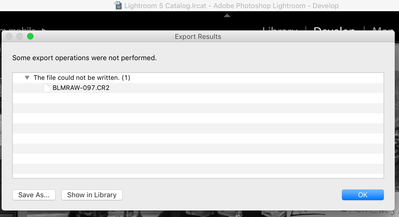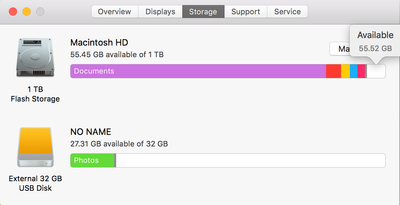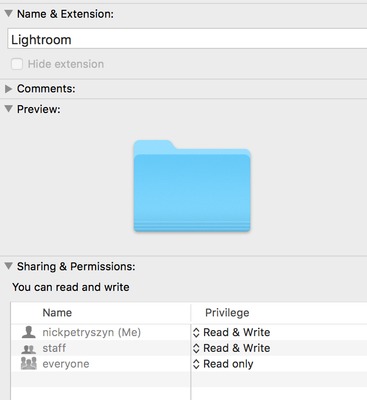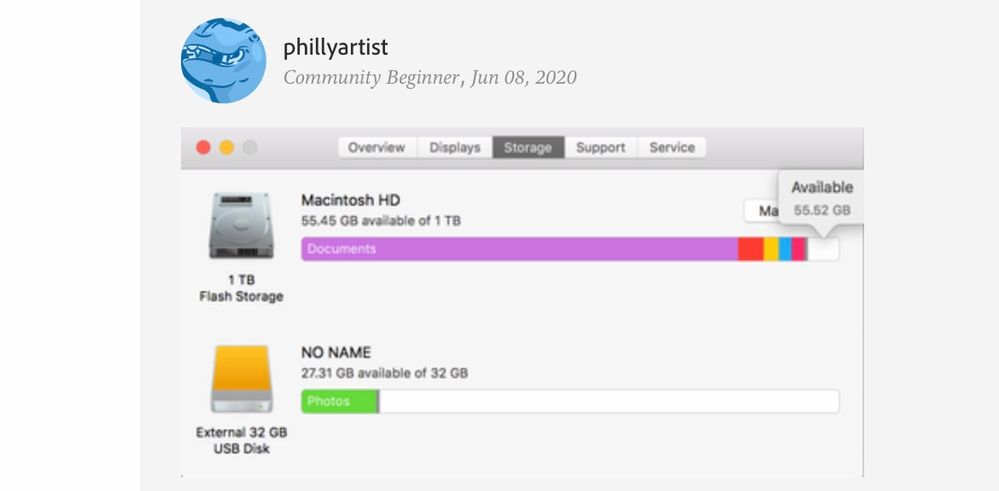Adobe Community
Adobe Community
- Home
- Lightroom Classic
- Discussions
- Unable to export any images "the file could not be...
- Unable to export any images "the file could not be...
Unable to export any images "the file could not be written"
Copy link to clipboard
Copied
I use Lightroom almost daily, and out of nowhere when I try to export any images to save to desktop (or thumb drive) I get a message that says "some export operations were not performed" at heading, and "the file could not be written" in the body of message. I've installed updates, cleared room on hard drive, etc. Please advise. I've got deadlines!!
Copy link to clipboard
Copied
I have the same problem as soon as i click on EXPORT the screen locks up and i have to close the programme , it letsme develop the picture but cannot export, is the system down ?
Copy link to clipboard
Copied
It's been like this since Friday I think for me- you? I can also import and develop, just not export.
Copy link to clipboard
Copied
Are you are Lightroom Classic Desktop?
Copy link to clipboard
Copied
I just tried to export a photo from my Lightroom catalog to another drive. I selected to export as JPG, and everything seems fine here. Please let us know what system, and which Lightroom you are using.
Copy link to clipboard
Copied
I added that info under WobertC's profile.
Copy link to clipboard
Copied
"I have the same problem as soon as i click on EXPORT the screen locks up"
StephenR: You do not have the same problem, and so you need to start a new thread and provide all relevant details.
Copy link to clipboard
Copied
Three people with the problem. Nobody has stated their OS or Lr Version!
Two links that may have answers-
Copy link to clipboard
Copied
I am using Mac OS High Sierra 10.13.6 w/ LR 5.7.1
I have closed other programs, tried exporting all sorts of different file (older, newly imported, different groups, etc.) to different places/ folders. Desktop, Documents, differently named folders, etc.
I didn't change how I normally do things unless it was an accident. Same message every time. Please let me know if there is any other info that would be useful. Thanks for the help.
Copy link to clipboard
Copied
I followed those links w/ no luck. I tried changing the dimensions and size of files as well.
Copy link to clipboard
Copied
"I get a message that says "some export operations were not performed" at heading, and "the file could not be written" in the body of message."
Try to export to a different folder. Try to export to a different disk.
Copy link to clipboard
Copied
I did both. Nothing changed.
Copy link to clipboard
Copied
In your first screen shot, where it says the could not be written, did you try clicking on "show in finder"
The reason I am questioning this is that maybe that image - the CR2 original - is not actually on your system...in otherwords...Lightroom is showing you the thumbnail, but it cannot export it because the actual original file is not there.
Copy link to clipboard
Copied
Hi. Did you ever figure this one out?
I am using the latest Lightroom Classic on a Mac running Catalina version 10.15.5 and experiencing your same problems.
Any tips would be greatly appreciated. Thanks!!
Copy link to clipboard
Copied
Try exporting to the external disk, your Operating system is literally ”Gasping for air”. Export utilizes lots of resources, and it's best to free up disk space on you main drive for efficient operating.