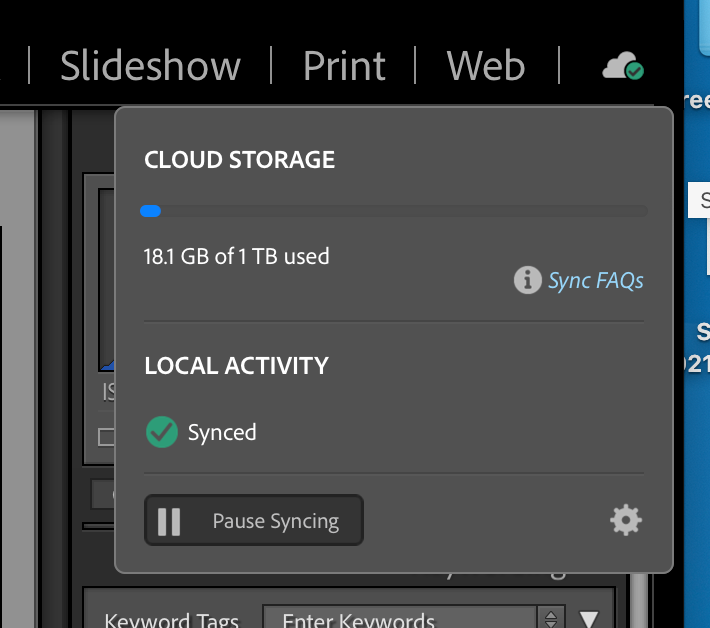Adobe Community
Adobe Community
- Home
- Lightroom Classic
- Discussions
- Re: Unwanted syncing of iPhone photos to LrC
- Re: Unwanted syncing of iPhone photos to LrC
Copy link to clipboard
Copied
I am having a problem with all my iphone photos syncing with my LrC. I do not have room for all those photos on my computer also. Any ideas how to turn off that syncing?
 1 Correct answer
1 Correct answer
If you have sync active in LrC all the files from your mobile apps smartphone, tablet, and Lr (cloud-based) app will sync down to your computer. You can pause sync in LrC to stop that from happening. You do that by clicking on the cloud icon the top right of the LrC window.
Copy link to clipboard
Copied
If you have sync active in LrC all the files from your mobile apps smartphone, tablet, and Lr (cloud-based) app will sync down to your computer. You can pause sync in LrC to stop that from happening. You do that by clicking on the cloud icon the top right of the LrC window.