 Adobe Community
Adobe Community
- Home
- Lightroom Classic
- Discussions
- Re: Update from Lightroom 6.0 to the latest versio...
- Re: Update from Lightroom 6.0 to the latest versio...
Copy link to clipboard
Copied
Hi, how do I update Lightroom 6.0 to a version where I can se files from Cannon 5d Mark IV? I bought Lightroom 6.0 yesterday and now I´m struggling with updates. I really dont know how to do. Please help!
 1 Correct answer
1 Correct answer
Hello everybody! I have found the problem. I didnt had "Adobe Application Manager" on my computer and after downloading it everything works. I now have Lightroom 6.13!! Finally!! 🙂
Thanks for all support!!
/Gisela
Copy link to clipboard
Copied
Download and install the latest update to Lightroom 6 (taht would be version 6.13) from Download Photoshop Lightroom
Copy link to clipboard
Copied
I have tried it several times but nothing happens. I dont understand what Im doing wrong. I have installed the Windows download below.
Application Installers:
| Languages | Mac OS X | Windows |
| All | Download (727 MB) | Download (744 MB) |
And I have tried this, but nothing happens:
Windows:
- Lightroom 6.13 | 372 MB | Release Notes
Copy link to clipboard
Copied
Do you, right now, have any version of Lightroom 6 installed?
Copy link to clipboard
Copied
Yes, version 6.0. I bought it two Days ago. I upgraded from Lightroom 4 (I Think it was 4.4).
Copy link to clipboard
Copied
Do you have problems with the download or with the installation?
In case download problems try another internet browser.
Do you have do the installation as an Administrator or with an user with administrator rights?
Axel
Copy link to clipboard
Copied
The problem is that I cant update from 6.0 to the latest version (6.13?!). I need a later update than 6.0 because files from Canon 5D Mark IV doesnt like 6.0. I have downloaded 6.12 but I dont know next step. Nothing happens. Inside Lightroom 6.0 there is a scrolldown "Help" (Hjälp in Swedish) and under Help I can chose "Uppdates..." (Uppgraderingar.. in Swedish) but nothing happens.
Copy link to clipboard
Copied
The 5D Mark IV has been supported since Lightroom 6.7.
Which version are you running? In Lightroom, click Help > System Info
Copy link to clipboard
Copied
6.0. I can download other versions to my computer but nothing happens. The version is still 6.0. There is no .exe-files to click when I download 6.13.
Copy link to clipboard
Copied
I thought I could click Help > Uppdates.. but nothing happens. I dont know what Im doing wrong.
Copy link to clipboard
Copied
Which operating system?
When I seem to be going around in circles, I re-boot the computer and try again.
Copy link to clipboard
Copied
I think I will do a re-boot tonight (I don´t have my computer where I am now). Thanks!
Copy link to clipboard
Copied
There is no .exe-files to click when I download 6.13.
The 6.13 download is a zip file.
After unzipping it, double-click the .exe file.
Copy link to clipboard
Copied
I thought I could click Help > Uppdates.
Just download the 'Update' and run the file to install it-
This is the Update-

Keep your Lightroom version up to date
Double-click the "update" .exe file (Windows) or the .dmg file (Mac OS) that was downloaded. Follow the onscreen instructions to install the product.
Copy link to clipboard
Copied
I have now downloaded 6.13 but there is no .exe file. I can only se "payloads" and "AdobePatchInstaller". No .exe file.
Copy link to clipboard
Copied
You have Windows set up to hide file extensions, which is why you are not seeing the .exe.
Just double-click AdobePatchInstaller, and the installation will start.
You can set up Windows to show extensions in Windows Explorer by unchecking Hide extensions for known file types.
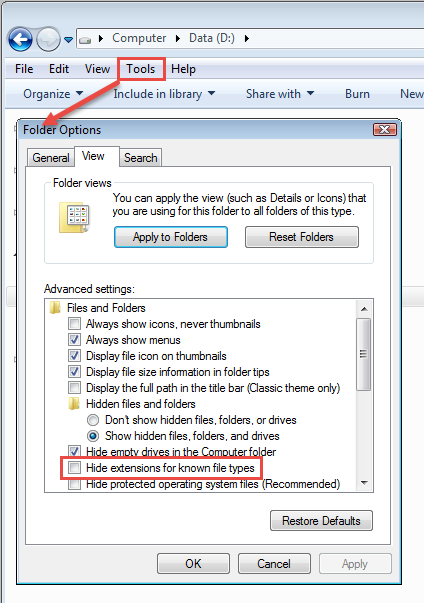
Copy link to clipboard
Copied
I dont have problems with downloading. I´m the Administrator and the only user.
Copy link to clipboard
Copied
When I download the Windows version of Lightoom/the program (and saves in i c:) the program saves it as "Adobe Lightroom". Should it not be "Adobe Lightroom 6" because when I had Lightroom 4 the name was "Adobe Lightroom 4.4"??
Application Installers:
| Languages | Mac OS X | Windows |
| All | Download (727 MB) | Download (744 MB) |
Copy link to clipboard
Copied
I don't understand exactly where's the problem.
When you download the application installer for Windows you will find the "Lightroom_6_LS11.exe" in your download folder. If you double click on this file the installation of Lightroom 6 will start. This is an earlier version of Lightroom 6. Idon't the exact version I think 6.1 or so.
As far as I see you have already installed Lightroom on your PC and try to update to the newest version. Right?
In this case you have to download the update file for windows.
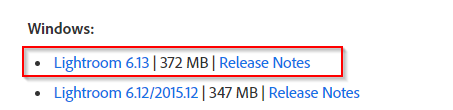
When it is downloaded to your PC you'll find a setup.zip in your download folder. The content of the zip file is shown in the screenshot below.
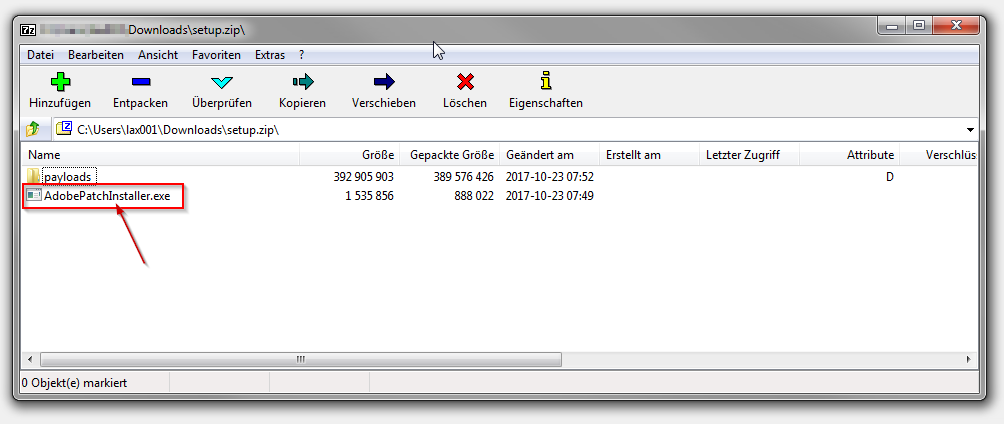
Unzip this setup.zip into a folder of your hard drive and double click on AdobePatchInstaller.exe. Then you Lightroom installation will be updated.
Hope this helps.
Axel
Copy link to clipboard
Copied
Interesting issue, I have the same problem. I have LR6.0 and I'd like to do the update to 6.13. Via LR-help-update or via the way you suggested, I get the mesage that the uppdate is not possible, the patch is not for me. Can you please help me with that problem? Thank you! Yvonne
Copy link to clipboard
Copied
You can install the update manually. The updafile you'll find here: Download Photoshop Lightroom
Axel
Copy link to clipboard
Copied
I have now installed Lightroom 6.0 (again). I have also downloaded 6.13 (again) and tried to run it but nothing happens. I have also tried to start the EXE-file by right click on the file and and run as Administrator.
(Antivirus software turned off.)
The curser changes to a hourglass for 1-2 second the goes back to normal and nothing more happens.
No installation windows open, and nothing else happens.
I have even tried to install previous version but with the same result.
I have bought the Swedish version of Lightroom. Can that be the problem?
Copy link to clipboard
Copied
Try the following steps:
Deinstall all applications from Adobe
Run the Adobe Cleaner Tool
Install the Adobe's applications one after the other.
Axel
Copy link to clipboard
Copied
I have now installed Lightroom 6.0 on my other computer. The same result here - no updates to 6.13 is possible (not even to 6.0.1). I have another question. Why does Lightroom 6 say I have Windows 8.1 when I have Windows 10?
Copy link to clipboard
Copied
Fotografixa wrote
I have now installed Lightroom 6.0 on my other computer. The same result here - no updates to 6.13 is possible
Several times in this thread, the link is given where you can download and install LR 6.13
-
- 1
- 2