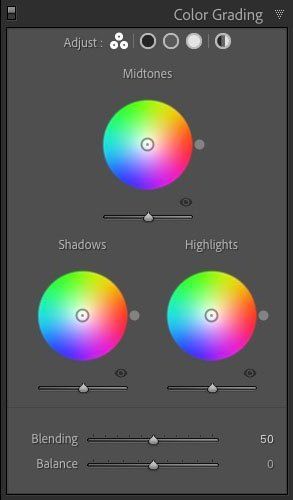Adobe Community
Adobe Community
- Home
- Lightroom Classic
- Discussions
- Latest version of Lightroom Classic and Camera Raw...
- Latest version of Lightroom Classic and Camera Raw...
Latest version of Lightroom Classic and Camera Raw crashes on macOS Big Sur.
Copy link to clipboard
Copied
Everyone help me
I update to MacOS Big Sur. The Adobe versions that have been installed before use it very oke.
But when I update to the latest Adobe version, I use a little bit of my computer, it crashes, can't manipulate it, it resets itself.
Specifically, I updated Lightroom Classic and Camera Raw.
Everyone has someone like me. Who knows how to fix it, please tips with me. Thank you very much.
Copy link to clipboard
Copied
Hi there,
Sorry that the latest version of Lightroom Classic and Camera Raw are running slower on your computer (macOS BigSur).
When exactly do the apps run slow or crashes? Does that happen while running a specific tool or using any feature?
Please checkout the steps below:
- Would you mind restoring Lightroom Classic app preferences to default and let us know if the issue still persists? Please refer this article for step by step instructions: https://helpx.adobe.com/lightroom/help/setting-preferences-lightroom.html#restore_preferences_to_def...
- Try eselecting the option "Use Graphics Processor" located in Lightroom's Preferences > Performance menu, then relaunch the app. See: https://helpx.adobe.com/lightroom-classic/kb/troubleshoot-gpu.html
Let us know how it goes.
Thanks,
Akash
Copy link to clipboard
Copied
When I use Tone Curve or Color Granding, just one action, my computer crashes for 1 to 3 minutes and automatically reboots.
I don't know this. When I finish updating, the Adobe versions that were installed earlier will still work. But after I updated Lightroom and Camera Raw to the latest version from the creative cloud, this happened.
Copy link to clipboard
Copied
You don't say what version NUMBER of Lightroom Classic you are using. Please state the version NUMBER.
Copy link to clipboard
Copied
Last version from Creative Cloud.
Copy link to clipboard
Copied
Version NUMBER, please.
Copy link to clipboard
Copied
I don’t remember. But this is last version updated on creative cloud.
Copy link to clipboard
Copied
I have similar equipment to you and I have reverted to version LrC 10.0 from LrC 10.1.1 and 10.1 due to an apparent bug introduced in LrC v 10.1.
Adobe is aware of the problem and is working on a fix.
Use the Adobe Creative Cloud app to do uninstall and reinstall.
Copy link to clipboard
Copied
So Adobe is aware of the problem.
Thanks so much.
I'm worried about my computer having problems that just happened like that.
Copy link to clipboard
Copied
They´re aware of this problem but since then i dont hear anything from then. Like a note saying what is the problem and when it is going to be fixed. I got the same problems with bigsur and the lattest version of Adobe(Lightroom, Bridge, camera raw) it always crashes and so my computer freezes and turns off. Now i am working on a downgraded version 10.0. And it is ok now.
Copy link to clipboard
Copied
This is where I am at the moment. It is a bug that appeared to be introduced with the update from LrC 10.0 to 10.1 and ACR 13.0 to 13.1. The update to 10.1 only had some bug fixes and new Camera models support no new features.
You can get some more info in the Adobe Feedback forum.
https://feedback.photoshop.com/topics/lightroom-classic/5f5f2093785c1f1e6cc40872
Copy link to clipboard
Copied
I need to use the Color Grading tool:D
I don't remember this tool on what version.
Can you talk to me? Thanks so much.
I'm from Vietnam and my English is not good. Please sympathize. 😄
Copy link to clipboard
Copied
That was released with the LrC 10.0, upgrade.
https://www.lightroomqueen.com/whats-new-in-lightroom-classic-10-0/
Copy link to clipboard
Copied
Thanks so much, bro!