 Adobe Community
Adobe Community
- Home
- Lightroom Classic
- Discussions
- Re: Updated Lightroom CC Won't Open .orf Files
- Re: Updated Lightroom CC Won't Open .orf Files
Copy link to clipboard
Copied
My Lightroom CC says it's updated (according to the Creative Cloud app). Here's what Lightroom says under Help>System info:
Lightroom version: CC 2015 [1014445]
License: Creative Cloud
Operating system: Mac OS 10
Version: 10.12 [5]
Shooting RAW + jpeg, here is my attempted import from my SD card:

Here's the message:
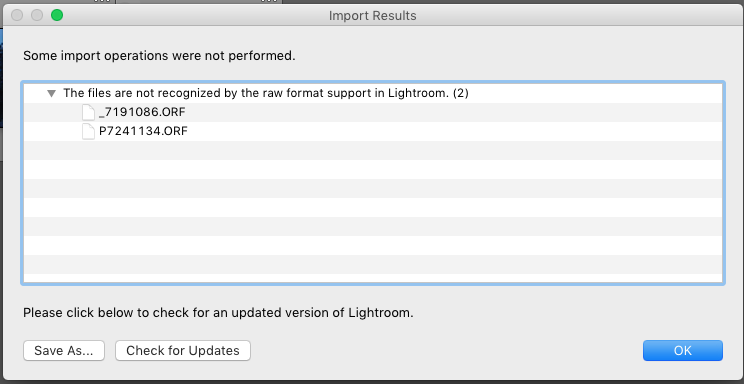
The Adobe site says my camera is supported (Olympus OM-D E-M10 Mark II). Why won't it read the .orf files?
 1 Correct answer
1 Correct answer
You have the base version (CC 2015.0) installed, and your camera requires at least version 2015.2.
Download the latest update (2015.12) from here, and then install it manually. Download Photoshop Lightroom
Click on Lightroom 6, and then choose 2015.12 for Mac.
The CC Desktop is complety unreliable, and will often state that Lightroom (or another program) is up to date when it is not.
Signing out of the desktop app and signing in again will sometimes fix the issue.
Copy link to clipboard
Copied
You have the base version (CC 2015.0) installed, and your camera requires at least version 2015.2.
Download the latest update (2015.12) from here, and then install it manually. Download Photoshop Lightroom
Click on Lightroom 6, and then choose 2015.12 for Mac.
The CC Desktop is complety unreliable, and will often state that Lightroom (or another program) is up to date when it is not.
Signing out of the desktop app and signing in again will sometimes fix the issue.