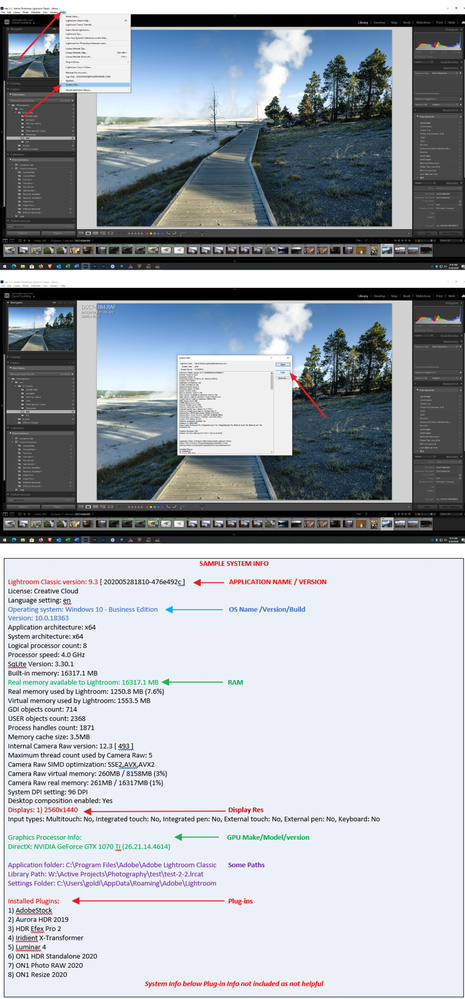Adobe Community
Adobe Community
- Home
- Lightroom Classic
- Discussions
- Re: Updated to the newest version of lightroom
- Re: Updated to the newest version of lightroom
Updated to the newest version of lightroom
Copy link to clipboard
Copied
Is anyone having trouble with lightroom? I've updated it and its moving like miss Daisy. My goodness my criple cousin can run faster than lightroom. I updated to lates version and it takes for ever.
Copy link to clipboard
Copied
Please post your System Information as Lightroom Classic (LrC) reports it. In LrC click on Help, then System Info, then Copy. Paste that information into a reply. Please present all information from first line down to and including Plug-in Info. Info after Plug-in info can be cut as that is just so much dead space to us non-Techs.
Copy link to clipboard
Copied
Same problem here.
here's the system info.
Lightroom Classic version: 10.1 [ 202012012023-e92d50bb ]
License: Creative Cloud
Language setting: en
Operating system: Mac OS 10
Version: 10.16.0 [20B50]
Application architecture: x64
Logical processor count: 12
Processor speed: 3,5 GHz
SqLite Version: 3.30.1
Built-in memory: 32.768,0 MB
Real memory available to Lightroom: 32.768,0 MB
Real memory used by Lightroom: 1.615,6 MB (4,9%)
Virtual memory used by Lightroom: 10.339,9 MB
Memory cache size: 87,9MB
Internal Camera Raw version: 13.1 [ 658 ]
Maximum thread count used by Camera Raw: 5
Camera Raw SIMD optimization: SSE2,AVX
Camera Raw virtual memory: 22MB / 16383MB (0%)
Camera Raw real memory: 24MB / 32768MB (0%)
Displays: 1) 5120x2880, 2) 5120x2880
Graphics Processor Info:
Metal: AMD Radeon HD - FirePro D700
Application folder: /Applications/Adobe Lightroom Classic
Library Path: /Users/paolocarlolunni/Catalog new/Catalog new-v10.lrcat
Settings Folder: /Users/paolocarlolunni/Library/Application Support/Adobe/Lightroom
Installed Plugins:
1) AdobeStock
2) Aperture/iPhoto Importer Plug-in
3) Facebook
4) Flickr
5) HDR Efex Pro 2
6) Mylio
7) Nikon Tether Plugin
Config.lua flags: None
AudioDeviceIOBlockSize: 512
AudioDeviceName: $$$/dvaaudiodevice/SystemDefaultAndEffectiveDeviceName=System Default (DisplayPort)#{comment}DVAAU-4201250: Open the audio hardware preferences page.
AudioDeviceNumberOfChannels: 2
AudioDeviceSampleRate: 48000
Build: LR5x64
CoreImage: true
GL_ACCUM_ALPHA_BITS: 0
GL_ACCUM_BLUE_BITS: 0
GL_ACCUM_GREEN_BITS: 0
GL_ACCUM_RED_BITS: 0
GL_ALPHA_BITS: 8
GL_BLUE_BITS: 8
GL_DEPTH_BITS: 24
GL_GREEN_BITS: 8
GL_MAX_3D_TEXTURE_SIZE: 16384
GL_MAX_TEXTURE_SIZE: 16384
GL_MAX_TEXTURE_UNITS: 8
GL_MAX_VIEWPORT_DIMS: 16384,16384
GL_RED_BITS: 8
GL_RENDERER: AMD Radeon HD - FirePro D700 OpenGL Engine
GL_SHADING_LANGUAGE_VERSION: 1.20
GL_STENCIL_BITS: 8
GL_VENDOR: ATI Technologies Inc.
GL_VERSION: 2.1 ATI-4.0.47
OGLEnabled: true
GL_EXTENSIONS: GL_ARB_color_buffer_float GL_ARB_depth_buffer_float GL_ARB_depth_clamp GL_ARB_depth_texture GL_ARB_draw_buffers GL_ARB_draw_elements_base_vertex GL_ARB_draw_instanced GL_ARB_fragment_program GL_ARB_fragment_program_shadow GL_ARB_fragment_shader GL_ARB_framebuffer_object GL_ARB_framebuffer_sRGB GL_ARB_half_float_pixel GL_ARB_half_float_vertex GL_ARB_imaging GL_ARB_instanced_arrays GL_ARB_multisample GL_ARB_multitexture GL_ARB_occlusion_query GL_ARB_pixel_buffer_object GL_ARB_point_parameters GL_ARB_point_sprite GL_ARB_provoking_vertex GL_ARB_seamless_cube_map GL_ARB_shader_objects GL_ARB_shader_texture_lod GL_ARB_shading_language_100 GL_ARB_shadow GL_ARB_shadow_ambient GL_ARB_sync GL_ARB_texture_border_clamp GL_ARB_texture_compression GL_ARB_texture_compression_rgtc GL_ARB_texture_cube_map GL_ARB_texture_env_add GL_ARB_texture_env_combine GL_ARB_texture_env_crossbar GL_ARB_texture_env_dot3 GL_ARB_texture_float GL_ARB_texture_mirrored_repeat GL_ARB_texture_non_power_of_two GL_ARB_texture_rectangle GL_ARB_texture_rg GL_ARB_transpose_matrix GL_ARB_vertex_array_bgra GL_ARB_vertex_blend GL_ARB_vertex_buffer_object GL_ARB_vertex_program GL_ARB_vertex_shader GL_ARB_window_pos GL_EXT_abgr GL_EXT_bgra GL_EXT_bindable_uniform GL_EXT_blend_color GL_EXT_blend_equation_separate GL_EXT_blend_func_separate GL_EXT_blend_minmax GL_EXT_blend_subtract GL_EXT_clip_volume_hint GL_EXT_debug_label GL_EXT_debug_marker GL_EXT_depth_bounds_test GL_EXT_draw_buffers2 GL_EXT_draw_range_elements GL_EXT_fog_coord GL_EXT_framebuffer_blit GL_EXT_framebuffer_multisample GL_EXT_framebuffer_object GL_EXT_framebuffer_sRGB GL_EXT_geometry_shader4 GL_EXT_gpu_program_parameters GL_EXT_gpu_shader4 GL_EXT_multi_draw_arrays GL_EXT_packed_depth_stencil GL_EXT_packed_float GL_EXT_provoking_vertex GL_EXT_rescale_normal GL_EXT_secondary_color GL_EXT_separate_specular_color GL_EXT_shadow_funcs GL_EXT_stencil_two_side GL_EXT_stencil_wrap GL_EXT_texture_array GL_EXT_texture_compression_dxt1 GL_EXT_texture_compression_s3tc GL_EXT_texture_env_add GL_EXT_texture_filter_anisotropic GL_EXT_texture_integer GL_EXT_texture_lod_bias GL_EXT_texture_mirror_clamp GL_EXT_texture_rectangle GL_EXT_texture_shared_exponent GL_EXT_texture_sRGB GL_EXT_texture_sRGB_decode GL_EXT_timer_query GL_EXT_transform_feedback GL_EXT_vertex_array_bgra GL_APPLE_aux_depth_stencil GL_APPLE_client_storage GL_APPLE_element_array GL_APPLE_fence GL_APPLE_float_pixels GL_APPLE_flush_buffer_range GL_APPLE_flush_render GL_APPLE_object_purgeable GL_APPLE_packed_pixels GL_APPLE_pixel_buffer GL_APPLE_rgb_422 GL_APPLE_row_bytes GL_APPLE_specular_vector GL_APPLE_texture_range GL_APPLE_transform_hint GL_APPLE_vertex_array_object GL_APPLE_vertex_array_range GL_APPLE_vertex_point_size GL_APPLE_vertex_program_evaluators GL_APPLE_ycbcr_422 GL_ATI_blend_equation_separate GL_ATI_blend_weighted_minmax GL_ATI_separate_stencil GL_ATI_texture_compression_3dc GL_ATI_texture_env_combine3 GL_ATI_texture_float GL_ATI_texture_mirror_once GL_IBM_rasterpos_clip GL_NV_blend_square GL_NV_conditional_render GL_NV_depth_clamp GL_NV_fog_distance GL_NV_light_max_exponent GL_NV_texgen_reflection GL_NV_texture_barrier GL_SGI_color_matrix GL_SGIS_generate_mipmap GL_SGIS_texture_edge_clamp GL_SGIS_texture_lod
Copy link to clipboard
Copied
At Imagelistner, your issue may not be the same as the Original Poster of this thread since we do not even know what operating system is involved.
Another issue is you are likely running a "beta version" of macOS. The release version is macOS 11.
Copy link to clipboard
Copied
Thank you for the answer, I'm sorry to have posted in the wrong thread.
In any way I'm not using a beta version og MacOs as you can see in the image below. I don't know why it is reported another version in the system info inside LrC.
Copy link to clipboard
Copied
Please give us more information.
Slow at doing what tasks? Describe exactly what is slow.
Copy link to clipboard
Copied
Copy link to clipboard
Copied
I have found it slow since I started using it, six months ago. I've decided (because I want a new processor) that the problem lies there, so I just order a new processor an hour ago! But your spec looks reasonably good, so I wouldn't try that one at home. I found recently that regularly deleting the 'previews' file in the Lightroom folder make a difference to performance, but you need to make sure you are not in LR when you delete it. Mine was up to 22GB yesterday and it was taking up a big chunk of my SSD. Is your Lightroom directory on your SSD? You have a few plugins in use, can you temporarily disable them to see if one of them is causing a problem?
Do you use the Geforce Experience utility fot the graphics card? You driver needs to be up top date. If you don't do gaming on the PC then donload the specially tailored studio version driver as it is supposed to be better suited to creative stuff.
Copy link to clipboard
Copied
At rob ashcroft - Quote "I found recently that regularly deleting the 'previews' file in the Lightroom folder make a difference to performance, but you need to make sure you are not in LR when you delete it. Mine was up to 22GB yesterday and it was taking up a big chunk of my SSD. Is your Lightroom directory on your SSD?"
If deleting 22 GB of previews from your SSD and you notice improvement then that suggests that your SSD is short on free disk space. So if you have a 500GB SSD you need to ensure you have at least 100GB ( 20% ) free more would be better.
Copy link to clipboard
Copied
After the 10.1 update LR Classic is running extremely slow. Constant spinning beachball when doing anything. Almost unusable. How can I revert to previous version?
Copy link to clipboard
Copied
Here is my system info from LRclassic;
Lightroom Classic version: 10.1 [ 202012012023-e92d50bb ]
License: Creative Cloud
Language setting: en-US
Operating system: Mac OS 10
Version: 10.16.0 [20B29]
Application architecture: x64
Logical processor count: 4
Processor speed: 3.0 GHz
SqLite Version: 3.30.1
Built-in memory: 16,384.0 MB
Real memory available to Lightroom: 16,384.0 MB
Real memory used by Lightroom: 1,210.1 MB (7.3%)
Virtual memory used by Lightroom: 6,624.7 MB
Memory cache size: 38.8MB
Internal Camera Raw version: 13.1 [ 658 ]
Maximum thread count used by Camera Raw: 3
Camera Raw SIMD optimization: SSE2,AVX,AVX2
Camera Raw virtual memory: 481MB / 8191MB (5%)
Camera Raw real memory: 483MB / 16384MB (2%)
Displays: 1) 2048x1152
Graphics Processor Info:
Metal: Intel Iris Graphics
Application folder: /Applications/Adobe Lightroom Classic
Library Path: /Users/scho/Pictures/Lightroom/Lightroom Catalog-v10.lrcat
Settings Folder: /Users/scho/Library/Application Support/Adobe/Lightroom
Installed Plugins:
1) AdobeStock
2) Aperture/iPhoto Importer Plug-in
3) Athentech Perfect Exposure
4) Aurora HDR Pro
5) BLACK WHITE projects 5
6) BlipLR
7) Blurb BookSmart
8) Canon Print Studio Pro
9) ColorChecker Passport
10) DNG Flat Field
11) DxO Optics Pro 9
12) DxO Optics Pro 9 Importer
13) DxO OpticsPro 10
14) DxO OpticsPro 10 Importer
15) DxO OpticsPro 11
16) DxO OpticsPro 11 Importer
17) DxO PhotoLab
18) DxO PhotoLab 2
19) DxO PhotoLab 2 Importer
20) DxO PhotoLab 3
21) DxO PhotoLab 3 Importer
22) DxO PhotoLab 4
23) DxO PhotoLab 4 Importer
24) DxO PhotoLab Importer
25) Export to Autopano Pro 3
26) Facebook
27) Flickr
28) HDR Efex Pro 2
29) Helicon Focus Export
30) Iridient Developer
31) Iridient X-Transformer
32) LensTagger Exif Tool
33) LR/Instagram
34) Luminar
35) Luminar 3
36) Luminar 4
37) Luminar 2018
38) Merge and Edit in HDR Express 2
39) Merge and Edit in HDR Express 3
40) Negative Lab Pro
41) Nikon Tether Plugin
42) Noiseless CK
43) Open in RPP
44) PENTAX Tether Plugin IT2
45) Perfectly Clear Complete
46) Perfectly Clear Complete v3
47) Photo Upload
48) Qimage One
49) SHARPEN projects professional
50) Zerene Stacker Plugin
Config.lua flags: None
AudioDeviceIOBlockSize: 512
AudioDeviceName: $$$/dvaaudiodevice/SystemDefaultAndEffectiveDeviceName=System Default (Display Audio)#{comment}DVAAU-4201250: Open the audio hardware preferences page.
AudioDeviceNumberOfChannels: 2
AudioDeviceSampleRate: 48000
Build: Uninitialized
CoreImage: true
GL_ACCUM_ALPHA_BITS: 0
GL_ACCUM_BLUE_BITS: 0
GL_ACCUM_GREEN_BITS: 0
GL_ACCUM_RED_BITS: 0
GL_ALPHA_BITS: 8
GL_BLUE_BITS: 8
GL_DEPTH_BITS: 24
GL_GREEN_BITS: 8
GL_MAX_3D_TEXTURE_SIZE: 2048
GL_MAX_TEXTURE_SIZE: 16384
GL_MAX_TEXTURE_UNITS: 8
GL_MAX_VIEWPORT_DIMS: 16384,16384
GL_RED_BITS: 8
GL_RENDERER: Intel Iris OpenGL Engine
GL_SHADING_LANGUAGE_VERSION: 1.20
GL_STENCIL_BITS: 8
GL_VENDOR: Intel Inc.
GL_VERSION: 2.1 INTEL-16.0.49
OGLEnabled: true
GL_EXTENSIONS: GL_ARB_color_buffer_float GL_ARB_depth_buffer_float GL_ARB_depth_clamp GL_ARB_depth_texture GL_ARB_draw_buffers GL_ARB_draw_elements_base_vertex GL_ARB_draw_instanced GL_ARB_fragment_program GL_ARB_fragment_program_shadow GL_ARB_fragment_shader GL_ARB_framebuffer_object GL_ARB_framebuffer_sRGB GL_ARB_half_float_pixel GL_ARB_half_float_vertex GL_ARB_instanced_arrays GL_ARB_multisample GL_ARB_multitexture GL_ARB_occlusion_query GL_ARB_pixel_buffer_object GL_ARB_point_parameters GL_ARB_point_sprite GL_ARB_provoking_vertex GL_ARB_seamless_cube_map GL_ARB_shader_objects GL_ARB_shader_texture_lod GL_ARB_shading_language_100 GL_ARB_shadow GL_ARB_sync GL_ARB_texture_border_clamp GL_ARB_texture_compression GL_ARB_texture_compression_rgtc GL_ARB_texture_cube_map GL_ARB_texture_env_add GL_ARB_texture_env_combine GL_ARB_texture_env_crossbar GL_ARB_texture_env_dot3 GL_ARB_texture_float GL_ARB_texture_mirrored_repeat GL_ARB_texture_non_power_of_two GL_ARB_texture_rectangle GL_ARB_texture_rg GL_ARB_transpose_matrix GL_ARB_vertex_array_bgra GL_ARB_vertex_blend GL_ARB_vertex_buffer_object GL_ARB_vertex_program GL_ARB_vertex_shader GL_ARB_window_pos GL_EXT_abgr GL_EXT_bgra GL_EXT_blend_color GL_EXT_blend_equation_separate GL_EXT_blend_func_separate GL_EXT_blend_minmax GL_EXT_blend_subtract GL_EXT_clip_volume_hint GL_EXT_debug_label GL_EXT_debug_marker GL_EXT_draw_buffers2 GL_EXT_draw_range_elements GL_EXT_fog_coord GL_EXT_framebuffer_blit GL_EXT_framebuffer_multisample GL_EXT_framebuffer_multisample_blit_scaled GL_EXT_framebuffer_object GL_EXT_framebuffer_sRGB GL_EXT_geometry_shader4 GL_EXT_gpu_program_parameters GL_EXT_gpu_shader4 GL_EXT_multi_draw_arrays GL_EXT_packed_depth_stencil GL_EXT_packed_float GL_EXT_provoking_vertex GL_EXT_rescale_normal GL_EXT_secondary_color GL_EXT_separate_specular_color GL_EXT_shadow_funcs GL_EXT_stencil_two_side GL_EXT_stencil_wrap GL_EXT_texture_array GL_EXT_texture_compression_dxt1 GL_EXT_texture_compression_s3tc GL_EXT_texture_env_add GL_EXT_texture_filter_anisotropic GL_EXT_texture_integer GL_EXT_texture_lod_bias GL_EXT_texture_rectangle GL_EXT_texture_shared_exponent GL_EXT_texture_sRGB GL_EXT_texture_sRGB_decode GL_EXT_timer_query GL_EXT_transform_feedback GL_EXT_vertex_array_bgra GL_APPLE_aux_depth_stencil GL_APPLE_client_storage GL_APPLE_element_array GL_APPLE_fence GL_APPLE_float_pixels GL_APPLE_flush_buffer_range GL_APPLE_flush_render GL_APPLE_object_purgeable GL_APPLE_packed_pixels GL_APPLE_pixel_buffer GL_APPLE_rgb_422 GL_APPLE_row_bytes GL_APPLE_specular_vector GL_APPLE_texture_range GL_APPLE_transform_hint GL_APPLE_vertex_array_object GL_APPLE_vertex_array_range GL_APPLE_vertex_point_size GL_APPLE_vertex_program_evaluators GL_APPLE_ycbcr_422 GL_ATI_separate_stencil GL_ATI_texture_env_combine3 GL_ATI_texture_float GL_ATI_texture_mirror_once GL_IBM_rasterpos_clip GL_NV_blend_square GL_NV_conditional_render GL_NV_depth_clamp GL_NV_fog_distance GL_NV_light_max_exponent GL_NV_texgen_reflection GL_NV_texture_barrier GL_SGIS_generate_mipmap GL_SGIS_texture_edge_clamp GL_SGIS_texture_lod
Copy link to clipboard
Copied
At Carl37 " Operating system: Mac OS 10
Version: 10.16.0 [20B29]"
The version you have installed is a " Beta version " the release version recently it is macOS 11 (Big Sur).
Copy link to clipboard
Copied
That is another Lightroom error. I am running Big Sur:
System Software Overview:
System Version: macOS 11.0.1 (20B29)
Kernel Version: Darwin 20.1.0
Boot Volume: Macintosh HDB
Boot Mode: Normal
User Name: Carl Schofield (scho)
Secure Virtual Memory: Enabled
System Integrity Protection: Enabled
Time since boot: 17 minutes
Copy link to clipboard
Copied
There was a similar issue reported in the Photoshop Feedback forum. Using a custom display profile with LrC 10 can cause the system performance issues. Please see the solutions offered at the below report link.