 Adobe Community
Adobe Community
- Home
- Lightroom Classic
- Discussions
- upgraded master file is smaller than the original ...
- upgraded master file is smaller than the original ...
upgraded master file is smaller than the original file ...why?
Copy link to clipboard
Copied
My master file was updated/upgraded (for compatibility I believe) and the new catalog file is much smaller than the master. I am not understanding this. I hadn't used LR for a while and am now returning it after some time.
My project right now is to merge the list of catalogs I have into the Master file. I don't want to delete anything (old catalogs) in case I lose all the data. Screenshot attached of what file size looks like. Any good input/links/videos or directions on how to make sure I don't lose this data? I've already lost my presets I've made in the past and I'm so sad about that. Thank you!
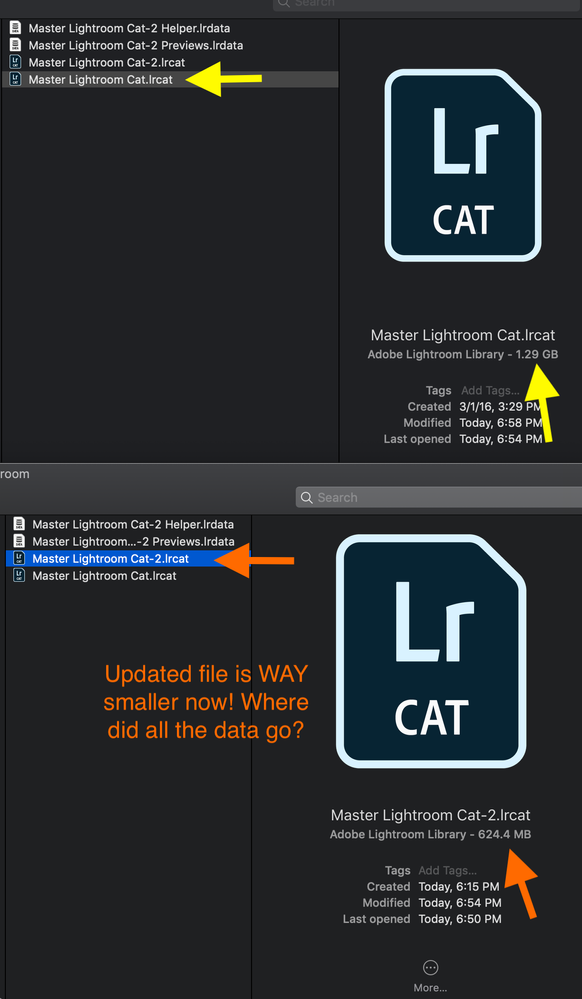
Copy link to clipboard
Copied
Two possibilities:
1. If the older catalog was from version 6 or earlier, then the reduction in size could be the result of a change introduced in LR 7 that compresses Develop's History. That could sometimes result in as much as a 50% savings.
2. I believe catalog upgrades do File > Optimize Catalog, which squeezes out unused blocks in the catalog database that slowly accumulate.
[Use the blue reply button under the first post to ensure replies sort properly.]
