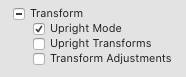Adobe Community
Adobe Community
- Home
- Lightroom Classic
- Discussions
- Upright Correction - Auto changed on Lightroom Cla...
- Upright Correction - Auto changed on Lightroom Cla...
Upright Correction - Auto changed on Lightroom Classic 9.2
Copy link to clipboard
Copied
Hi,
I use the Upright Correction - Auto as part of my post production process.
When sincking a batch of images, this function would correct all selected images with the exactly same changes. This is important, because these images will be layered in post production.
Today Lightroom was updated and when I apply a batch sync using the Auto Upright Correction each of the images will be loaded and a different "Auto" will apply to each single one, creating images that doesn't match.
Is there any way I can deactivate this function and go back to the normal sync, that reproduces the correction on every image?
Thanks.
Copy link to clipboard
Copied
Hi Bruno,
i have the opposite issue.
In fact i would like the upright correction to work in batch straightening each image individually, but instead it applies the "auto" setting of the first image and sync it exactly to all the others.
anyone who can fix both our issues?
Copy link to clipboard
Copied
[This post contains embedded images that don't appear in email. View the post in your Web browser to see the images.]
Brunococozza's issue was fixed in the recently released LR 9.3. To copy the Upright mode Auto to other photos and have it redo Auto on each, in the Sync Settings dialog check Upright Mode and uncheck Upright Transforms and Transform Adjustments:
[Use the blue reply button under the first post to ensure replies sort properly.]
Copy link to clipboard
Copied
THANK YOU JOHN
i really was losing A LOT of time straightening lines
THANK YOU AGAIN
🙂
Copy link to clipboard
Copied
Glad you figured it out. It's not particularly obvious...
[Use the blue reply button under the first post to ensure replies sort properly.]