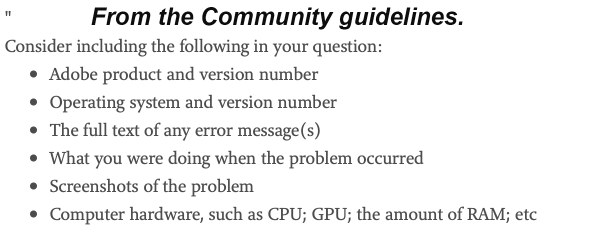Adobe Community
Adobe Community
- Home
- Lightroom Classic
- Discussions
- Re: Urgent Help Needed - Lightroom Folders on PC a...
- Re: Urgent Help Needed - Lightroom Folders on PC a...
Copy link to clipboard
Copied
Long story short: I was using a Dell Laptop w/Windows 10 and decided to get a new Dell Desktop with 32 gb ram for my photo processing. I thought I moved everything over correctly and I swear it worked until a few hours ago and then everything seemed to go crazy. My layout has been to do my active Lightroom Classic and Photoshop work on my PC's harddrive then periodically back the work up onto two different external hard drives. One external hard drive contains copies of jpegs and documents while the other contains raw files from Lightroom only. Today I went to look for an old jpeg file and got the message in Lightroom that it couldn't be found. That's when I noticed that all of the files on the external hard drives had ?. Not only that but it was referencing folders from my laptops hard drive that don't exist on my desktop PC. (See the first screen print). I'm in big trouble here and can't figure out what to do. Any help would be so greatly appreciated. I have included screen prints so you can see what has happened.
Thanks so much!!!
 1 Correct answer
1 Correct answer
This document explains how to fix the ? on the folders, see in particular Figure 4 and associated text
http://www.computer-darkroom.com/lr2_find_folder/find-folder.htm
In my opinion, workflows that require moving stuff from one location to another location ought to be avoided as much as possible; the problems you are having may be one disadvantage of such a workflow. There's really no advantage to storing photos on the internal hard disk compared to storing photos on an external hard disk. make y
...Copy link to clipboard
Copied
This document explains how to fix the ? on the folders, see in particular Figure 4 and associated text
http://www.computer-darkroom.com/lr2_find_folder/find-folder.htm
In my opinion, workflows that require moving stuff from one location to another location ought to be avoided as much as possible; the problems you are having may be one disadvantage of such a workflow. There's really no advantage to storing photos on the internal hard disk compared to storing photos on an external hard disk. make your life simpler, and put photos on the external drives straight out of the camera and don't move them (the one exception is if you need to move the photos to a new disk or a new computer, then you move them)
Copy link to clipboard
Copied
Thank you very much for your advice. I'm sure you are right about not moving between disks. I am going to do just that as soon as I figure how to make a working directory on ne of my external hard drives.
I was able with the help of the tutorial you included plus some others to relink everything. It wasn't pretty but I got it done.
Again, thank you!
Copy link to clipboard
Copied
"I am going to do just that as soon as I figure how to make a working directory on ne of my external hard drives."
"Working directory" is another idea that needs to go in the trash when using Lightroom. This requires moving photos from the "working directory" to somewhere else, and is again an unnecessary move where accidents can happen. Put the photos in whatever directory you want them to be stored in for the rest of their lives, and don't move them again (with the exception noted above).
if you really need help determining which photos are where in your workflow, which ones still need editing, which ones still need keywords, etc. then some variation of "The Workflow Smart Collection" (scroll down to that section) ought to work for you and again it eliminates the need for moving photos from folder to folder.
Copy link to clipboard
Copied
Moving files is completely necessary. I have over 240,000 images (about 10 TB of data). A catalog with this many images is too slow to work with. It requires a raid HD to hold all the images. I have to move images from a smaller more portable drive to long term storage.
Copy link to clipboard
Copied
It's not the number of images that makes a catalog slow. You have some other issue. But we would need to know