 Adobe Community
Adobe Community
Copy link to clipboard
Copied
Hi all
I have recently created my own User Presets to help with editing my own photos to my style, or at least attempting to create my own style.
I have a Canon M5 that shoots Raw and Jpeg files. I also shoot with an iPhone 8plus and GoPro, mainly in .jpeg format.
When importing these photos into Lightroom, I have found that I can't use presets created originally on RAW files on my Jpeg files, but can use any preset created from a jpeg file on a raw file.
Is this correct?
Is there a way of using the preset across both file formats?
I am also using MacOS and the latest version of Lightroom Classic.
Any help would be greatly appreciated.
Thanks
Amanda
 1 Correct answer
1 Correct answer
When you create the preset, uncheck the [Treatment & Profile] box.
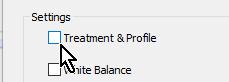
Copy link to clipboard
Copied
If the preset involves assigning a camera profile that is raw-specific than that preset can only be used on a raw image. However, as far as I know, that would be the only limiting factor. For instance I have lens sharpening presets for my different lenses that don't involve camera profiles, and I can use those presets on either raw or JPEG images. So I think it would depend on what settings are included in the preset.
Copy link to clipboard
Copied
When you create the preset, uncheck the [Treatment & Profile] box.
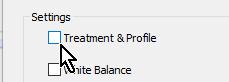
Copy link to clipboard
Copied
Thank you. This worked. Appreciate all the help!
Thanks
Amanda
Copy link to clipboard
Copied
Where are these Settings check boxes in Camera Raw ?
