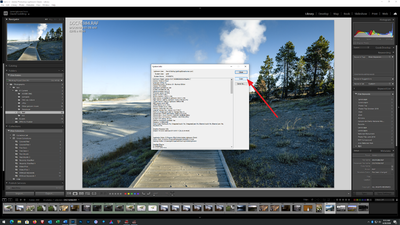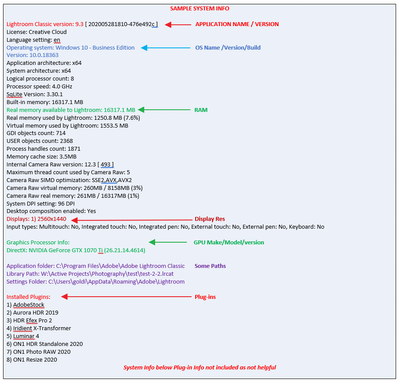Adobe Community
Adobe Community
- Home
- Lightroom Classic
- Discussions
- Re: Using brushes in LRCl is causing my system to ...
- Re: Using brushes in LRCl is causing my system to ...
Copy link to clipboard
Copied
Lately since I most recently updated LRC I noticed that using brushes is causing LRC to crash in some cases. If it doesn't crash then the spinning ball just continues to spin.
 1 Correct answer
1 Correct answer
The first thing that you should try is to switch off the GPU support from the Lightroom preferences and check if that helps to fix the issue.
Go to Lightroom > Preferences > Performance tab > Uncheck "Use Graphics Processor" > Restart Lightroom.
https://helpx.adobe.com/lightroom-classic/kb/lightroom-gpu-faq.html#troubleshooting
https://helpx.adobe.com/lightroom-classic/kb/troubleshoot-gpu.html
If Lightroom doesn't start correctly the please see "Solution 2" in the document behind the second li
...Copy link to clipboard
Copied
The first thing that you should try is to switch off the GPU support from the Lightroom preferences and check if that helps to fix the issue.
Go to Lightroom > Preferences > Performance tab > Uncheck "Use Graphics Processor" > Restart Lightroom.
https://helpx.adobe.com/lightroom-classic/kb/lightroom-gpu-faq.html#troubleshooting
https://helpx.adobe.com/lightroom-classic/kb/troubleshoot-gpu.html
If Lightroom doesn't start correctly the please see "Solution 2" in the document behind the second link.
Another step is to try to reset the Lightroom preferences.
https://www.lightroomqueen.com/how-do-i-reset-lightrooms-preferences/
If this doesn't help we need more informations about your environment.
Which operating system do you use?
Which version of Lightroom do you use?
Please post the exact version and not only phrases as "recent", "latest" and so on.
Copy link to clipboard
Copied
In addition to the above, if you are still having trouble, please tell us the size of your monitor in pixels (width and height) and not in inches. Please tell us the size of your original photos straight out of the camera (in pixels, width and height) and not in megabytes.
Copy link to clipboard
Copied
Please post your System Information as Lightroom Classic (LrC) reports it. In LrC click on Help, then System Info, then Copy. Paste that information into a reply. Please present all information from first line down to and including Plug-in Info. Info after Plug-in info can be cut as that is just so much dead space to us non-Techs.
Copy link to clipboard
Copied
--
Andrea H. Villare
Mullica Hill, NJ
Cell# 609.923.4752