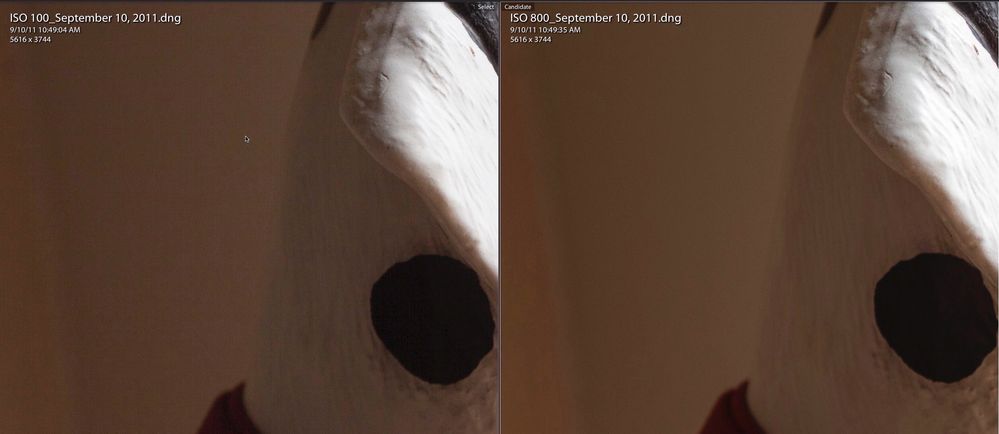Adobe Community
Adobe Community
- Home
- Lightroom Classic
- Discussions
- Using Lightroom to process high ISO fujifilm pictu...
- Using Lightroom to process high ISO fujifilm pictu...
Using Lightroom to process high ISO fujifilm pictures
Copy link to clipboard
Copied
It seems that capture one has a better ability to process high ISO raw files on fuji x series. Ive personally noticed the difference with milky way shots. I really want to edit ONLY in lightroom. Im wondering if the new release has improved this or if there are any tips someone can give me to stay in lightroom for all my photo editing.
Copy link to clipboard
Copied
High ISO images need to have noise reduction applied first and then sharpening adjusted. You may need to go back and forth between these settings since they interact (i.e. noise reduction reduces sharpening and sharpening increase noise). You can download the LrC User Manual PDF at the below link for basic instructions (see pages 269-271). If still having issues post one of the high iso raw files to a file sharing site and I'll provide further suggestions.
https://helpx.adobe.com/content/dam/help/en/pdf/lightroom_reference.pdf?red=a
Copy link to clipboard
Copied
Thanks for replying todd. Im experienced with lightroom and noise - but this is something else. Fuji has a kind of wormy artifacting pattern in their high ISO images. Something to do with X-trans sensor. Fuji have shared the algorithm with capture one so they process the images differenty on these type of pictures by default. im wondering if lightroom has managed to improve the way they process fujifilm pics.
Copy link to clipboard
Copied
Noise isn't produced by 'High ISO' it is produced by under exposure. ISO isn't exposure. Exposure is the amount of light striking the sensor so only aperture and shutter. Setting ISO speed does not change the sensitivity of the camera sensor to light, like the volume control does not change the sensitivity of a radio, an analogy. In both cases the setting (ISO or volume) controls only the signal processing, while the input stage (sensor, antenna) provides the same input signal. That's why when ISO setting is raised up, automatic exposure results in more noise. The automatic exposure in this case decreases the exposure (that is, the combination of aperture and shutter speed is set to allow less light captured by the sensor which is the only real example of exposure). Less exposure, less light, which then equals more noise. If you want less noise, you need more light.
As for higher ISO producing less noise, here's one example:
Copy link to clipboard
Copied
"Fuji has a kind of wormy artifacting pattern in their high ISO images."
I'm aware of the issue and it affects both high and low ISO image files. Creating an Enhanced Details DNG file (CTRL+ALT+I) should provide better results.
If you're seeing something specific to high ISO image files I suggest uploading a raw file with the issue to Dropbox or other file sharing site. We can take a look and see if there's something that can be done inside LR to correct it.
Copy link to clipboard
Copied
Have you considered using a third oarty RAF to DNG converter, Tyically Iridient X-Transformer?
https://www.iridientdigital.com/products/xtransformer.html
Copy link to clipboard
Copied
I've heard it does a good job. I'll try. Thanks.