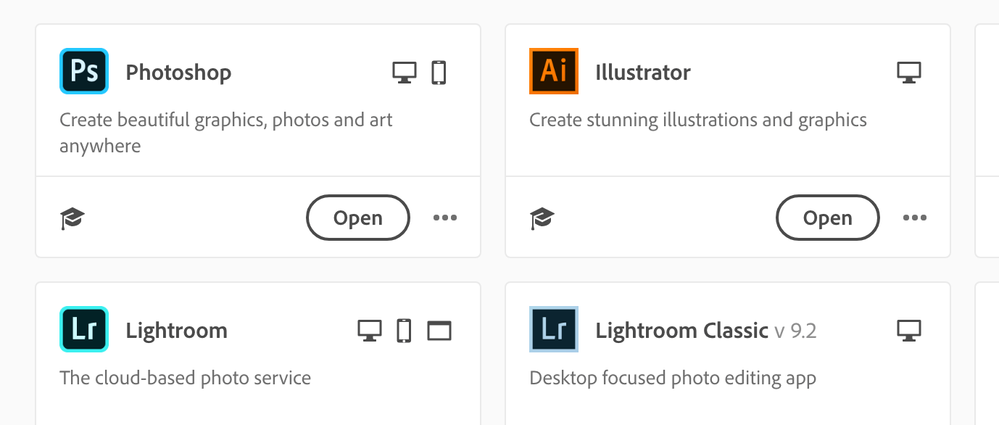Adobe Community
Adobe Community
- Home
- Lightroom Classic
- Discussions
- If you have signed up for the Lightroom (new app) ...
- If you have signed up for the Lightroom (new app) ...
Using LR 7.x rather than 9?
Copy link to clipboard
Copied
Using LR 7.x as I just wanted to use the LR plan w/ 1tb rather than the one with PS, etc. Since I had 7.x, didn't really think I needed 9.x (talking Classic here for both). However, with 7.x, I cannot sign in for mobile and the aforementioned plan I was referring to. Do I have to use 9.x?
Copy link to clipboard
Copied
You don't "have to" use any particular version of LR Classic, but I don't understand your reluctance to use Lightroom Classic 9. It has more features than LR 7. LR 9 does not cost more than LR 7. It's the same subscription.
Perhaps we could discuss the root of your problem. What do you mean by "cannot sign in for mobile"? The capabilities to use LR Mobile are the same in LR 7 and LR 9.
Copy link to clipboard
Copied
If you have signed up for the Lightroom (new app) with 1TB subscription you do not get to Sync either Lightroom Classic 7 or 9 with your mobile devices. On your computer, you have to install Lightroom 3.2 (The cloud-based photo service) on your desktop or laptop.
If you wish to continue with Lightroom Classic you will have to subscribe to the Photography Plan with 1TB storage which will cost an additional $10. This plan comes with Photoshop, Lightroom and Lightroom Classic.
https://www.lightroomqueen.com/lightroom-cc-vs-classic-features/
Copy link to clipboard
Copied
I think you are confused. Lightroom Classic 7.x and Lightroom Classic 9.x come in the same Photography plan, the plan with Photoshop. The other plan is the Lightroom plan with Lightroom (cloud) 3.x and no Lr Classic and no Photoshop. So which plan are you subscribed to?
Copy link to clipboard
Copied
I am on the trial for the LR plan that has the 1tb as I already had LR 7.x and was hoping to use that with the LR plan rather than the photog plan as I do not use PS and would prefer the 1tb rather than just the 20gb. I had read places like here where it seems people were making this work.
My workflow as I am wanting is this:
Sync photos from phone via Amazon Photos (I have unlimited storage there {Prime}) and then import photos to a local folder structure on one of my servers. My intent with LR in my workflow is simply to be able to organize, view, etc.. using LR as I always had, but now with the capabilities of LR mobile, and for any hardcore stuff, using LR Classic from there. I then also use a synology box that syncs from my Amazon Photos and elsewhere via DSM Photo Station to ensure backups in cloud and locally.
Make sense? Am I looking at this the wrong way?
Copy link to clipboard
Copied
I am confused, you state you have v7, and you have are using the LR plan rather than the Photog plan. That is not possibke. LR v7 would be Lightroom Claasuc v7, it comes via the Photography plan. The Photography plan includes PS, LR, LR Classic, etc. Current LR Classic in the Photography plan is v9.2. The Lightroom plan, is just Lightroom, as in the flavor of Lightroom that stores photos on the cloud, not your hard drive, currently v3.2
So, bring up Adobe.com, sign in, check what your plan is.What are you paying for.
Copy link to clipboard
Copied
I had LR 7.x prior to any subscription with no cloud stuff. Pretty straight forward. Where are you confused?
And workflow thoughts/ideas? Anyone?
Copy link to clipboard
Copied
LR7 was/is the subscription model
Lightroom v6.14 was the last and final stand alone version a.k.a perpetual
Note: The subscription model for Lightroom began at v6, at that time both stand alone and subscription were available. Some features in subscription LR 6 were not implemented in stand alone v6. Once v7 came out, only subscription was available.
https://en.wikipedia.org/wiki/Adobe_Lightroom#Adobe_Lightroom_Classic_CC
Copy link to clipboard
Copied
y bad, keot typing 7.x and realized what I had was 5.7. Now does that clear things up?
Copy link to clipboard
Copied
It does, so the answer is simple. If you want to continue to work with the (next version of) the Lightroom you know, then you will need the Photography plan, not the plan you are using on trial now.
Copy link to clipboard
Copied
Yep.