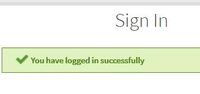Adobe Community
Adobe Community
- Home
- Lightroom Classic
- Discussions
- Re: Using the brush with HSL color adjustments
- Re: Using the brush with HSL color adjustments
Copy link to clipboard
Copied
Hi guys,
When I do exactly per Adobe's tutorial, the color adjustments seem to seep beyond the selected areas. Is that standard or is it just me?
Thanks a lot,
Raphael
 1 Correct answer
1 Correct answer
The HSL Panel adjustments are not available with the Brush Adjustment Tool.
EDIT: Brush HUE adjustments (Local HSL) are now available! Intoduced in Lr-Classic v9.3
It has been suggested to Adobe to make it available for this purpose- add the suggestion at- Photoshop Family Customer Community
You may see the HSL panel below the brush panel if you scroll down panels but it does not make it usable with the brush.
The Brush tool already has Exposure, Saturation, Vibrance, but for Hue changes you
...Copy link to clipboard
Copied
The HSL Panel adjustments are not available with the Brush Adjustment Tool.
EDIT: Brush HUE adjustments (Local HSL) are now available! Intoduced in Lr-Classic v9.3
It has been suggested to Adobe to make it available for this purpose- add the suggestion at- Photoshop Family Customer Community
You may see the HSL panel below the brush panel if you scroll down panels but it does not make it usable with the brush.
The Brush tool already has Exposure, Saturation, Vibrance, but for Hue changes you can only apply a (limited) color tint in the Color selection box.
Copy link to clipboard
Copied
Thanks!
What a waste of a very useful resource. I did as you suggested and suggested strongly HSL adjustments be made available to the Brush tool.
Thanks a lot,
Raphael
Copy link to clipboard
Copied
There are already so many sliders in the Adjustment Brush, it almost scrolls off the screen as it. Imagine adding another 20 or so sliders (at least 6 each for H, S, L). Just a thought experiment as to what this would look like if it were implemented.
It might be a better feature to add an HSL brush to that section, rather than add all the HSL sliders to the existing adjustment brush (and radial filter, and gradient filter).
Mike
Copy link to clipboard
Copied
Thank you Michael for your sensible response. Adding all these sliders, etc. would make the interface even more visually confusing than it already is. If Apple taught us anything it is that good interface and product design sells and delights.
So here I am, a LR paying customer, unable to capitalize on the power of this incredibly rich software because of design insufficiency - finding myself unduly penalized for it; knowing all along the solution is tantalizingly close.
I think that Adobe should merge with Apple whereby Adobe engineers the software, and Apple creates the interface, the packaging and the marketing.
But I know not everyone would see it as a step forward.
Copy link to clipboard
Copied
I'd like to add that I miss the HSL tool on a brush very much.
Often, certain areas of the image have too much yellow or reds. But changes saturation of yellows overall affects elements that don't need to be affected.
Personally I would use this feature every day if it was available. Today I try to solve the problem with decreasing saturation overall - with poor results.
"It would make the interface too complex" is hardly an argument, if more advanced features can be expanded upon request only. Just show the most important features by default, and collapse the others.
Copy link to clipboard
Copied
You are referring to an interface design problem - something Adobe knows very little about. See my previous message.
Copy link to clipboard
Copied
Wouth wrote
I'd like to add that I miss the HSL tool on a brush very much.
Often, certain areas of the image have too much yellow or reds. But changes saturation of yellows overall affects elements that don't need to be affected.
Personally I would use this feature every day if it was available. Today I try to solve the problem with decreasing saturation overall - with poor results.
"It would make the interface too complex" is hardly an argument, if more advanced features can be expanded upon request only. Just show the most important features by default, and collapse the others.
Please read the thread and submit your request to Adobe using the link given earlier.
Copy link to clipboard
Copied
Unfortunatelly Adobe Lightroom doesn't support this function that I consider to be very important. Fortunately Luminar 3 for example supports it. It's incredibly usefull when you shoot in JPG with a global increased colors spectrum and want to remove some red/organge from people's face while keeping the saturation on the rest of the picture...
Copy link to clipboard
Copied
Really a shame when I found this out. Capture One has this exact function, making it a little more superior in its features.
Copy link to clipboard
Copied
As a portrait and commercial photographer, this is one of the greatest reasons why I also bought a Capture One licence. Especially when you are editing skin tones, you most certainly do not want to adjust all the other skin like colors in the image. You want to mask the face or the body to get the tones even. Now I have to choose Lightroom or Capture One before I edit a photoshoot, If the skintones are really crucial. And sadly, I am more often leaning on Capture One now after being a loyal Lighroom and Adobe customer for many years, just because of this one brush.
Olaf, olimar.is
Copy link to clipboard
Copied
Perhaps you have not updated!
Local HSL adjustments are now available in Brush and Graduated Filter in Classic v9.3 - 9.4
Copy link to clipboard
Copied
What! How? I have 9.4 Classic and it does not appear on the brush slider.
Copy link to clipboard
Copied
As far as I can see, they have only added the HUE slider, wich is far from being the same thing.
Copy link to clipboard
Copied
Correct, while this was marked as solved, the single HUE slider while better than nothing is incredibly limiting and nothing like having full access to the HSL/Color tab and all its sliders. People are worried about the interface being cluttered, but with Capture One simply when you are using the brush any and all existing tabs and sliders can be applied to just the brush. When not using the brush then they are all applied to the whole image. No need to have a subset of tools for just the brush. Have all the existing ones apply to brushes (other than of course say the transform tab or calibration).
Lightroom has caught up to C1 in so many ways, and for people not working with skin tones, I'd say it's better in many ways. But for people who photography people, primarily, while you can do a lot with Lightroom, it's so much more limting and harder than the tools of C1. I use C1 often and love it for that and of course the interface is much more modern and colors are better starting points in my opinion, but I believe LR will win in the long run because they are so much ahead in mobile, and while C1 gets the basics right, LR Classic has so many more power user features that I don't expect C1 to match anytime soon if ever. So here's for hoping LR eventually gets Tone Curve and HSL color tabs avaialble to any local adjustment and ideally C1's dedicated Skin Editor tool which is amazing.
Copy link to clipboard
Copied
There is no local HSL in 9.3 or 9.4. You can only shift the hue of the entire area and all colors in the brushed areas. You can approximate it by using the range mask set to color and selecting the color you want to shift so only that color is affected but there is no actual HSL slider adjustment available like the ones in the global adjustment sliders.
Copy link to clipboard
Copied
no actual HSL slider (panels?) adjustment available like the ones in the global adjustment sliders.
Yes I agree. Thanks for the clarification.
Effectively now in a Brush panel there are sliders for-
Exposure = Luminance
Saturation = Saturation
Hue = Hue adjustment- (even better that the HSL panel as the hue can be changed over the full spectum- not the limited ranges as in the HSL panel.)
Copy link to clipboard
Copied
It works very well for local skin color correction. It's just different than using HSL controls.
H = New Hue Local control. You also fine tune the hue using the WB Temp and Tint sliderss.
S = Local Saturation control
L = Local Exposure control
https://console.getsatisfaction.com/photoshop_family/conversations/skin-tone-tool?reply_id=20568181
Copy link to clipboard
Copied
Todd, Can you post a link to your '.....skin tone tool' once again.-in a different way?
When I click the link I am asked to sign in, but I get a repeating/flashing 'Sign In' loop that I cannot exit from-
Thanks.
Copy link to clipboard
Copied
Try this link to the mian topic heading.
https://feedback.photoshop.com/photoshop_family/topics/skin-tone-tool