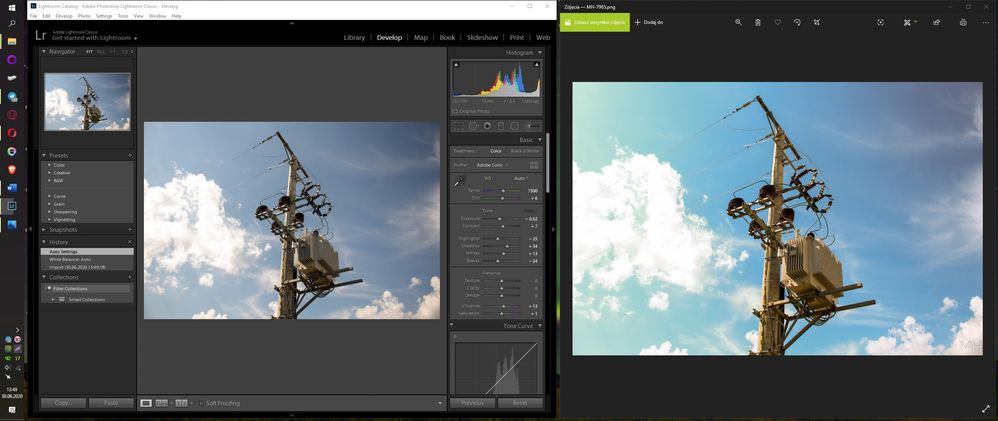Adobe Community
Adobe Community
- Home
- Lightroom Classic
- Discussions
- Re: Various automatic settings at different times
- Re: Various automatic settings at different times
Various automatic settings at different times
Copy link to clipboard
Copied
Why a few hours later the program chose different automatic settings than before.
Copy link to clipboard
Copied
I don't think the program does that, but it does choose slightly different settings depending on where you are. If you apply a preset with Auto Tone to a series of images in the Library module, then Lightroom uses the previews to calculate the auto tone. Same thing if you apply an Auto Tone preset on import. That leads to a slightly different result than if it does the same thing on an image in the develop module.
Copy link to clipboard
Copied
I imported one photo and did it in the develop section
Copy link to clipboard
Copied
Are you seeing this across multiple images and where exactly are you viewing these supposed changes?
Is anything showing up in the History section of the Develop modules left hand side panel?
Please post screen shot showing what you are seeing on your computer screen.
Copy link to clipboard
Copied
Both pictures are "auto". Why did different effects arise from the same CR2 file at different times?
Copy link to clipboard
Copied
Not only are you viewing that image in another, Different, program that is Not Color Managed no other program, Except Adobe Camera RAW, READS the Edits you have done in LR unless you Export the image to a New File. Then the edits are Burnt into that new file.
Copy link to clipboard
Copied
The image on the right was also exported by Lightroom on automatic settings. The one on the left later. And as I say, there is a difference in the choice of auto settings by the program.
Copy link to clipboard
Copied
You are viewing the right image in a different application, whih is probably not color-managed. That is why you see the difference. If you edited the image in that different application and used 'Auto', then obvously the images will be different because 'Auto' is not some standardized develop method. Each developer uses his own way of doing it. If you give two cooks the same ingredients, they won't cook the exact same dish.
Copy link to clipboard
Copied
I exported both images via Adobe Lightroom. And there is a difference in the choice of settings. Just on the screenshot the one on the left is not exported now because I deleted it after export, and the one on the right has been exported and is the one with "unique" auto settings that the program did not repeat when I tried. So I open it in a photo viewer.
Copy link to clipboard
Copied
This is one of the most commonly asked questions here, and the answer is always the same. Photo viewer is not color managed, so you are not seeing the correct colors. Depending on the color space you used for output and your monitor, the difference can be quite big (as you noticed in your example, Photo Viewer is totally off).
If you claim that the develop module gives different settings when you press 'Auto' now and a few hours later, then show us what happened with two screenshots, not with this.
Copy link to clipboard
Copied
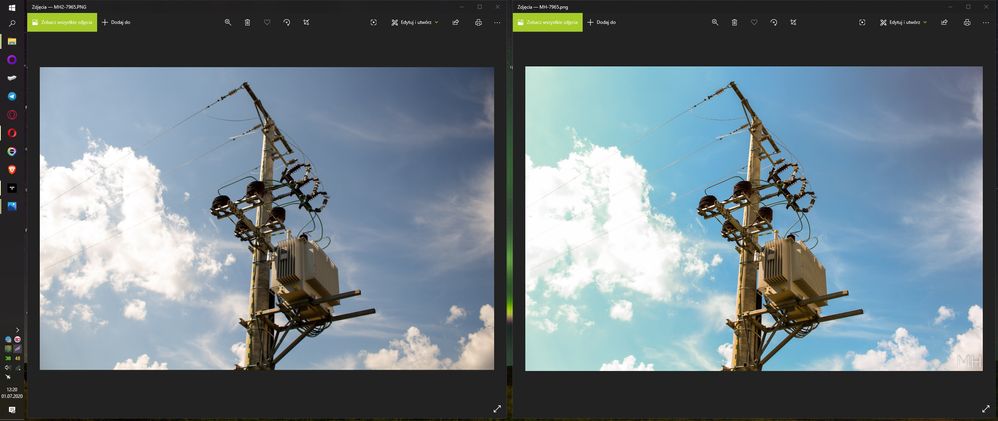
Copy link to clipboard
Copied
So why keep posting results in a non-color managed application? Why not post the two screenshots as asked? I'm not saying that you are stupid, but we can't use this. We need to see what Lightroom does.
Copy link to clipboard
Copied
But I only have the photo with the more intense colors in the exported version. So that's why I also exported that to compare