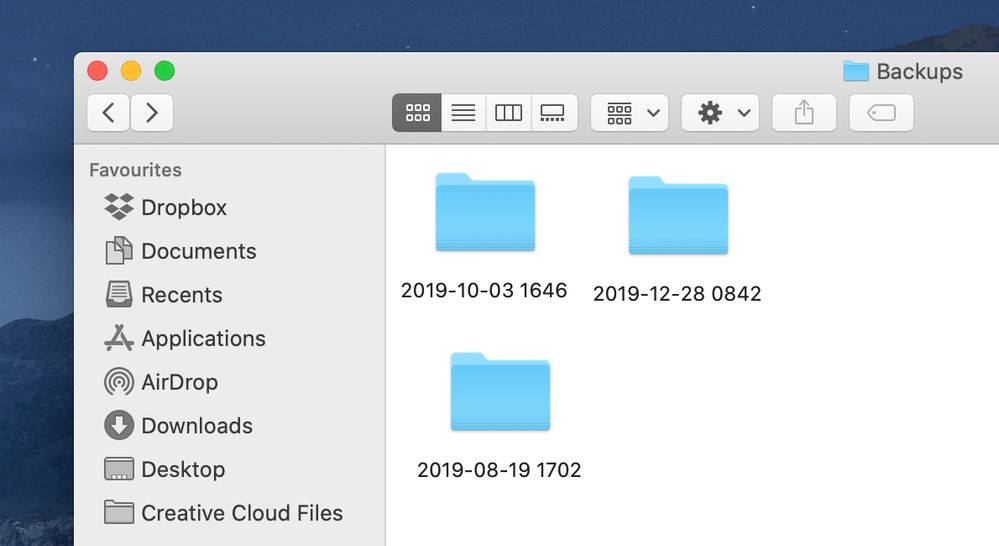Adobe Community
Adobe Community
- Home
- Lightroom Classic
- Discussions
- Re: Ver of Lightroom was used to create a catalog?
- Re: Ver of Lightroom was used to create a catalog?
Ver of Lightroom was used to create a catalog?
Copy link to clipboard
Copied
Is there a way to tell what Ver of Lightroom was used to create a catalog?
My computer crashed but I have all my catalogs and photos saved on a backup. My LR was a few Versions behind so i thought it would be a good thing to update and I did. I just found out it would not open my old catalogs. Seems I need to use the Ver I made it with and export it. Software is gone with no instaler. Looks like I may have to try and find a copy of what I was using, install it and do a export. ONLY I HAVE NO CLUE as to the Ver.
Work arounds? Cant get to my 30K of photos 😞
Thanks for any help
Copy link to clipboard
Copied
No, there's no smart way to find out.
When LR opens a catalogue, it'll open it without any message (ie same version), offer to upgrade it (catalogue was from an older version) or will give some other message about not being able to open it - I can't remember exactly what.
But just open the catalogue with the latest version of LR that you have available. Did you now have a LR subscription?
Copy link to clipboard
Copied
It did not offer to upgrade and would not open.
Copy link to clipboard
Copied
But if you updated, the new version should offer to upgrade your previous catalog. The upgrade will create a new copy of your own catalog, and that upgraded copy will contain all of your previous work and will be compatible with the new version. All you should have to do is tell Lightroom to upgrade the catalog and everything else should be automatic.
Copy link to clipboard
Copied
If I could find what Ver I may be able to find a old copy and buy it just to do the export. Seems I like I could have to buy a few Ver's tell I find the right. Sucks
Copy link to clipboard
Copied
Remeber you will need to uncompress unzip that backup. You cannot open it directly.
Copy link to clipboard
Copied
Not zipped, on a working Drobo.
Copy link to clipboard
Copied
Are you trying to run that catalog from that NAS?
Copy link to clipboard
Copied
YES, then copyed catalog to harddrive and tryed that, no go.
Copy link to clipboard
Copied
Are your backups on that NAS actual copys of the catalogs, or backups created when exiting Lightroom? Big difference.
Copy link to clipboard
Copied
Actual copys
Copy link to clipboard
Copied
To build on what the others have said, if you can't open the catalog with the latest free trial of LR Classic, then it's very unlikely an older version would be able to open it.
Try following these exact steps:
1. If you haven't already, install the free trial of LR Classic 9.1:
https://helpx.adobe.com/lightroom-classic/get-started.html
2. Start LR. It will try to open a catalog from the list of previous known catalogs.
3. If it opens some catalog that's not your primary one, or if doesn't open any catalog, then when it asks, tell it to create a new empty catalog, which it will then open. Next, do File > Open Catalog and navigate to the .lrcat file in your catalog folder that you're trying to open.
4. If you get an error message or these steps don't seem to work for, please describe exactly which step above is failing and post a screenshot of what you see, including any error message.
It is possible to find out the LR version number from a catalog using the third-party command-line utility "sqlite3". If you're on Mac, it's built-in. If you're on Windows, download the free "sqlite3.exe" following the instructions here:
https://www.sqlitetutorial.net/download-install-sqlite/
Then start Terminal (Mac) / Command (Windows) and execute this command line:
sqlite3 Test.lrcat "select value from Adobe_variablesTable where name = 'Adobe_DBVersion';"On Windows, you'll have to type the full path to wherever you installed "sqlite3.exe".
But as previously discussed, if LR 9.1 can't open the catalog, it's very unlike a previous version of LR will either.
[Use the reply button under the first post to ensure replies sort properly.]
Copy link to clipboard
Copied
"on a working Drobo."
To build on Davidg's important point, if your computer is connecting to the Dropo over the network (Wifi or Ethernet cable, as Network Attached Storage), then when you try to open the catalog in LR, it will complain that catalogs can't reside on network storage. Copy the entire catalog folder to a locally attached disk.
[Use the reply button under the first post to ensure replies sort properly.]
Copy link to clipboard
Copied
USB to computer, not network
Copy link to clipboard
Copied
Hint: When a Catalog backup is created, by default it is stored in a sub-folder called Backups. In the following user files, User/ Pictures/Lightroom/ Backups. If you open the backups folder the individual backup file will be in a folder named with the date and time of the creation. You have to open that folder to access the actual file, which will likely be in the form of a zip file. Unzip the zip file to get the actual Catalog file which you can work with. See the screen captures. The date of the file should enable you to know when it was created.
Copy link to clipboard
Copied
So my free trial of LR Classic has expired. I'll see if I can ID the ver with sqlite3. And/or see if i can also try a new free trial of LR Classic with my wife's ID.
Copy link to clipboard
Copied
What is your ultimate goal? Are you planning to subscribe and install Lightroom Classic? Or, do you want to continue working with the version you had installed? It will be difficult to obtain an older version from Adobe.