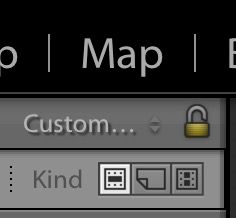Adobe Community
Adobe Community
Virtual copies not showing
Copy link to clipboard
Copied
Re: Virtual Copies in LR Classic
When I attempt to make virtual copies LR tells me they are made, however, they are not showing up in the filmstrip in the develop module nor in the library module grid view. How do I find them?
Thank You
Copy link to clipboard
Copied
Maybe you are filtering for Master Photos only
Copy link to clipboard
Copied
Please explian what you mean by "Virtual Copies"?
How does Lr tell you they are made? Lr would not 'tell you' - only another preview is created in the Library right next to the 'Master' thumbnail.
The Virtual Copy thumbnail will show the 'turned up' corner.
They can be stacked in Folder view to show only the Master-
Copy link to clipboard
Copied
Typicaly stacked with master
Copy link to clipboard
Copied
Lightroom has a Bezel that pops up when it creates a Virtual Copy. Unfortunately, on my Mac, sometimes the Bezel shows up long enough to read and sometimes it just flashes on the screen. A bug but not a big issue for me.
Copy link to clipboard
Copied
Yep! My Bezel 'flash' is so fast I have never noticed it ever before, esp when my vision is aimed at the preview thumbnails!
Copy link to clipboard
Copied
Are you viewing the images in the "Previous Import" area? You need to be in the library folder for the virtual copies to be visible.