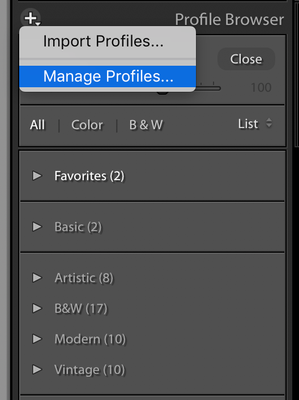Adobe Community
Adobe Community
- Home
- Lightroom Classic
- Discussions
- visual error of imported presets
- visual error of imported presets
visual error of imported presets
Copy link to clipboard
Copied
i´ve imported my presets to LrC. When i open up the section "presets" a big grey area is shown but no presets to select. When I am on the grey area an scroll up or downwards i can see the picture change to the presets. It is like they are hidden behind a curtain.
I´ve installed the newest driver of my graphic card. Radeon RX560. I´ve also done a lot of attempts in LrC settings. Nothing helps.
Any solutions out there?!
Thanks, Stefan
Copy link to clipboard
Copied
Initial troubleshooting steps:
1. Please copy here the first ten lines from the menu command Help > System Info.
2. Set Preferences > Performance > Use Graphics Processor to Off and restart LR. Does that fix it?
3. If you haven't installed the latest driver obtained directly from the manufacturer's web site (rather than Windows Update), go there to get the most recent driver:
https://helpx.adobe.com/lightroom-classic/kb/troubleshoot-gpu.html#solution-4
4. Post a full-resolution screenshot of your entire LR window, so we're all on the same page as to what you're seeing.
[Use the blue reply button under the first post to ensure replies sort properly.]
Copy link to clipboard
Copied
This may help. I had a similar problem and eventually found someone had written about this in the Community - I can't remember where. Basically, they suggested that the problem is caused by a corupted preset. The solution was to turn off all presets using Manage Presets (sub-menu pops up by selecting the + on the right of the Preset bar) and then turn each one on in turn untill you find the preset causing the preset window to grey out. I did this and evetually found the preset causing the problem and I leave it turned off. This was after re-installing LRC, video drivers, running Chkdsk etc. Nothing worked except isolating the corupt preset. I dont know why it was corrupt but it did work in PS but not in LRC.
Copy link to clipboard
Copied
Copy link to clipboard
Copied
If you are seeing absolutly no presets what so ever, consider resetting the preference file.
https://helpx.adobe.com/lightroom-classic/help/setting-preferences-lightroom.html
as in: