 Adobe Community
Adobe Community
- Home
- Lightroom Classic
- Discussions
- VSCO Missing profile LR CC Classic
- VSCO Missing profile LR CC Classic
VSCO Missing profile LR CC Classic
Copy link to clipboard
Copied
Hi there!
I recently updated my old LR (v5) to LR CC Classic (8.2) and reinstalled VSCO presets. The problem is that when I apply a VSCO preset (canon) in a raw file (canon) the VSCO camera profile is missing. And I cannot import them manually in the profile navigator.
I have checked that VSCO preset are correctly stored in my user library. In particular:
HD Mac / users / my user / Library / Application Support / adobe / camera raw
Camera profiles / Vsco film Canon profiles
Settings / Vsco film 1 / toolkit / toolikit color
My OS is Mojave and the library user is hidden. I have made it always visible.
I have tried different solutions from the forums but nothing works and I am a little bit desperate because VSCO are important in my workflow.
Any help would be much appreciated.
Regards,
Paco
Copy link to clipboard
Copied
Several links to look at
How to install Presets and Profiles in Lightroom CC
Lightroom Classic CC 7.3 not converting all the develop presets (.lrtemplate) to XMP
https://mattk.com/digging-deeper-questions-new-lightroom-profiles/
I'm Seeing a "Missing Profiles" Error in Lightroom – The VSCO Help Center
https://lightroomkillertips.com/managing-develop-presets-7-3-update-classic/
Updates in Lightroom Classic: How to Install Presets and Profiles April 2018 - YouTube
Copy link to clipboard
Copied
Hi David! Thanks a lot for your reply. I have read very carefully all the links in your post (many of them were familar to me) and I do not find the key.
As a said yesterday, I have checked that VSCO files are correctly stored in my user library. After installing VSCO (many times), I try to import manually the VSCO camera profiles but LR says "the folder could not be created".
In develop module, I can see my vsco on the left side of the panel. The problem is the right side and VSCO camera profiles. They are missing.
Thanks for your help David. VSCO customer support is really slow and they are not very interested in helping with this problem.
I am still looking for solutions.
Regards,
Paco
Copy link to clipboard
Copied
VSCO customer support is really slow and they are not very interested in helping with this problem.
VSCO Film is being discontinued from March – see my blog for more information.
Do any of the presets include a profile? If you select a preset does a profile show up in the profile browser on the right?
Copy link to clipboard
Copied
Hi Jon,
Thanks for your help.
I can see the VSCO presets on left side. But when I apply some of them the specific VSCO camera profile on right panel is missing. It is the same with all the VSCO presets.
When I go to profile navigator I only see the Adobe profiles (vintage, modern, matriz, etc.). I have tried to import VSCO camera profiles manually but It does not work too.
Adobe Customer Support sent me an email with some instructions to clean some old files. Uninstall and reinstall adobe programs. But the error is the same.
It is really frustrating.
Thanks anyway Jon.
Copy link to clipboard
Copied
When you go into Profiles on the right, you need to select browse to see the non basic Adobe ones. This includes extra ones from Adobe, the camera matching ones, and any third party profiles.
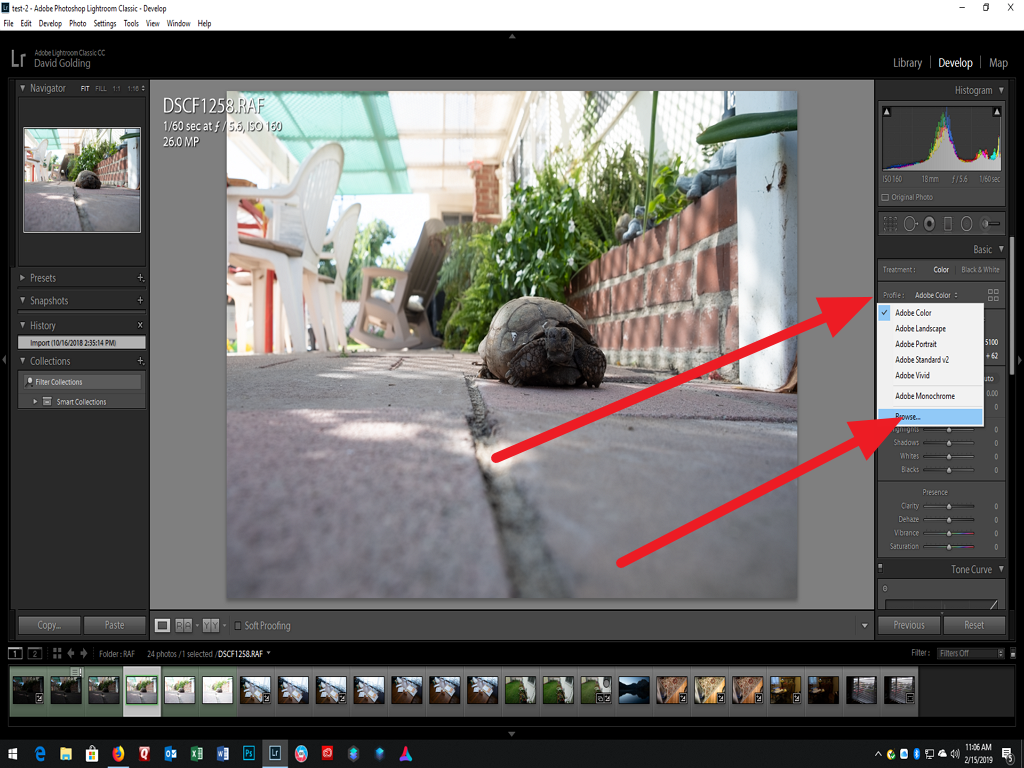
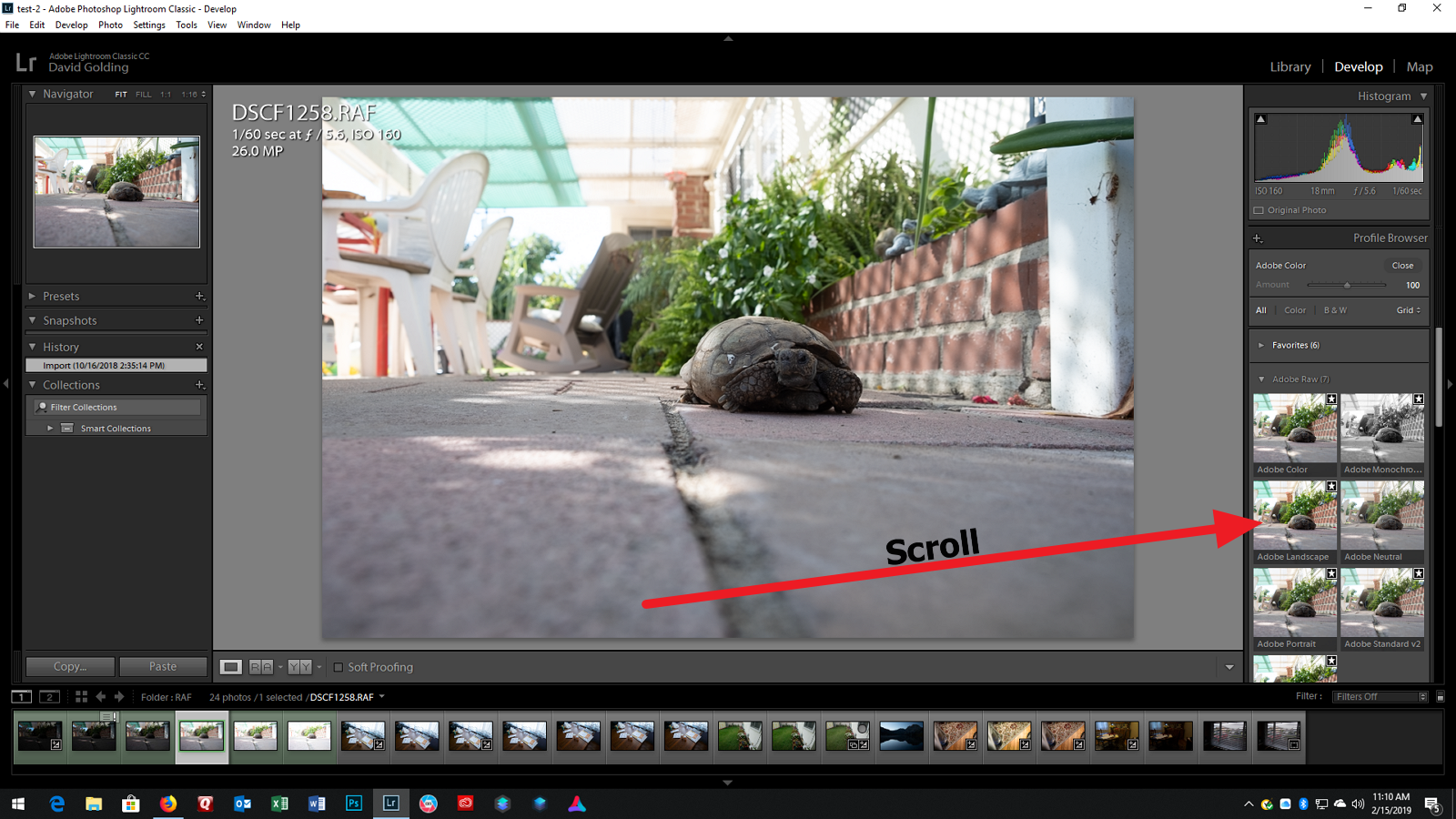
Copy link to clipboard
Copied
Francisco, I'm facing the exact same issues you're facing and have checked everything you've checked. This is driving me crazy. Have you found a solution by any chance?

Copy link to clipboard
Copied
Has anyone managed to crack this? I cannot get VSCO to work for the life of me, and it's driving me nuts.
Copy link to clipboard
Copied
Haven't cracked it jbriscoe but I did find out that you I can still see the tone curves for the VSCO presets in there which has encouraged me to work on my tone curve and own settings a lot more ![]()
I did write to VSCO though but haven't heard back yet.

Copy link to clipboard
Copied
Likewise – wrote VSCO and hoping for a speedy response.
Copy link to clipboard
Copied
The VSCO profiles are camera specific. Perhaps the profiles you installed are not the ones for the camera you are shooting with currently?
Copy link to clipboard
Copied
As I said above, the VSCO profiles I have seen are all camera specific. They will not work for any other camera than they were originally meant for. That said, you CAN make them work for other cameras by using DNG profile editor which is a free download from Adobe labs. This is not for the fainthearted and is a multistep process.

Copy link to clipboard
Copied
I'm using Fuji profiles as I shoot on an X-T2...still nothing.
Copy link to clipboard
Copied
They are specific to the exact camera model not just a brand

Copy link to clipboard
Copied
When installing, you only have the option to select make, not model. Unless I'm missing this somewhere post install?
Copy link to clipboard
Copied
These profiles are specific to the exact model camera. I remember VSCO used to include profiles for every known camera from a certain brand. It is likely that the package you are using was from before the XT-2 was released and so they didn't include it yet.
Copy link to clipboard
Copied
I shoot on a Canon 6D, always have and have always used the specific VSCO presets for that camera in Lightroom without any problem. It was upgrading to a newer version of Lightroom that has messed things up. And I did install the right profiles.
VSCO got back with this:
"I'm glad that you were able to see our note about discontinuing support of the product.
That being said, we are no longer doing any troubleshooting or support related to the VSCO Film product. I am not able to offer any answers to questions that might come up. I'm sorry about that.
Please reach out if you have any further questions."
Shame. If anyone ever solves this, I'm all ears ![]()

Copy link to clipboard
Copied
I got the same reply today - useless.
Copy link to clipboard
Copied
Oh. What is happening is that the profiles are likely not getting indexed by Lightroom Classic. What you should do is go to /Library/Application Support/Adobe/CameraRaw where you probably will find the VSCO .dcp files. Move these out of that folder onto the desktop. Then in Lightroom Classic Develop, hit the little profile browser icon (the four squares). Then on the left of "profile browser" hit the plus icon and select "import profiles". Point it to the profiles now on your desktop and import them all. Now you might have to reload Lightroom but after you've done that the profiles should show up in a section called "profiles" in the profile browser where you can select them as favorites to make them show up in the menu.

Copy link to clipboard
Copied
You ABSOLUTE legend...thank you! That worked beautifully.
If I delete the raw .dcp files now from my desktop, assuming they'll be gone from Lightroom?
Copy link to clipboard
Copied
jbriscoe wrote
You ABSOLUTE legend...thank you! That worked beautifully.
If I delete the raw .dcp files now from my desktop, assuming they'll be gone from Lightroom?
You should be able to delete the dip files from your desktop. When you import profiles it copies them back into a folder in the ~/Library/Application Support/Adobe/CameraRaw/CameraProfiles folder (this is the folder in your own home directory) where you should now find a directory called Profiles that has them all in it.
When trying to import the profiles from the desktop, I get an error saying: "Import Profiles - A folder could not be created."
This probably means the permissions are set wrong in the folder where Lightroom is trying to put the profiles. open up the ~/Library/Application Support/Adobe/CameraRaw/ folder in your home directory and do a get info on the CameraProfiles folder that should be in there and make sure you have read and write permissions to it.
Copy link to clipboard
Copied
I really appreciate your help Jao vdL and I feel we're almost there. Indeed I didn't have writing permissions, changed it, redid the whole thing, no error popped up, relaunched Lightroom and they're still not there ![]()
Copy link to clipboard
Copied
There could be several reasons for that. One is that Lightroom isn't showing the section in the profile browser. To fix that, go into the little plus icon that you used to import the profiles and select "manage profiles". Make sure to select all sections there including "legacy" and "profiles". That should enable the section where these profiles should show up. Second reason right be that the profiles are not meant for the camera you are looking at raw files of. Are you sure the camera is supported by these? Lastly, it is possible that the permissions are still not correct on the entire folder, preventing Lightroom from writing a new index file. In this case, back out the ~/Library/Application Support/Adobe/CameraRaw/CameraProfiles until you see the Adobe folder. Do a get info on that and make sure you have read+write permissions. Then in the gear icon below the permissions area, select "apply to enclosed items". Then restart Lightroom.
Copy link to clipboard
Copied
Hey Jao vdL! Thought I had written to you with the bad news that that didn't help either, but apparently forgot. HOWEVER, today, out of the blue, the presets showed up exactly where they originally used to live ![]()
No rhyme or reason.
But they're there so I'm pretty sure that something you suggested had a delayed effect at some point and made them show up!
So, THANK YOU so much ❤️
Copy link to clipboard
Copied
Glad that it worked in the end!
On Fri, Mar 15, 2019 at 9:28 AM raquelf18640173 <forums_noreply@adobe.com>
-
- 1
- 2

