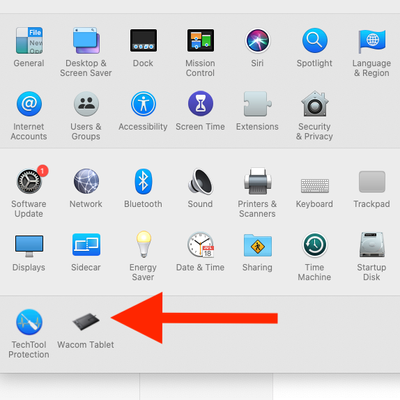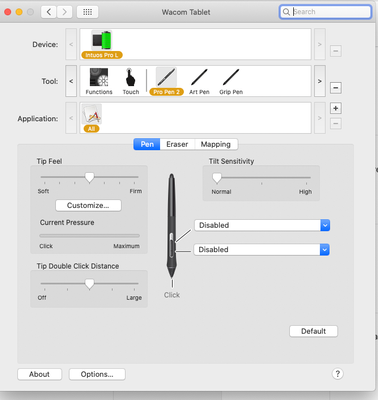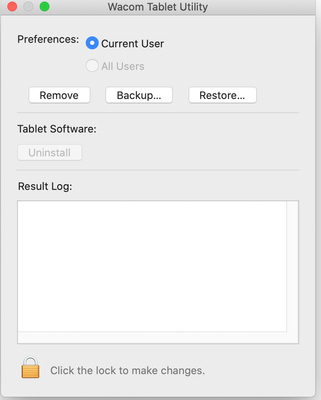Adobe Community
Adobe Community
Wacom Right Click Issue
Copy link to clipboard
Copied
Hello!
Hoping someone here can point me towards whatever setting is messing with my right click. Using the right click button on my pen on an image pulls up the background color drop down menu instead of the normal right click menu with "edit in photoshop" etc. Right clicking with my mouse works just fine, so I'm assuming this is an issue with something I have set wrong on the tablet. I've tested right clicking both the surrounding background area and directly on the image; with the mouse I get each respective menu, but with the pen it pulls up the background color menu for both.
Thanks in advance!
Tristan
Copy link to clipboard
Copied
Hi Tristan,
Defintely sounds like something is incorrectly set in the wacom settings.
And that sometimes happens when you have updated a software application, or even an inadvertant step.
Anyhow, the first thing I would do, is go to the Wacom desktop center on your computer and check the Updates like in the photo below: It is always possible that the Wacom driver was updated and you need the new update:
Copy link to clipboard
Copied
Then if you are sure you have the latest Wacom driver installed, go to the System Preferences (on a Mac) and select the wacom tablet:
That opens the wacom tablet preferences:
Select the Pen tab as in the photo above, and then click the "rocker switch" either the top or the bottom one that you want to set for the Right Click, as in this photo:
THen close the preferences and try the pen and right click.
Copy link to clipboard
Copied
Hey there!
I really appreciate your detailed responses. Checking that the drivers are up to date and that the button was set to "right click" in the pen settings were the first things I tried and neither have resolved the issue. Restarting the computer just to make sure it wasn't a random glitch also had no effect. I was able to get the on-photo right click to work a few times, but it's very inconsistent and less common than pulling up the background color options. Is it possible that it has something to do with sensitivity and overlapping commands that I'm not aware I'm making?
Thanks again,
Tristan
Copy link to clipboard
Copied
Well, my own solution any time something goes wrong m=with my wacom, is to completely uninstall the tablet, driver, preferences, etc.
I then shut down and start up again - old habit - but restarting clears out sticky things in the system...so to speak.
I then Download the latest wacom driver directly from wacom.com:
https://www.wacom.com/en-us/support/product-support/drivers
and install it. That way there are no bits or bytes left floating around.
The way to completely uninstall the Wacom driver and preferences:
1. Go to Applications > Wacom tablet >Wcom tablet utility.app
Copy link to clipboard
Copied
Here is the screen shot
Copy link to clipboard
Copied
Then click Remove for the preferences as in the first Arrow.
And then, under tablet software, click Uninstall. THen restart the computer and reinstall.
Hopefully that should restore your Wacom to a clean state.
THen you can proceed as I had first indicated to make sure your rocker switch on the pen is set the way you want.
Copy link to clipboard
Copied
I have found that when I experience Wacom Tablet issues that uninstalling and reinstalling the latest Wacom driver usually addresses the issue.
warmly/j
Copy link to clipboard
Copied
Hello, I ahve a right click issue on Cintiq 24 Pro. I just installed a newere version of Photoshop after using CC2019 for several years without any issues. The pen right click is set to pick brushes .Is not working anymore .No matter what I do in the Wacom properties window. Thsi Adobe 2021 is the worst I've seen in 15 years of working. First I had GPU issues now this..I don;t even mention the lag. Are you at Adobe indirectly suggesting us to look for some other software or is just part of your teasing policy... I already spent 3 hours today with this crap. So, any thoughts on theright click issue? How can I make my 2900$ work as it should ???
Copy link to clipboard
Copied
Every time an application is updated, the drivers for connected devices need to be updated as well, Uninstall the Wacom driver, ( I always restart in between) then download and install the newest Wacom drive from the Wacom site
Copy link to clipboard
Copied
Facing exactly the same problem, did you find any solution?
Copy link to clipboard
Copied
did you check to see if you need an update to the wacom driver?
another option: Uninstall and reinstall the Wacom driver - just be sure to save your settings somewhere so you can reisntall them easily if you have specific wacom settings set up
Copy link to clipboard
Copied
I'm posting this for people that might encounter same issue in the future.
on windows, go to search and check for "pen & windows ink". There's a setting under there that says "let me use my pen as a mouse". Just check that, and hopefully that should resolve the issue.
Copy link to clipboard
Copied
Did that really work? If you use your pen as a mouse, at least on a wacom tablet, you will have to "scoot" your pen to move it around instead of direct postitioning the pen where you want to click.
Copy link to clipboard
Copied
Thank you so much for this advice, this was exactly the issue
Copy link to clipboard
Copied
It is even better to disable Windows Ink completely in the Wacom Drivcer setting under "Mapping" in the bottom left corner. That fixes the issue as well!