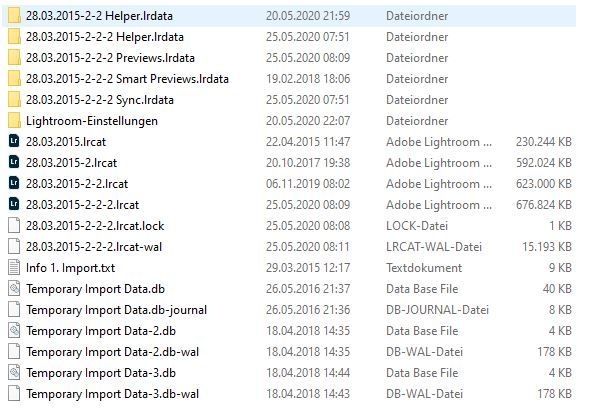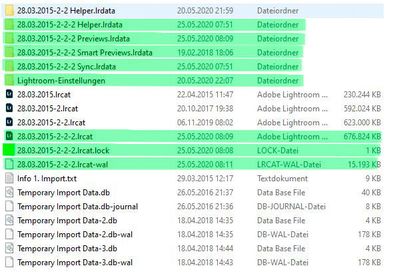Adobe Community
Adobe Community
- Home
- Lightroom Classic
- Discussions
- Was kann aus dem Katalog gelöscht werden?
- Was kann aus dem Katalog gelöscht werden?
Copy link to clipboard
Copied
Hallo!
Im Ordner, wo der Lightroom-Katalog liegt, befinden sich viele andere Dateien. Das ist sehr unübersichtlch, siehe Screenshot...
Was kann davon gelöscht werden, ohne den Katalog zu beschädigen?
Danke!
LG Reini
 3 Correct answers
3 Correct answers
28.03.2015-2-2-2.lrcat.lock
and
28.03.2015-2-2-2.lrcat-wal
are temporary files created when you launch Lightroom Classic. When you close/exit Lightroom Classic they get deleted. Specifically the lock file exists to prevent your catalog from being opened more than once (session)
If Lightroom Classic crashes, they may not get deleted, and Lightroom Classic will not open your catalog. If so, you would delete it yourself. Be very very careful of that
You may want to search the web on Lightroom Class
...28.03.2015.lrcat
28.03.2015-2.lrcat
28.03.2015-2-2.lrcat
28.03.2015-2-2-2.lrcat
are different versions of your catalog. When Adobe releases a new version of Lightroom Classic that is a major update, the SQL lite database coding gets changed enough that the Upgrade installation needs to create a new copy of your catalog, modified to work with the new SQL lite database. It needs to upgrade your catalog. You might remember a dialog screen informing you of that.
So
28.03.2015.lrcat
is your original catal
...Then I could delete all old catalogs and all other files that are outside of folders correctly?
Not really correct!
The files high-lighted in green of my screen-clip must be kept.
It appears that {28.03.2015-2-2-2.lrcat} is you most recent working catalog and the Preview & Sync folders with the same name- keep.
{Lightroom-Einstellungen} 'Settings' - may contain Presets etc - keep.
I suggest to copy unwanted files to another location for safety before any deletion is done of the others.
Copy link to clipboard
Copied
28.03.2015-2-2-2.lrcat.lock
and
28.03.2015-2-2-2.lrcat-wal
are temporary files created when you launch Lightroom Classic. When you close/exit Lightroom Classic they get deleted. Specifically the lock file exists to prevent your catalog from being opened more than once (session)
If Lightroom Classic crashes, they may not get deleted, and Lightroom Classic will not open your catalog. If so, you would delete it yourself. Be very very careful of that
You may want to search the web on Lightroom Classic Lock File (in your language)
Following is an English language link:
Copy link to clipboard
Copied
28.03.2015.lrcat
28.03.2015-2.lrcat
28.03.2015-2-2.lrcat
28.03.2015-2-2-2.lrcat
are different versions of your catalog. When Adobe releases a new version of Lightroom Classic that is a major update, the SQL lite database coding gets changed enough that the Upgrade installation needs to create a new copy of your catalog, modified to work with the new SQL lite database. It needs to upgrade your catalog. You might remember a dialog screen informing you of that.
So
28.03.2015.lrcat
is your original catalog before several upgrades.
When an upgrade of your catalog occurs, Lightroom Classic upgrades your catalog, it copy's the catalog, rewriting to work with the new database, and names the new catalog the same as the old catalog but with -2 added. So it looks like thus has occurred 3 times.
Note, if you were to try to open the older catalogs with your current version of Lightroom Classic, the catalog upgrade will occur, new name may be odd.
https://www.lightroomqueen.com/lightroom-upgrade-catalog/
Copy link to clipboard
Copied
Danke David!
Dann könnte ich alle alten Kataloge löschen und auch alle anderen Dateien, welche außerhalb von Ordnern liegen, richtig?
Liebe Grüße
Reini
Copy link to clipboard
Copied
Then I could delete all old catalogs and all other files that are outside of folders correctly?
Not really correct!
The files high-lighted in green of my screen-clip must be kept.
It appears that {28.03.2015-2-2-2.lrcat} is you most recent working catalog and the Preview & Sync folders with the same name- keep.
{Lightroom-Einstellungen} 'Settings' - may contain Presets etc - keep.
I suggest to copy unwanted files to another location for safety before any deletion is done of the others.
Copy link to clipboard
Copied
Hallo!
Vielen Dank für eure kompetente Hilfe!
LG Reini