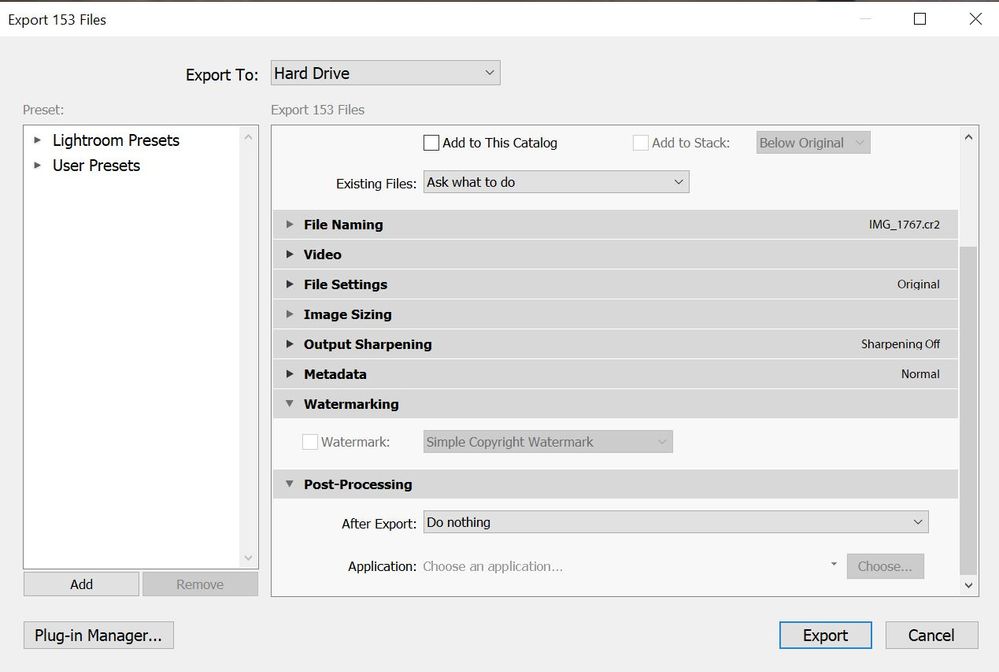Adobe Community
Adobe Community
Turn on suggestions
Auto-suggest helps you quickly narrow down your search results by suggesting possible matches as you type.
Exit
- Home
- Lightroom Classic
- Discussions
- Watermark Option Not Available During Export
- Watermark Option Not Available During Export
0
New Here
,
/t5/lightroom-classic-discussions/watermark-option-not-available-during-export/td-p/11142127
May 18, 2020
May 18, 2020
Copy link to clipboard
Copied
Hi everyone -
I am trying to export photos from Lighroom Classic CC onto my computer with an already existing watermark. As I am exporting, the option for watermark is not available to click. Does anyone know how this happened or what I can do to make it appear?
Thank you!
Community guidelines
Be kind and respectful, give credit to the original source of content, and search for duplicates before posting.
Learn more
 1 Correct answer
1 Correct answer
Community Expert
,
May 18, 2020
May 18, 2020
Your File Settings are exporting an "Original".
You cannot embed a watermark in the originals-
You need to select a JPG or TIFF to export.
Community Expert
,
/t5/lightroom-classic-discussions/watermark-option-not-available-during-export/m-p/11142138#M187320
May 18, 2020
May 18, 2020
Copy link to clipboard
Copied
Your File Settings are exporting an "Original".
You cannot embed a watermark in the originals-
You need to select a JPG or TIFF to export.
Regards. My System: Lightroom-Classic 13.2 Photoshop 25.5, ACR 16.2, Lightroom 7.2, Lr-iOS 9.0.1, Bridge 14.0.2, Windows-11.
Community guidelines
Be kind and respectful, give credit to the original source of content, and search for duplicates before posting.
Learn more
marinacorbo
AUTHOR
New Here
,
LATEST
/t5/lightroom-classic-discussions/watermark-option-not-available-during-export/m-p/11142143#M187321
May 18, 2020
May 18, 2020
Copy link to clipboard
Copied
I didn't even realize that wasn't selected. Thank you so much!!!
Community guidelines
Be kind and respectful, give credit to the original source of content, and search for duplicates before posting.
Learn more
Resources
Get Started
Troubleshooting
New features & Updates
Careeeesa
Suzanne Santharaj
Copyright © 2023 Adobe. All rights reserved.