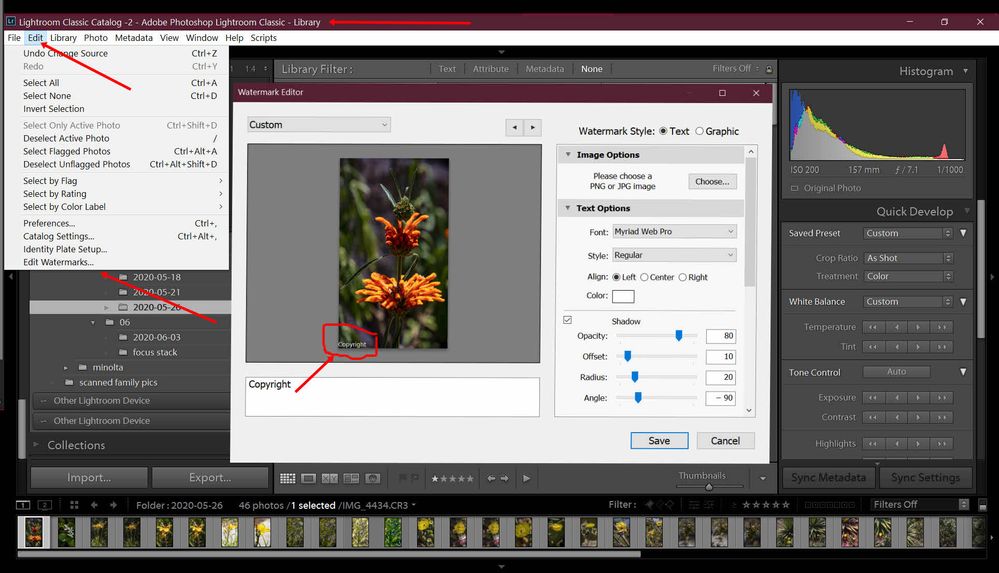Adobe Community
Adobe Community
Turn on suggestions
Auto-suggest helps you quickly narrow down your search results by suggesting possible matches as you type.
Exit
0
Watermark
New Here
,
/t5/lightroom-classic-discussions/watermark/td-p/11193370
Jun 08, 2020
Jun 08, 2020
Copy link to clipboard
Copied
Hello everyone!
Yesterday I installed Lightroom Classic for Windows.
I have explored the menu items, but I have not found any entry related to copyright watermarks.
The guide states that you need to go to Edit - Edit Watermarks. But this menu item doesn't exist.
Edited by Mod
Community guidelines
Be kind and respectful, give credit to the original source of content, and search for duplicates before posting.
Learn more
Advocate
,
/t5/lightroom-classic-discussions/watermark/m-p/11193702#M189471
Jun 09, 2020
Jun 09, 2020
Copy link to clipboard
Copied
Community guidelines
Be kind and respectful, give credit to the original source of content, and search for duplicates before posting.
Learn more
LEGEND
,
/t5/lightroom-classic-discussions/watermark/m-p/11193751#M189476
Jun 09, 2020
Jun 09, 2020
Copy link to clipboard
Copied
Are you SURE you installed LR Classic????
I ask because the Cloud storage, Centric, version does not have a watermark feature that I know of.
As shown above it is there in LR Classic.
Community guidelines
Be kind and respectful, give credit to the original source of content, and search for duplicates before posting.
Learn more
LEGEND
,
LATEST
/t5/lightroom-classic-discussions/watermark/m-p/11193781#M189479
Jun 09, 2020
Jun 09, 2020
Copy link to clipboard
Copied
What is the version NUMBER of your Lightroom? We need the version NUMBER and not words like "up-to-date" or "latest".
Community guidelines
Be kind and respectful, give credit to the original source of content, and search for duplicates before posting.
Learn more
Resources
Get Started
Troubleshooting
New features & Updates
Careeeesa
Suzanne Santharaj
Copyright © 2024 Adobe. All rights reserved.