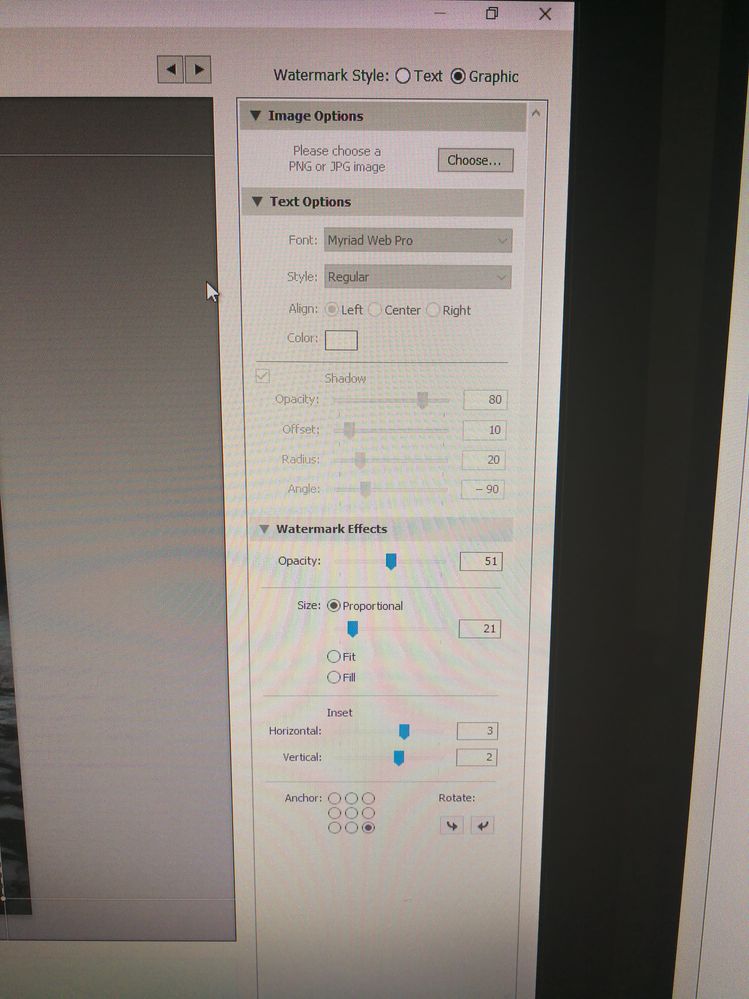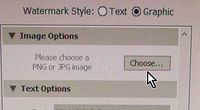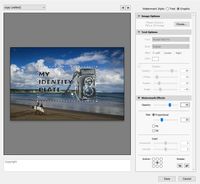Adobe Community
Adobe Community
Copy link to clipboard
Copied
Hi all, i have watermarks installed on LR Classic, when i try to export the watermarks are not being applied.
i have reinstalled the watermarks to no avail.
Does anyone have any suggestions?
 1 Correct answer
1 Correct answer
What File-type are you exporting?
You can only add watermarks to JPG and TIFF.
And - If you move or rename the PNG graphic files, the Waternark editor will not find them to apply the preset.
What Lr-Classic version are you using? What OS version?
(There was a time when Windows File Explorer would not show the Watermark on File Explorer thumbnail views although 'Photo' browsers proved it was there.)
Copy link to clipboard
Copied
Only questions, I am 'afraid.!
".... I have watermarks installed on LR Classic,"
Do you mean you created them yourself in the Watermark Editor?
What do you mean by "installed" ?
Do you have .PNG graphic files you are using as Watermarks?
Did you purchase Graphic files to use as watermarks?
"when i try to export the watermarks are not being applied."
Not applied to what?
What is the file format of your photos that you are exporting from Lr-Classic?
Do you have the option to 'Add Watermark' turned on in the Export dialog?
A screen-clip showing your settings in the Watermark Editor would be helpful.
Copy link to clipboard
Copied
The watermarks are a PNG file, that i uploaded onto LR from a purchased Graphic file.
Applied to the photo, usually in JPEG or RAW.
Yep the add watermark is turned on in the export.
Copy link to clipboard
Copied
And- Have you actually created a Watermark PRESET?
You cannot simply apply a PNG file (as a watermark) in the Export dialog, you have to have a WM Preset.
Did you [Choose] the PNG file in the Watermark Editor?
Then 'Saved' the PRESET after setting the options?
(The photo appearing in the Editor is only a 'Preview' of what the watermark will look like)
Then selected the Preset in a Photo Export dialog?
Can you give us your complete workflow procedure so we may understand where the problem may be?
Copy link to clipboard
Copied
I should have said that the watermarks were and occasionally are still working, but at times they are not applied to the picture.
Is the a work flow from start to finish where I could follow?
It seems as though there is a glitch
Copy link to clipboard
Copied
What File-type are you exporting?
You can only add watermarks to JPG and TIFF.
And - If you move or rename the PNG graphic files, the Waternark editor will not find them to apply the preset.
What Lr-Classic version are you using? What OS version?
(There was a time when Windows File Explorer would not show the Watermark on File Explorer thumbnail views although 'Photo' browsers proved it was there.)
Copy link to clipboard
Copied
Cheers WobertC,
Rookie mistake, i had loaded the preset correctly, but didn't have the PNG graphic file saved on the desktop.
I saved them on there and re-did the preset and all good.
Thanks for you help on this one.