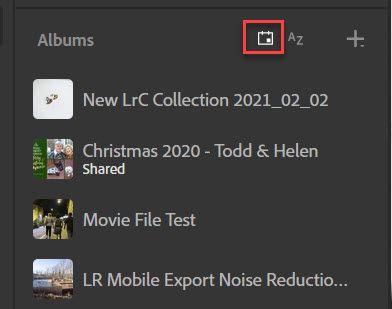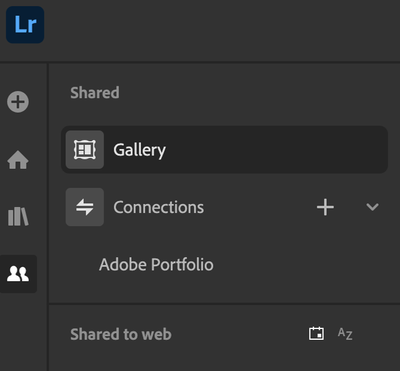Adobe Community
Adobe Community
Web Gallery
Copy link to clipboard
Copied
I am using the Gallery feature available at https://lightroom.adobe.com. It works extremely well for me because I have multiple collections of photos which I want to be able to share easily via one hyperlink, with a photo download facility included. Amongst all the facilities available with my Adobe subscription the Gallery is the only one which provides one link (to multiple collections) allowing downloading of any of the photos included.
I have tried hard to find the answer to this problem on the forum, but without success. I hope forum members will be able to help. If this is not the best forum to post in please let me know where would be best.
I have a serious issue with the order in which the Albums I have added are shown. My Albums are titled (in LR) starting with yyyy.mm where yyyy is the year the photos were taken and mm is the month. At present I have 54 such Albums. I have added the Albums one at a time, starting with the oldest, on the understanding from other forum posts that the Albums will appear in the order in which they are added to the Gallery, with the first one added at the bottom of the Albums listed and the last one added at the top. Every time I add the Albums, in date order, then when I leave that page and subsequently return to it, or visit the live Gallery available to anyone with its link, the Albums appear in what appears to be a random sort order. This is extremely frustrating.
My questions are:
- Have I misunderstood how the Albums are sorted? If I know the method Adobe uses to sort them I might be able to use that information to add them so that they appear, and remain, in the order I want them to be.
- Is there any way to sort the Albums once added? I do not think there is but it is worth asking.
- Is anyone else experiencing the same problem?
In case someone from Adobe's development team picks this up, I would like to suggest:
- the approach used by Adobe to sort the Albums should be published
- a way of sorting the albums once added should be included
- more than one Gallery should be available.
I would really appreciate any constructive responses to this post.
Thanks.
Copy link to clipboard
Copied
See if this helps:
There are some good Lightroom learning resources here:
https://www.lightroomqueen.com/
Copy link to clipboard
Copied
So - if anyone has any ideas I would really appreciate reading them. Adobe Team - please would you respond.
Copy link to clipboard
Copied
It's working properly in my lightroom.adobe.com Web gallery. Did you click on the icon to sort the albums by date as shown below?
Copy link to clipboard
Copied
Many thanks for that information Todd. Whilst changing the sort order for the albums makes a difference in the order of the albums listed on that page (i.we. below that sort icon), it makes no difference to the order of the albums within the Gallery. Just to clarify, when I refer to "Gallery" I am talking about the single gallery shown in the screen shot below. Please would you check in your "Gallery" to see how the sort order is, and reply back to let me know. Woudl it help if I show you an example of my first three albums in the Gallery (showing them in the random order) with one sort setting, then with the other setting?
Copy link to clipboard
Copied
OK, I can now confirm what you are seeing. I did a quick search on the Photoshop Family forum and this issue was reported yesterday by HerbBleich.
It's marked as 'In Progress' so Adobe is working on the issue. I suggest adding your comments and screeshots at the above report to help with the issue.
Copy link to clipboard
Copied
Thanks Todd. I have added a comment to that post now and will follow-up there. Thank you so much for your input and support. Phil
Copy link to clipboard
Copied
Hi Phil. Can you tell me whether any solution was found to albums appearing in scrambled order in your LR Gallery? I'm still experiencing the same problem. Thanks! --Herb
Copy link to clipboard
Copied
Hi Herb. I am not aware of any solution to the Scrambled order problem. The last substantive update I was aware of was in the Lightroom Web forum here. That thread is showing that the issue is "under consideration" so we have to be hopeful that the issue will be addressed. However Rikk (Adobe Administrator) noted "The LrW team has indicated current behavior is as-currently-designed. They have taken the request under advisement" so I am really not sure what to think. The fact that you and I have noted that the order only became scrambled recently, having not been scrambled previously, seems to be inconsistent with "current behavior is as-currently-designed". Let's just hope for good news shortly. Phil.
Copy link to clipboard
Copied
Well, it's Dec now and still no action has been taken on what should be a really simple fix?