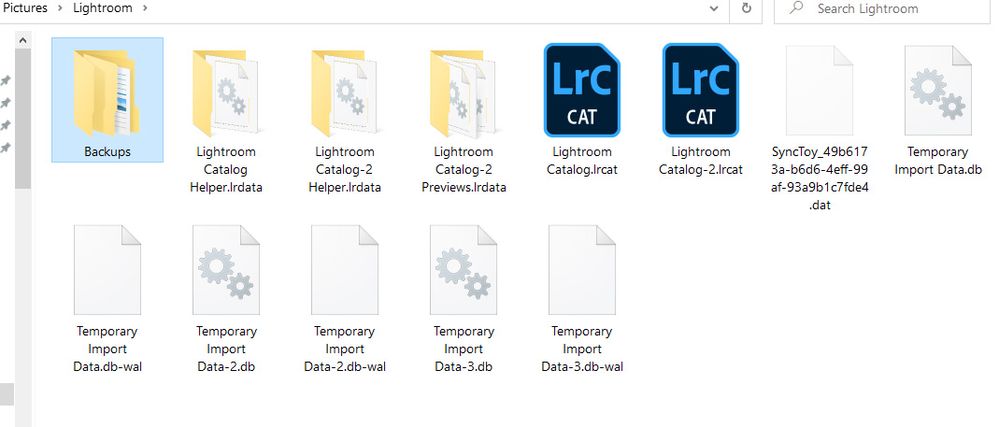Adobe Community
Adobe Community
Copy link to clipboard
Copied
Just wondering what I really need to save in my LR classic catalog. Yes, I still keep it locally and yes, it's backed up twice in separate locations :). I'd delete everything but the catalog and backups but don't want to take any chances. (SyncToy is a program I use to copy the backup to separate devices.)
Thanks in advance
 1 Correct answer
1 Correct answer
The naming of the two catalog (LrCat) files suggest that the old one was upgraded to a new format and given a "-2" into the name. If you can confirm this, then you don't need the old catalog file. If you don't need the old catalog file, you can also delete the LrData folders that go with it.
In the "backups" folder, there will be subfolders for each instance of a saved backup. Depending on how far back in time these backups go, you probably don't need them all. I tend to keep the last five or
...Copy link to clipboard
Copied
Oh, yeah.....here's the LR Catalog folder...sorry....
Copy link to clipboard
Copied
The naming of the two catalog (LrCat) files suggest that the old one was upgraded to a new format and given a "-2" into the name. If you can confirm this, then you don't need the old catalog file. If you don't need the old catalog file, you can also delete the LrData folders that go with it.
In the "backups" folder, there will be subfolders for each instance of a saved backup. Depending on how far back in time these backups go, you probably don't need them all. I tend to keep the last five or so.
Note on the catalog backups. It is best that they are stored on a different drive than your main catalog. If they are on the same drive, a single drive failure takes it all with it.
If you are looking at storage space issues, keep in mind that the catalog and the images do not need to be on the same drive.
Copy link to clipboard
Copied
--
Bruce Bartrug
Nobleboro, Maine, USA
bbartrug@gmail.com
www.brucebartrug.com
•The world is a dangerous place, not because of those who do evil, but
because of those who look on and do nothing. - Albert Einstein
•In the end, we will remember not the words of our enemies, but the silence
of our friends. -Martin Luther King
•Political language is designed to make lies sound truthful and murder
respectable, and give the appearance of solidity to pure wind. -Orson
Welles