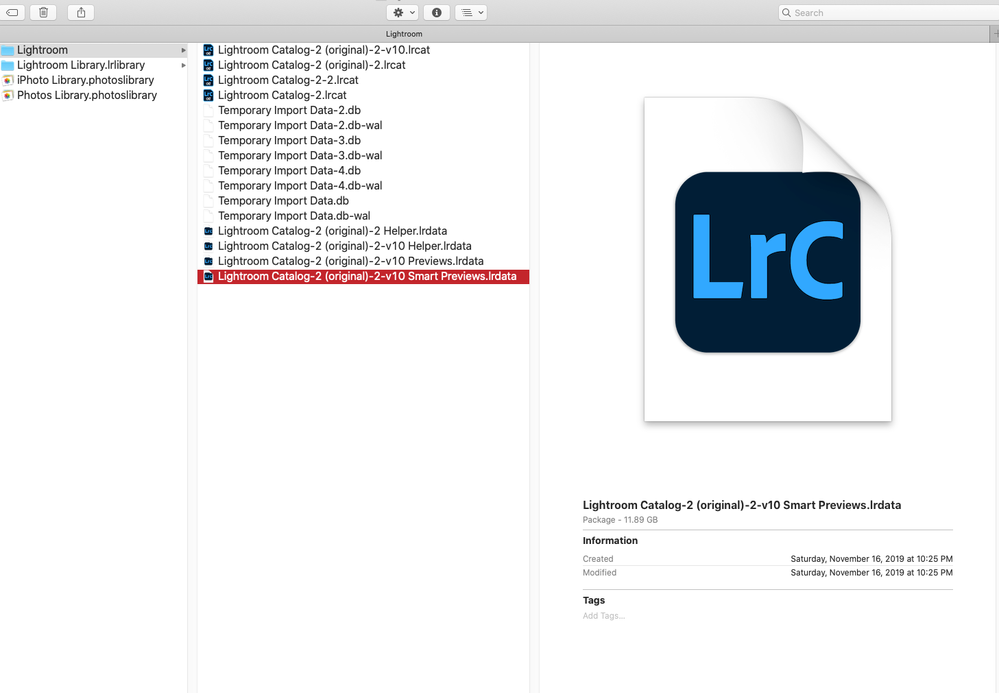Adobe Community
Adobe Community
Copy link to clipboard
Copied
Adobe creates endless redundency but gives you no clue what can and should be deleted, and now for the snarky responses from the intelects, 3, 2, 1...
 1 Correct answer
1 Correct answer
There is no redundancy being shown, just a few old files.
Each time a new major version of Lightroom is installed, the data from the old catalog is migrated into a new catalog. In versions 2-9, the name of the new catalog was the same as the old catalog but with a "-2" added at the end. In version 10, the "-v10" is added at the end.
Your "Lightroom Catalog-2 (original)-2-v10.LrCat" has been migrated three times.
Once you are satisfied that the v10 system is working as desired, you can delete
...Copy link to clipboard
Copied
There is no redundancy being shown, just a few old files.
Each time a new major version of Lightroom is installed, the data from the old catalog is migrated into a new catalog. In versions 2-9, the name of the new catalog was the same as the old catalog but with a "-2" added at the end. In version 10, the "-v10" is added at the end.
Your "Lightroom Catalog-2 (original)-2-v10.LrCat" has been migrated three times.
Once you are satisfied that the v10 system is working as desired, you can delete the old catalogs (*.LrCat). However, I would keep the one that the "-v10" was migrated from.
The LrData folders are store files that support the catalog that they are named after.
The "temporary import data" files are just that.
Copy link to clipboard
Copied
Thank you, do I need the Smart Previews and the Previews files? Do I need both?
Copy link to clipboard
Copied
You need the previews because that is what Lightroom uses to speed up the display of your images. Some people use smart previews thinking that it speeds up the display. I don't use smart previews, generally speaking. In my opinion the only time smart previews are needed is if you have images on an external hard drive that might be detached temporarily and you still would like to edit images that are stored on that drive. The smart previews can be used in place of the full-sized images. You will have to decide whether or not you need them. If you delete the previews lrdata Lightroom will just create another one.