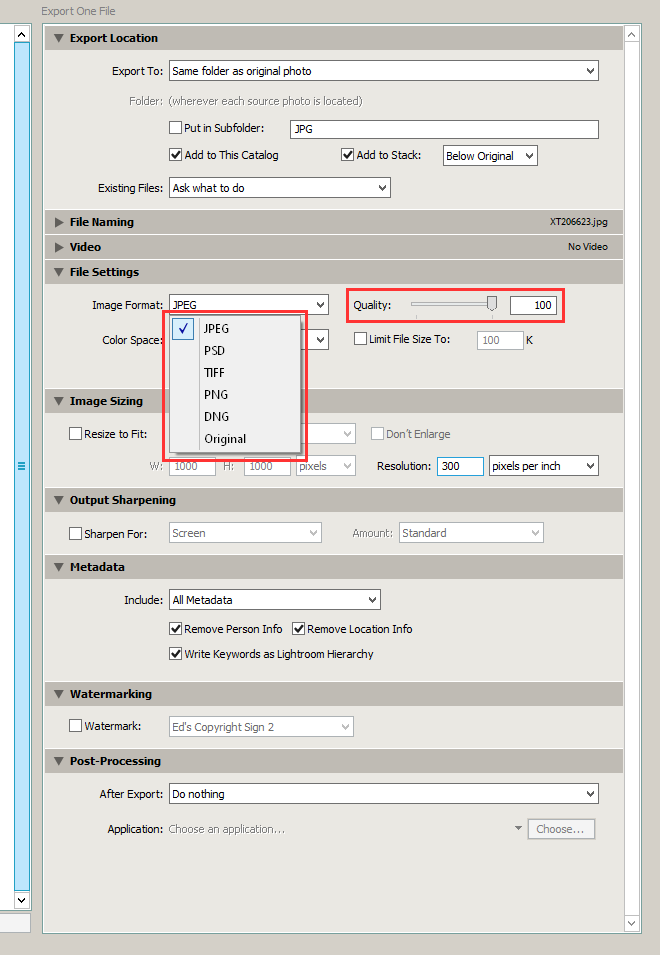Adobe Community
Adobe Community
- Home
- Lightroom Classic
- Discussions
- Re: When I export the file size drops drastically
- Re: When I export the file size drops drastically
When I export the file size drops drastically
Copy link to clipboard
Copied
I import raw files into lightroom (usually around 21 MB) and when i export them lately they drop down to 2.5mb. A client is trying to print poster size and I don't know how to export the photo with higher resolution. I have the export at 100 Quality and 300 ppi. Is there something else i'm missing? Does the resolution quality change when i edit and make the pictures black and white?
Copy link to clipboard
Copied
In the export dialog you have option for what file format you export, JPG, TIF, PSD, PNG.
PSD is the Adobe Photoshop proprietary format and can only be read by PS and a few other programs.
JPG is a Compressed file format. It removes parts of the data to make the file size smaller. If you must use JPG set the quality to 80-90 (80-90 gives just about the same quality as 100 quality). But if you the largest JPG file size then select 100 quality.
If you want as much detail to be revealed and a large file size then export as TIF with the Color space set at Adobe RGB. File size will be over 100MBs pre image.
The JPG format file size will fluctuate depending on the subjects and detail in each image. Images with large areas of thing like sky will be smaller because that large sky area can be compressed more than area that have things like trees, building, people.
You have to decide, and your clients have to decide, between File Size and overall quality.
Copy link to clipboard
Copied
To add to Just Shoot Me's comment, what matter to print as poster is not the file size (although somewhat related) but the size of the image in pixels. Be sure to not check the "Resize to fit" box if you want to have the full image resolution in the resulting file.
Copy link to clipboard
Copied
A client is trying to print poster size and I don't know how to export the photo with higher resolution. I have the export at 100 Quality and 300 ppi.
Poster size does not require 100 quality and 300 ppi. You can use smaller numbers and no one will know the difference.
Do not make the mistake that FILE SIZE determines image quality. It does not.