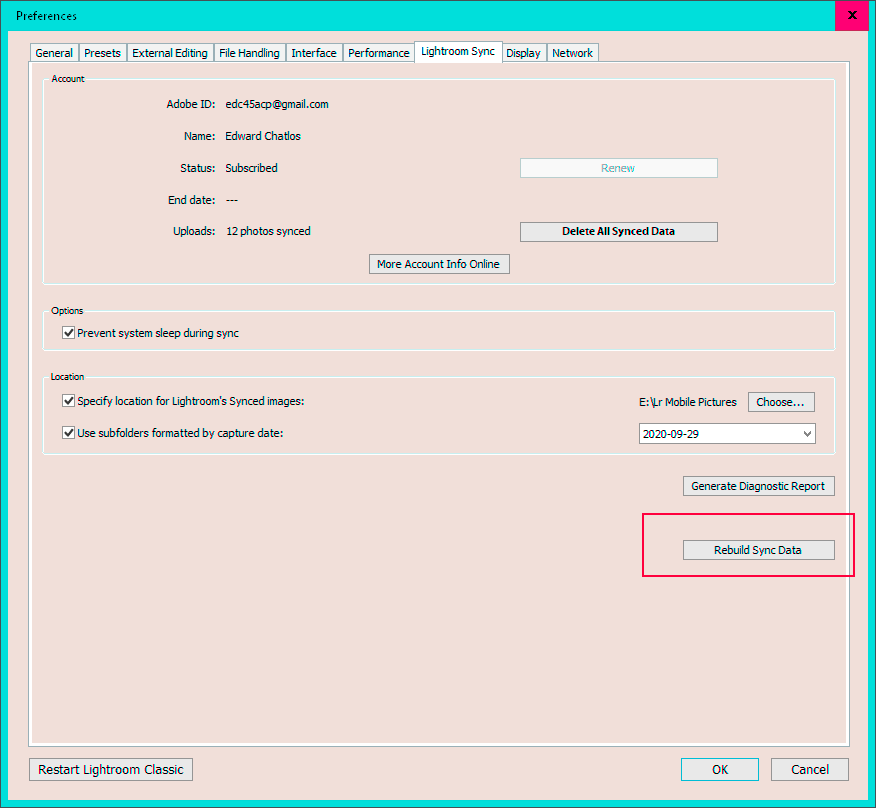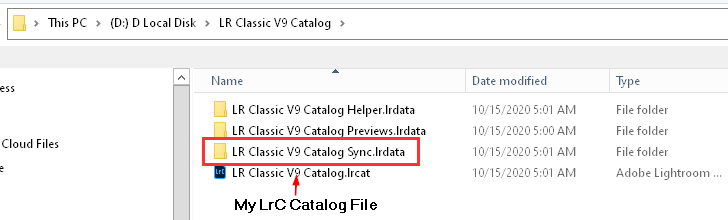Adobe Community
Adobe Community
- Home
- Lightroom Classic
- Discussions
- (when shutting down) Photos still syncing with LR ...
- (when shutting down) Photos still syncing with LR ...
Copy link to clipboard
Copied
Hi guys,
Everytime I shut down I get that message and I'm asked whether to wait or shutdown. I always shut down. Somehow the syncing never completes.
So,
a) Which 38 pics are these? and, b) what's actually going on? and what am i supposed to do?
Any ideas? Thanks a lot,
Raphael
 1 Correct answer
1 Correct answer
First do you mean when Closing the LrC program or when you are shutting down, Turning Off, your computer?
Try 2 things.
With LrC open go to the Preferecnes, Sync Tab, Hold down the Alt key and click "Rebuild Sync Data".
With LrC Closed Delete the folder with the name of your LrC catalog file followed with Sync.lrdata
YourLrCatalogFileName Sync.lrdata.
That folder is found in the same folder as your catalog file.
Post back if none of those suggestions work.
Copy link to clipboard
Copied
Hi Raphael,
Sorry that Lightroom keeps syncing some 38 images even when the app is shutting down.
Which version of Lightroom are you using? (Like Lightroom Classic 9.4 or Lightroom Desktop 3.4)
Have you checked the sync status of your Lightroom library on Lightroom Web? Link: https://lightroom.adobe.com/
Also, are you able to use the application fine while these images are syncing? Does the app lags or prevent you from doing editing and using its features?
Thanks,
Akash
Copy link to clipboard
Copied
Hi Akash,
I am using LR Classic 10.0 Camera Raw 13.0
Yes I am able to use LR regardless.
Also, please see my fuller response to JustShootMe below.
Thanks a lot.
Copy link to clipboard
Copied
First do you mean when Closing the LrC program or when you are shutting down, Turning Off, your computer?
Try 2 things.
With LrC open go to the Preferecnes, Sync Tab, Hold down the Alt key and click "Rebuild Sync Data".
With LrC Closed Delete the folder with the name of your LrC catalog file followed with Sync.lrdata
YourLrCatalogFileName Sync.lrdata.
That folder is found in the same folder as your catalog file.
Post back if none of those suggestions work.
Copy link to clipboard
Copied
Thanks a lot.
Copy link to clipboard
Copied
Thank you JSM.
a) Per attachment, I don't have Rebuild Sync Data.
b) Also I don't know what syncing is good for?
Copy link to clipboard
Copied
Thanks Akash.
I use LR Classic 9.4 Release, Camera Raw 12.4. Nothing happens while using LR, only when I click to quit LR does this alert show up.
I don't know what syncing is about in LR and I don't know what syncing status means or should look like. Or what it's for.
Take care.