 Adobe Community
Adobe Community
- Home
- Lightroom Classic
- Discussions
- Re: Where is the Lightroom 5 Updates?!?!?!
- Re: Where is the Lightroom 5 Updates?!?!?!
Copy link to clipboard
Copied
Seriously, I can't find the update anywhere on this convoluted site and I have been looking for over a half hour! The update site only goes up to version 3.6 and when I finally found what I thought was a 5.7 update it ended up being what I think is an installer for something else (Lightroom_5_CCM_LS11.dgm)? I know that its unsupported now but I have version 5.6 and I should still be able to update to version 5.7!
Please help or send me a link?!?!!?
 1 Correct answer
1 Correct answer
Give this one a try:
Copy link to clipboard
Copied
See the link below.
Update information for older versions of Adobe Photoshop Lightroom
Copy link to clipboard
Copied
Hi DdeGannes, Thank you for the reply, however I had tried that link before and it keeps sending me here: Download a free trial or buy Adobe products | Adobe downloads
I have a feeling that the link is broken!?! which is why its so frustrating. I hope Adobe can fix the link.
Thanks
Mike
Copy link to clipboard
Copied
Yes, those links are broken (for 5.7.1 and 4.4 only). I have reported them to Adobe to be fixed.
I don't know of any links to 5.7.1 at the moment.
Copy link to clipboard
Copied
Give this one a try:
Copy link to clipboard
Copied
Thanks for the info. For me, the link seems to work and the update is downloading. Hopefully, I can get it installed without wrecking my pics.
Copy link to clipboard
Copied
If any of the previous links previously worked they have now broken them.
I too am wanting to download an update to Lightroom 5 without having CC shoved down my throat. Does anyone have a permanent link to an LR5 update?
Copy link to clipboard
Copied
The above link still works for me.
Click on > Adobe Photoshop Lightroom 5 and the download links will be revealed.
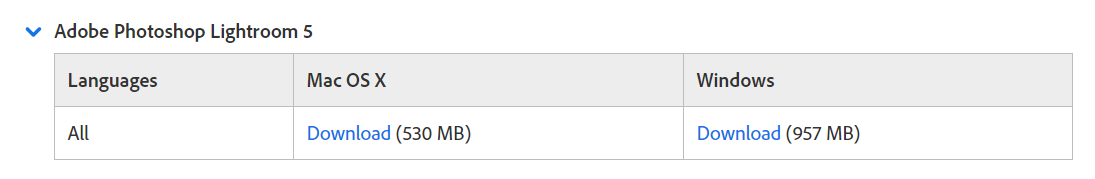
Copy link to clipboard
Copied
I tried this link and it installed, asked me to also install creative cloud, asked for a serial number (didn't recognize my existing serial), then refused to open Lightroom.
Maybe I'm asking the wrong question? How do I download an update to LR5 which does not require CC, accepts my Serial Number and just works?
Copy link to clipboard
Copied
What version of LR, if any, do you currently have installed and licensed that you're trying to download and install a LR 5 update for?
You're using the word "update". That means a free update from one version of LR in a particular whole-number series to another in the same series, such as LR 5.2 to LR 5.3 where LR 5.0 would have been the first version in the series and at that point you'd've input a serial number and all the updates until the last LR 5.x would be free and not ask for a serial number to be input.
The term "upgrade" is used when you go from one whole-number series to the next, LR 4.x to LR 5.x and that would be a payfor upgrade, not a free update. When you use the word "update" do you actually mean a payfor "upgrade" to LR 5 from a previous LR version, e.g. LR 4 or 3 or 2 or 1?
Each whole-number series needs a new pay-for serial number to license it. In other words, LR 4 is a payfor serial number, and LR 5 would be a new payfor serial number. What serial numbers for what versions have you actually paid for?
Copy link to clipboard
Copied
I have a full license serial for LR3. I have an upgrade version of LR5.0 which relies on the LR3 serial as well as it's own serial. This version of lightroom, LR5.0 is installed and working.
I wish to update 5.0 to 5.7 or whichever update is the latest update that will not require CC, or whichever is the latest version of LR5 to work on Mac OS 10.10
I have downloaded Lightroom_5_CCM_LS11.dmg as per all the links on this thread and after install it failed to work or recognize my serial number.
Copy link to clipboard
Copied
Try this DMG on the Adobe FTP site, because it has 571 in the filename and doesn't have CCM in the filename, although it may be exactly the same thing:
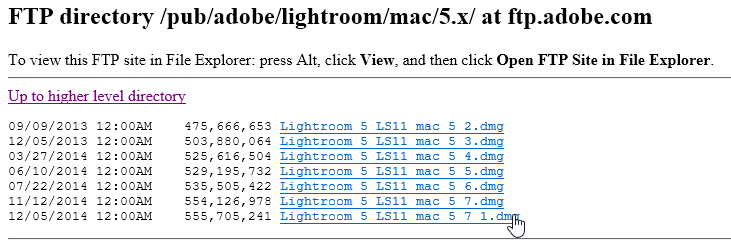
ftp://ftp.adobe.com/pub/adobe/lightroom/mac/5.x/Lightroom_5_LS11_mac_5_7_1.dmg
You may need to uninstall the CCM version that you've tried most recently, not sure.
Copy link to clipboard
Copied
Thanks a heap.
I have already reinstalled V5.0 and it is working again. I will try 5.7.1 and if that does not work I will try 5.7, then 5.6 etc.
I will report back after exhausting these options.
Again thank you.
Copy link to clipboard
Copied
Thanks. That was the one. All working.
Copy link to clipboard
Copied
Whew, after much fussing in which the download and run of "Lightroom_5_CCM_LS11.dmg" caused my serial number to fail, the FTP link to "Lightroom_5_LS11_mac_5_7_1.dmg" link to 5.71 worked! Yay and thanks.
Copy link to clipboard
Copied
Do you have this kind of link for the windows version of 5.7.1? I can't find the update for my Lightroom 5 either!
Thanks,
Kathy
Copy link to clipboard
Copied
This link may still be active-
Lightroom_5_LS11_win_5_7_1.exe
Copy link to clipboard
Copied
WobertC wrote
This link may still be active-
I get Not Found from the link above.
Copy link to clipboard
Copied
Hmm, the first several times I tried downloading from that link in several different browsers, it worked. Now a couple minutes later, it doesn't work at all.
Copy link to clipboard
Copied
Perhaps Adobe discovered that link had "leaked" and removed it, and WobertC and I were observing the propagation delay of that deletion in Adobe's CDN (Content Delivery Network, the third-party service that caches copies of large downloads throughout the Internet).
Copy link to clipboard
Copied
Do you have this kind of link for the windows version of 5.7.1? I can't find the update for my Lightroom 5 either!
Adobe decided to remove all the public download links for older versions of most of its apps, including LR. Adobe says you can contact their support and they will send you a link. See this help article for details: Download older versions of Adobe apps
Beware that many people have had lots of problems trying to get such help from Adobe support, so be persistent. If the first person you talk with is clueless, just hang up/stop the chat and try another one a little later. Let us know how you get on.
Copy link to clipboard
Copied
Very curious! (from my Australian location)
Just tried the link again and I get-
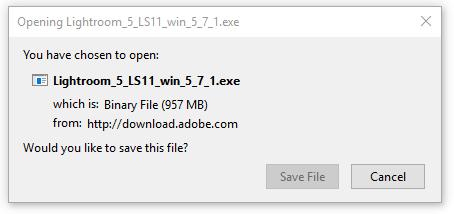
[Save File] and Firefox is downloading 5.7.1 as I type!

Copy link to clipboard
Copied
...and now it's working for me again!
Copy link to clipboard
Copied
Thanks John,
And, the correct and official way to download legacy versions is as you state in Post#20
Download older versions of Adobe apps
Copy link to clipboard
Copied
It won't work for me. The 'save file' button is greyed out. I guess it doesn't work in the US...
-
- 1
- 2

