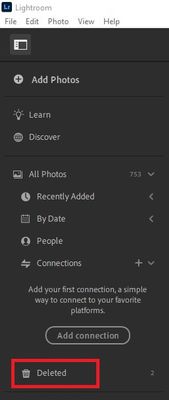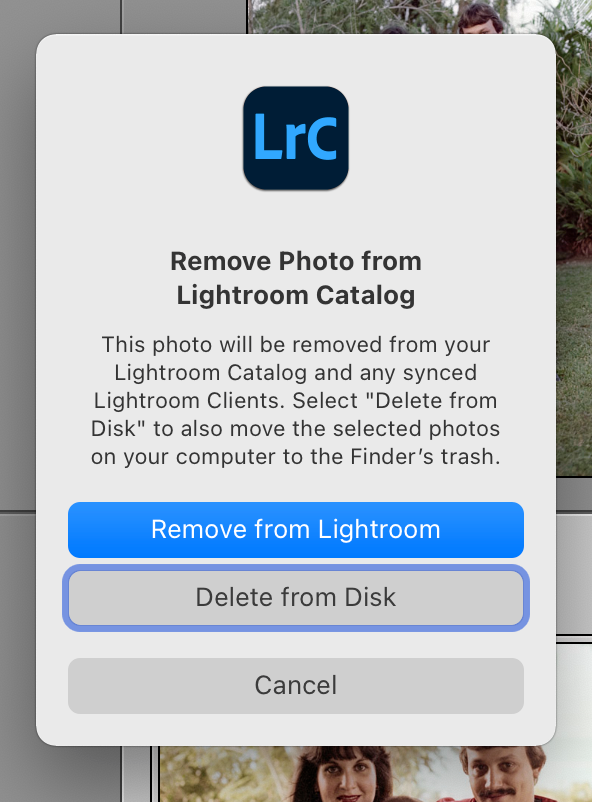Adobe Community
Adobe Community
- Home
- Lightroom Classic
- Discussions
- Where is the "MY PHOTO" Icon in Lightroom?
- Where is the "MY PHOTO" Icon in Lightroom?
Copy link to clipboard
Copied
So I am following these instructions to retrieve deleted photos:
https://helpx.adobe.com/pl/lightroom-cc/using/restore-deleted-photos.html
It says under "View Deleted Photos" : Click the "MY Photos" Icon. Where is this??
 1 Correct answer
1 Correct answer
MY PHOTOS is in Lightroom (for the cloud), the desktop app. If you are using Lightroom Classic then you are looking at tutorials for the wrong program. You can blame Adobe for their naming convention.
Copy link to clipboard
Copied
MY PHOTOS is in Lightroom (for the cloud), the desktop app. If you are using Lightroom Classic then you are looking at tutorials for the wrong program. You can blame Adobe for their naming convention.
Copy link to clipboard
Copied
OH! Well thank you for the answer. Is there any way I can retrieve my photos that I deleted from my hard drive and from my library? Or once I delete it, its lost forever?
Copy link to clipboard
Copied
go to trash or recycle bin and move the deleted photos to a new location on your hard drive. Than reimport images back into LRC.
Copy link to clipboard
Copied
Well this didnt happen with me recently. The images didnt go to trash on my may , they were just deleted and I cannot seem to recover them now. In the past this was the case but seems to be acting differently now when you delete from disk.
Copy link to clipboard
Copied
The exact same thing happened to me too. Did you manage to find a way to restore the files? I would appreciate tips
Copy link to clipboard
Copied
@olgas39794108 Please start a new thread and describe your problem in detail, including important information-
Adobe App Name and Version number.
Operating system and Version number
A Screenshot of the info panel from MENU: Help/System Info...
What you were doing when the problem occurred
Screenshots of the problem, if possible.
Copy link to clipboard
Copied
When you choose to delete images in Lightroom, and choose the option to delete from disk, they are sent to the trash or the Recycle Bin (depending on your operating system). If you haven't emptied that depository recently been you should be able to recover them from there. That means it will be necessary to import them to Lightroom again and edit them agaiin.
Copy link to clipboard
Copied
I can't figure out HOW to Recover and Import something from my trash. Can you explain???
Copy link to clipboard
Copied
"I can't figure out HOW to Recover and Import something from my trash. Can you explain???"
Lightroom or Lightroom Classic? What version NUMBER? What operating system version NUMBER? What have you tried?
Copy link to clipboard
Copied
I have the same problem as Randy. I had photos highlighted for Sync purposes. From these I deleted what I believe is one photo but all highlighted images got deleted. They're not in Recycle Bin, so for my money floating somewhere in Lightroom. Any idea how I can find them again in EDITED form? This is the 2nd time it's happened to me. I'm convinced that when you delete multiple images which are highlighted, you don't get the message "permanent delete" or "Just from LR". As is the case for single images.
Copy link to clipboard
Copied
Are you using Lightroom or Lightroom Classic? What exact version number? If you are using LrC and you delete images and choose the option to delete permanently, the images are sent to the trash or to the recycle bin. If you are using Lightroom then images are sent to the "Deleted" folder within Lightroom itself where they are retained for 60 days. You can go to that folder and restore the images if you choose to do so and then download them, or you can just leave them there for the 60 days after which they will automatically be deleted permanently, or there is an option for you to delete them permanently at any time.
Copy link to clipboard
Copied
hi, I do not see anywhre in lightroom that says add photos or deleted .
Copy link to clipboard
Copied
The screen-clip in the reply from @JP Hess showing [Add Photos] and [Deleted] is from Lightroom v4.2 (the Desktop CLOUD VERSION).
If you are running Lightroom-CLASSIC, or an 'old' perpetual version (3,4,5,6) then you will not see this screen.
COMPARE LR & LR-CLASSIC (Lr Queen)
Copy link to clipboard
Copied
I have LR v10.3 I "removed" photos from Lightroom yesterday and apparently removed the wrong flagged photos. Now trying to find them, from what Adobe says I should see an ICON. Then I see Jim's screen capture. Can't find either nor any other title or link that would get me there. I have to get this job done today and those photos were already edited. How do I get my "removed from Lightroom" (not deleted photos) back?
Copy link to clipboard
Copied
Please start a new thread and describe your problem in detail, from the beginning.
Copy link to clipboard
Copied
I dont see this anywhwere on my Lightroom classic.
Copy link to clipboard
Copied
Well this didnt happen with me recently. The images didnt go to trash on my may , they were just deleted and I cannot seem to recover them now. In the past this was the case but seems to be acting differently now when you delete from disk.
Copy link to clipboard
Copied
Please start a new thread and describe your problem in detail, including important information such as Version NUMBER of Lightroom Classic and name and version NUMBER of your operating system. Don't put different topics in a thread about "Where is the 'MY PHOTO' icon in Lightroom".
Copy link to clipboard
Copied
Info for the author of the thread.
If you choose the option to remove from Lightroom, the data that is stored in the Lightroom Catalog file will be removed including your edits, this can not be undone. The original image files will remain in the storage disk where they reside in your computer system.
If you choose to Delete from disk the original file will be sent to the bin/trash and if you have not emptied the bib/trash it's possible to recover them. The data in the Catalog will also be removed.
Please note the Lightroom Classic Catalog file does not contain the image files nor copies of the image files.
Copy link to clipboard
Copied
If you choose to "Delete from disk" and recover the file, you will never recover your edits and your snapshots (instantanés in french) ?
I delete by mistake a work from my computer when trying to delete a snapshot. And yet, I clicked on cancel...