 Adobe Community
Adobe Community
Turn on suggestions
Auto-suggest helps you quickly narrow down your search results by suggesting possible matches as you type.
Exit
- Home
- Lightroom Classic
- Discussions
- Where's the all photos section of the navigator in...
- Where's the all photos section of the navigator in...
0
Where's the all photos section of the navigator in 9.3?
Community Beginner
,
/t5/lightroom-classic-discussions/where-s-the-all-photos-section-of-the-navigator-in-9-3/td-p/11217057
Jun 17, 2020
Jun 17, 2020
Copy link to clipboard
Copied
I just received Lightroom Classic 9.3. How do I open all photos with this? In the Navigator pane I only have Previous Import and Photos that Failed to Export. No All Photos anymore. How do I show all photos? Help, help, help!
Community guidelines
Be kind and respectful, give credit to the original source of content, and search for duplicates before posting.
Learn more
Community Expert
,
LATEST
/t5/lightroom-classic-discussions/where-s-the-all-photos-section-of-the-navigator-in-9-3/m-p/11217095#M190511
Jun 17, 2020
Jun 17, 2020
Copy link to clipboard
Copied
Welcome to the forum, just so you are aware this is a user to user forum and the responses you will normally receive will be from other users of the application like yourself. To assist in providing prompt and informed responses we need some info, see the screen capture.
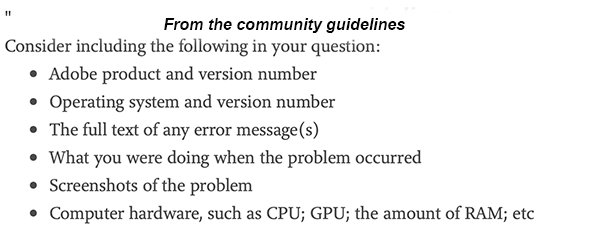
In addition please provide a screen capture of the top of the left panel when you have selected the Library module. see the screen capture.
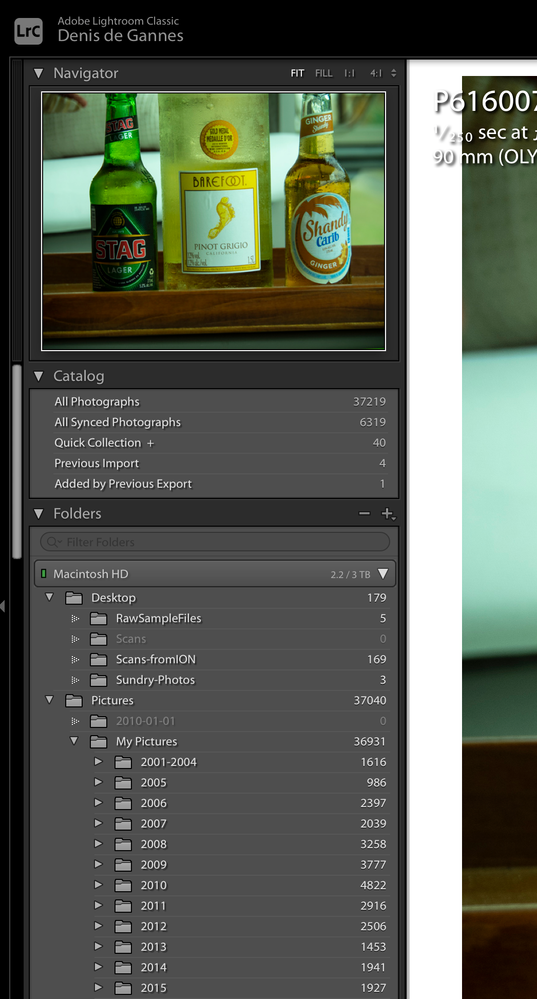
Regards, Denis: iMac 27” mid-2015, macOS 11.7.10 Big Sur; 2TB SSD, 24 GB Ram, GPU 2 GB; LrC 12.5, Lr 6.5, PS 24.7,; ACR 15.5,; Camera OM-D E-M1
Community guidelines
Be kind and respectful, give credit to the original source of content, and search for duplicates before posting.
Learn more
Resources
Get Started
Troubleshooting
New features & Updates
Careeeesa
Suzanne Santharaj
Copyright © 2024 Adobe. All rights reserved.
