 Adobe Community
Adobe Community
- Home
- Lightroom Classic
- Discussions
- White Balance and Lens Correction issues in LRC V ...
- White Balance and Lens Correction issues in LRC V ...
White Balance and Lens Correction issues in LRC V 9.3
Copy link to clipboard
Copied

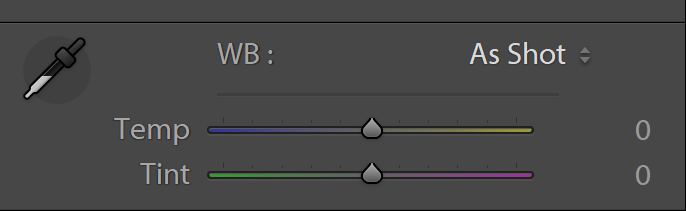


I have Lightroom Classic V9.3.
When I last imported from my camera stick, it showed values of the white balance when selected' as shot'. Ex - Last time I shot with DayLight White balance on my camera and it shows 5100 on import.
I shot last night Milkyway on the same in-camera setting of Day Light. But now when I imported the pictures, it no more shows me the original values. I just shows me the adjustment slider even under 'as shot'.
The second difference I see is in the Lens Correction section. Previously it showed me big list of lenses to chose from which included Rokinon. Now it is showing me a very small list of (maybe) 10-12 names and Rokinon missing.
What's weird if the old imports still carries all as before. Attaching a word file with screenshots of before and after.
Did anyone have the same problem? Is there anything hapening with LRC?
Unable to process my last night captures.
thanks for the responses in advance !
Copy link to clipboard
Copied
you are looking at a JPG image. WB is Burnt into the JPG and is As Shot. That is why you get the 0 and 0 for Temp and Tint.
RAW files also display As Shot but give you what LrC Thinks the Temp and Tint to be.
Again Lens choices and correction are mainly for RAW Images. You are currently looking at a JPG image and the Lens correction is Burnt Into the JPG image.
All completely normal.
Copy link to clipboard
Copied
Ohhh ... now I see the isssue ...
and I got the root cause too..
A weekback, I had upgraded the firmware for my camera. During that time, some settings got reset. In that was saving option on RAW removed and JPEG added. Also changed the WB too to Auto, which I normally keep it to Day Light.
Thanks a lot ... for the quick response.
Appreciate it !
Copy link to clipboard
Copied
You're welcome.
Copy link to clipboard
Copied
So people don't have to download the image you have attached to your post please Edit your post to remove the Attached screen shot and Include it in the body of the text of your post.
You do that by Clicking the "More..." link at the bottom of your post, Selecting "Edit Message" and then use the "Insert Photos" icon in the tool bar at the top of the Post/Reply/Edit dialog box like this.
Also do not place screen shots in a Word document and attach that. Not everyone uses, has, Word and no one wants to download files to view what you should include with the text of your post.
Thank you.
