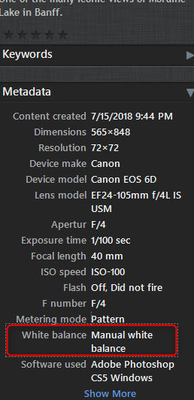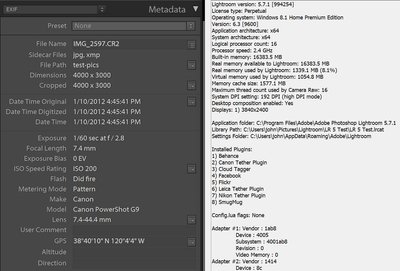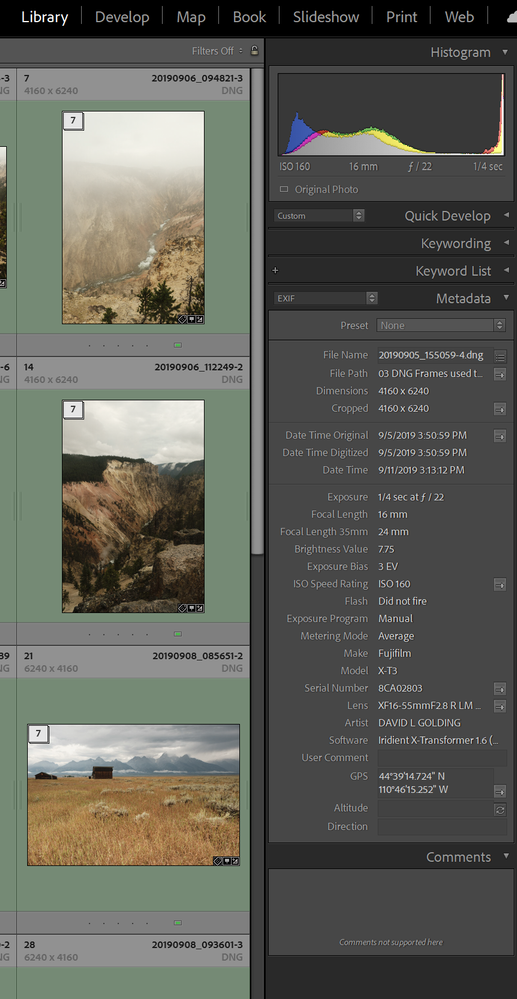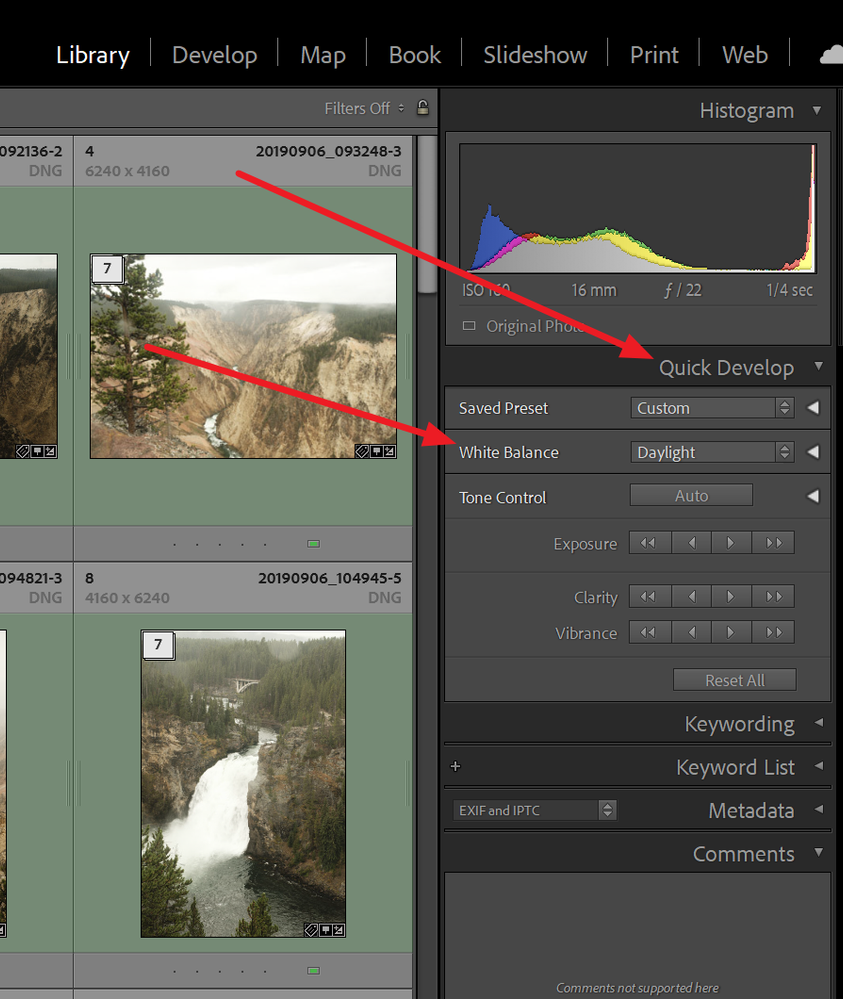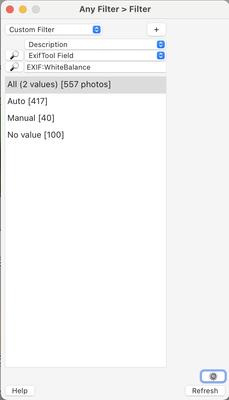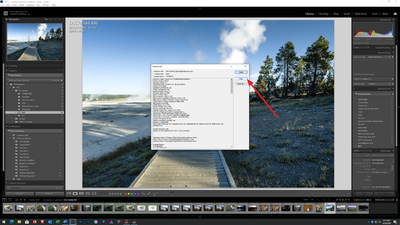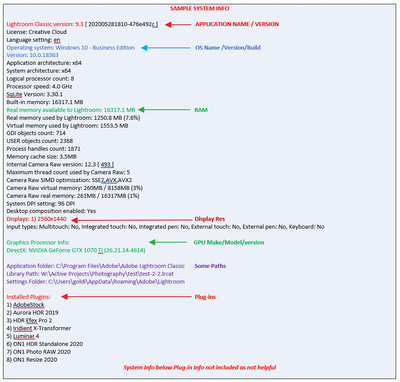Adobe Community
Adobe Community
- Home
- Lightroom Classic
- Discussions
- Re: White balance EXIF camera setting not shown an...
- Re: White balance EXIF camera setting not shown an...
White balance EXIF camera setting not shown anymore in EXIF metadata in version 10.3
Copy link to clipboard
Copied
since the new version 10.3 the white balance setting is not shown anymore under the metadata. I also haven't found any possibility to make it "visible" again.
Have you also make this experience, is it a "feature" or can I make it visible in the EXIF metadata again as in the former version?
thanks a lot for your help.
Copy link to clipboard
Copied
White Balance settings were never visible in the Lightroom Library module Metadata panel. They are visible at the top of the Develop panel's Basic module when shooting raw file format using the 'As Shot' WB settings selection.
Copy link to clipboard
Copied
Please have a look at the attached screenshot, IT HAS BEEN SHOWN IN THE METADATA BEFORE:
it was definitely under the EXIF tab in the Meta data in Lightroom. I used it the check the camera set White balance in the Library TAB.
Anybody here who can confirm it or help to get it back again? The EXIF data for the white balance is still visible in Adobe Bridge
Copy link to clipboard
Copied
What app is that screenshot from? It's not from any version of LR Classic.
Copy link to clipboard
Copied
Here's the LR 5.7.1 Metadata panel showing the EXIF tagset, with no white balance:
Copy link to clipboard
Copied
Are you still using the same camera?
Copy link to clipboard
Copied
Yes, where is that screenshot from? In my copy, Keywords is not just above Metadata, Keyword Lis is (unless you turn displaying Keyword List off) , and it is called Keywording.
Copy link to clipboard
Copied
I checked LrC 9.4 and 5.7.1 and there is no entry for White Balance showing with Canon 6D CR2 and JPG files. What version of Lightroom did you use for that screenshot?
In your screenshot the Software Used entry shows the file was edited in Photoshop CS5 for Windows. That may be where the additonal camera metadata entires were added. I opened a Canon EOS 6D CR2 file using PS 22.4.1 and saved to TIF file format, which also doesn't have an entry for White Balance. Perhaps it was something unqiue to the earlier PS CS versions.
Copy link to clipboard
Copied
I used it the check the camera set White balance in the Library TABIn Libray Module, that can be accomplished up top right, in Quick Devvelop.
Copy link to clipboard
Copied
The EXIF White Balance field is set by the camera and has two values, Manual and Auto.
The White Balance control shown in the Quick Develop panel displays how LR is processing the white balance of the photo -- it's the same as the WB: menu in Develop's Basic panel. It doesn't display the EXIF White Balance field set by the camera.
The only way to view EXIF White Balance within LR is to use a plugin, e.g. Any Filter (for searching) or Metadata Viewer, e.g.
Copy link to clipboard
Copied
Please post your System Information as Lightroom Classic (LrC) reports it. In LrC click on Help, then System Info, then Copy. Paste that information into a reply. Please present all information from first line down to and including Plug-in Info. Info after Plug-in info can be cut as that is just so much dead space to us non-Techs.
Especially interested in Plug-ins
Copy link to clipboard
Copied
And, review your plug-ins. Any missing? Any disabled?