 Adobe Community
Adobe Community
- Home
- Lightroom Classic
- Discussions
- Re: White Balance profiles incorrect for Fujifilm ...
- Re: White Balance profiles incorrect for Fujifilm ...
White Balance profiles incorrect for Fujifilm X-T3
Copy link to clipboard
Copied
Is anyone else experiencing problems with the standard White Balance profiles in the latest version of Classic LR when it comes to support for the Fujifilm X-T3? "As shot" is fine, but if I select "Daylight", "Cloudy", etc. I get a strong green cast. Have never had this problem in the past.
Copy link to clipboard
Copied
Hi Cliff_May,
We're really sorry for all the trouble. Could you please update the graphics card from the manufacturer's website, restart your machine (If you are on Windows) and check and if that helps.
If updating graphics card doesn't help then, uncheck the GPU from the Lightroom preferences and let us know the results.
Go to Lightroom > Preferences > Performance tab > Uncheck GPU > Restart Lightroom.
Regards,
Mohit
Copy link to clipboard
Copied
Hi Mohit,
Thanks, I have tried that, but it is still the same - a strong green bias. I can correct it using the sliders, or using "As shot" but I think the other settings have been defined for the older sensor used by the X-T1 and X-T2. The X-T3 has a backlit sensor. I am using an iMac running OSX Mojave 10.14. The same problem appears to be the case for the latest Camera Raw / Photoshop.
Regards,
Cliff
Copy link to clipboard
Copied
Thanks for the update Cliff. Could you please share one of the sample image via Drop box Or Creative Cloud download link?
You can drop a link on a private message.
Thanks,
Mohit
Copy link to clipboard
Copied
Same here and the same issue is being widely reported by all by my contacts on Twitter that also use the XT3 - so it's not a user or graphics card issue - everybody I know that has an XT3 and using the latest update to Lightroom is having the same problem!
Image below shows a 'Cloudy' white balance on the left and 'As Shot' on the right. Every white balance option apart from 'As Shot' gives a green colour cast.
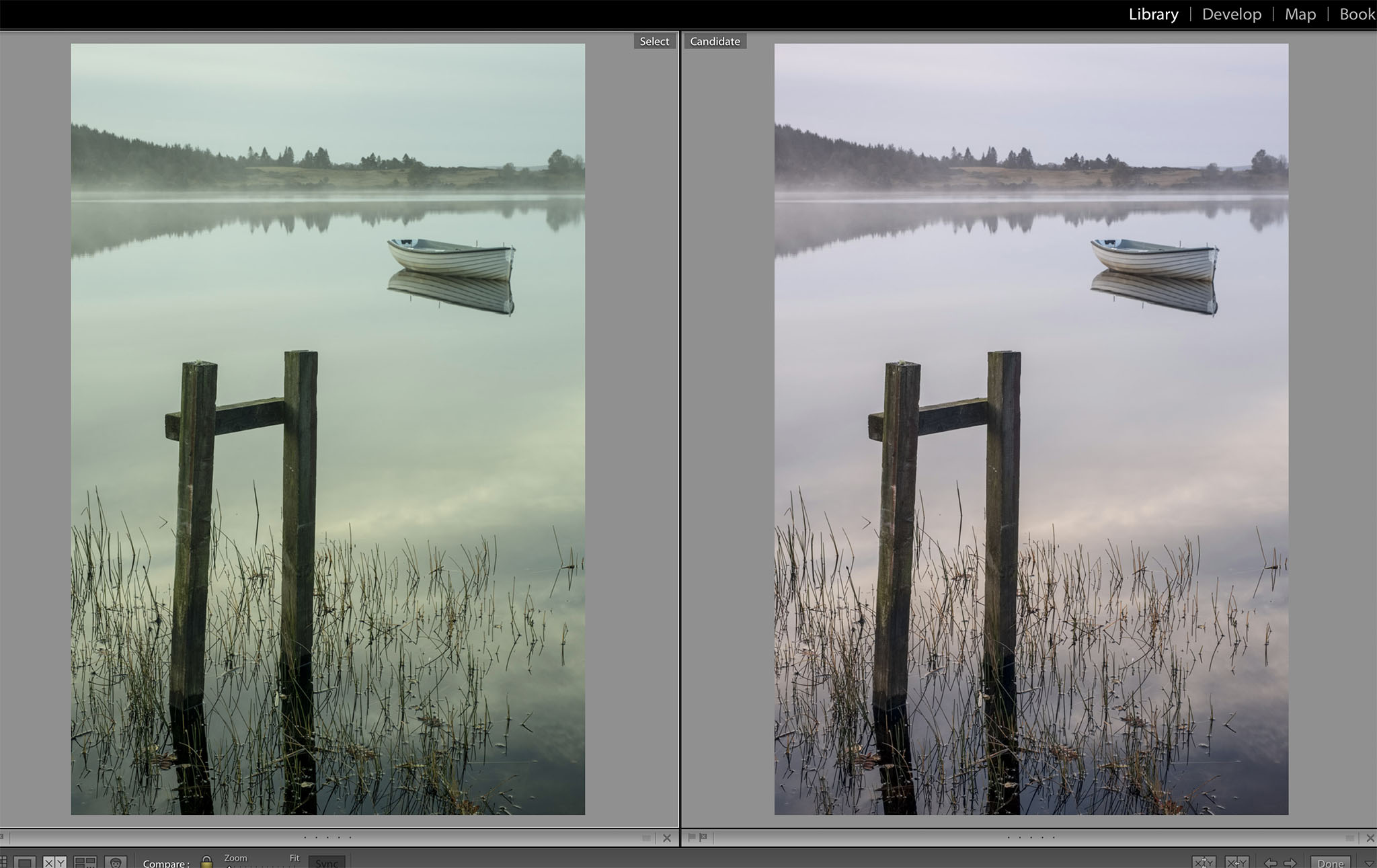
Copy link to clipboard
Copied
I'm having the exact same issue. Updating the graphics card driver and/or unchecking the graphics card makes no difference. Daylight is a really sickly green color! The rest of the preset white balances are also way off. Only the "as shot" is close.
Copy link to clipboard
Copied
Same issue for me. I saw others on the X-T group on Facebook with the issue as well. Here are screen shots of what I am getting.
Below is the Daylight white balance. Way too green to my eye.
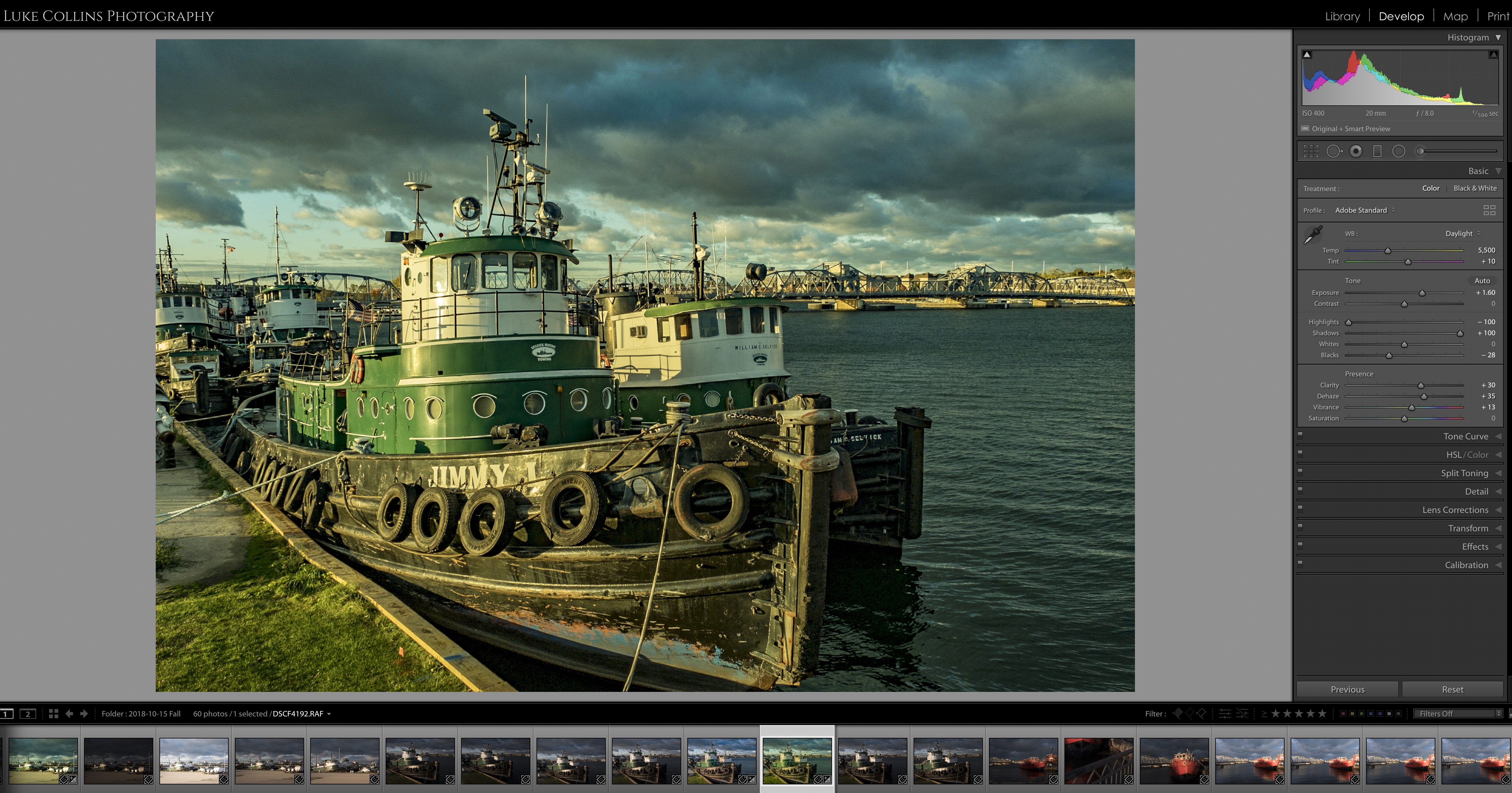
Here is the same image with As Shot white balance. Looks ok to me but Tint is at +66!

Copy link to clipboard
Copied
There is another problem with the RAW files of the Fuji X-T3 on iOS 12. After importing the RAW files on my iPad they are all in black&white.
And there are no Adobe Profiles availabe. If I do an edit to the file (i.e. Upright or anything other) the color is suddenly ok.
Copy link to clipboard
Copied
I have same issue with Fuji X-T3... Problem also exists for X-T3 files in the updated Photoshop / Camera Raw 11.
I noticed that when X-T3 RAF files imported with "as Shot" develop settings that there is an inordinant amont of magenta tint applied in the develop module of approx +58 ? .... although the "as shot" image looks fine on screen, but as previous report when devating from "as shot" the image goes all to pot!
System:
macOS High Sierra 10.13.6
iMac (Retina 5K, 27 inch, Late 2014)
Graphics card AMD Radeon R9 M295X 4096MB
Copy link to clipboard
Copied
I have the same problem with my Fuji X-T3. The "Tint" setting seems to be wrong. Also the setting for "Temp" seem slightly shifted in comparison to the X-T2.
PC Win10
Lightroom classic cc 8.0
Copy link to clipboard
Copied
Same problem with X-T3, "As shot" WB Tint goes up to +66!
Apparently Adobe staff has been aware of this problem well before the release:
White Balance Problems with Fujifilm X-T3 And Adobe DNG Converter 11
Copy link to clipboard
Copied
I don't have that camera model. However, I downloaded a sample raw image and I can confirm this issue. This forum is primarily a user to user forum. I will provide a link to a forum where the developers monitor much more closely. I don't know if this issue has been reported on that forum yet. I don't monitor that forum as closely as others do. But it is the forum where this problem should definitely be reported.
Copy link to clipboard
Copied
Yes Jim, I also just completed a test with a sample image and experience the same problem.
Raw files from my Olympus are fine.
It appears that Adobe engineers keep getting "stomped" in dealing with Fujifilm sensors and RAF files.
Copy link to clipboard
Copied
Hi All,
This is a known issue and will be addressed in a future update.
Apologies for the inconvenience.
Regards,
- Chris
Copy link to clipboard
Copied
Thanks - lets hope that if it's know about it's not going to be too far in the future ![]()
Copy link to clipboard
Copied
Thanks Chris
Have a you a timeframe for an update to fix this ?
Copy link to clipboard
Copied
Just updated to LR 8.1 - The issue is still there. Ouch.
Copy link to clipboard
Copied
It may be that you have settings applied to some of your images, and Lr is honoring the settings, including the previous versions of the color profiles that had the white balance bug. For camera matching profiles, you should be able to apply any of the "v2" versions that include the bug fix. For the Adobe Raw color profiles (e.g. Adobe Color, Adobe Landscape), the corrected profiles are based off the "v2" version of Adobe Standard. Once Adobe Standard v2 has been applied, the other Adobe Raw color profiles will be corrected.
Regards,
- Chris
Copy link to clipboard
Copied
Yes, I've found that applying the v2 profiles is better - or just hitting 'Reset' to return the RAW file to it's default settings first also helps.
Cheers, David
Copy link to clipboard
Copied
Oh, I hadn't realized that I had to use a different profile, it worked, thanks! ![]()
- Fabio



