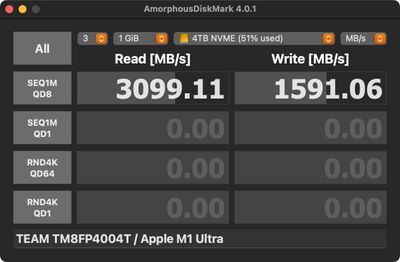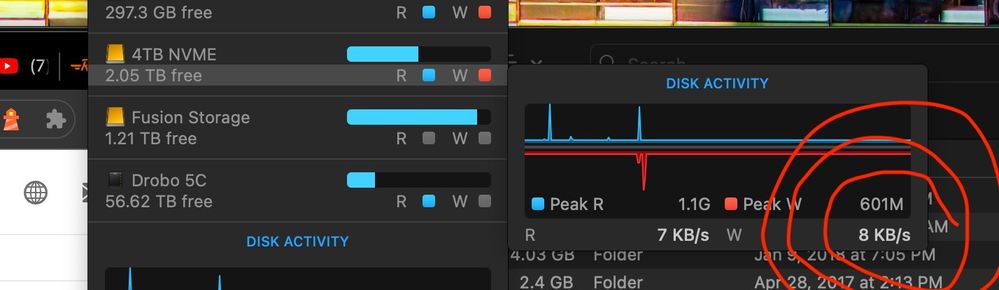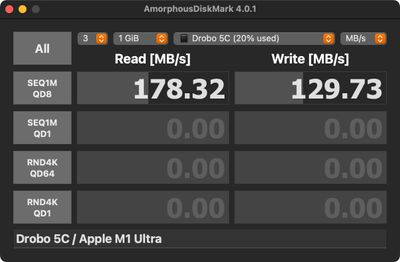Adobe Community
Adobe Community
- Home
- Lightroom Classic
- Discussions
- Why are simple file operations so slow in LR?
- Why are simple file operations so slow in LR?
Why are simple file operations so slow in LR?
Copy link to clipboard
Copied
Anytime i do simple file operations in LR, it takes forever. It would be 10x faster for me to do the same file operation in windows explorer then in LR. Why is LR so slow for simple tasks like this? It just took LR about 10 minutes to just move some files to another drive (about 300 files) that windows would take 1-2 minutes to do.
Copy link to clipboard
Copied
Hi there,
Sorry that Lightroom is running slower than expected while working on multiple tasks.
Which version of Lightroom are you using? As Lightroom is running slow, could you please try turning off the GPU option from Lightroom's preferences? Go to Lightroom > Preferences > Performance tab > Uncheck "Use Graphics Processor" > Restart Lightroom and let us know if it helps?
Also please checkout the the steps mentioned here and let us know if it helps: https://helpx.adobe.com/lightroom-classic/kb/optimize-performance-lightroom.html
Thanks,
Akash
Copy link to clipboard
Copied
This is one of several reasons why you should move the files using your operating system, and then reconnect in Lightroom; and why you should not move the files in Lightroom. Or better yet, develop a workflow that doesn't require moving files from here to there, which would then be even faster.
Copy link to clipboard
Copied
Lightroom is doing two things not one, when you move files to another drive: telling the operating system to do a series of file operations, and updating its own database to reflect the change.
In order to keep the these two tasks synchronised, and to make sure a safe situation will be left in the event that one or more of the file moves might be unsuccessful, or delayed - or if the user were to cancel midway - or in case LR was closed while background operations were not yet complete - it may be that this is carried out as a sequence of individual moves AND individual database updates - each one needing to be verified and cleaned up after, in turn; leaving something sensible displayed throughout, perhaps including e.g. the image counts progressively reducing for one drive, and increasing for the other. Also various indexing, and emergent matters such Smart Collection contents must be updated in response to the changed location of each image file.
If OTOH you carry out a multiple-items move using your operating system's file browser then this is well optimised for speed and safety without needing lots of extra to-and-fro. Also then telling LR about the move of (say) a single containing folder, can kick off the needed cascade of database updates relating to a whole batch, to all be done in one go.
AFAICT it might be the interdependent mix of internal LR tasks and external OS tasks which has made the overall operation so slow and laborious.
Some people advocate doing a copy instead, not a move (doing this external to LR), which is often physically faster to carry out than a move, as well as safer. Then re-browse to the new location inside LR. Then confirm the outcome of doing so. Then delete the now redundant stuff from the starting location at leisure, having made a recent backup of that.
Copy link to clipboard
Copied
Yes, excellent points in the last paragraph, Richard. Do a copy, not a move, point Lightroom to the new location, make sure everything is properly working, and then you can delete the originals, which then turns the process into a move. I agree completely with this.
And also make sure you have current backups of the catalog file and all photos before doing any of this.
Copy link to clipboard
Copied
This makes sense for "moving" folders or large files in lightroom but what if you are just sorting large numbers of files that already have ratings and metadata etc?
Seems like all the steps you suggest lightroom carries out are an obvious overhead but the "time" we are talking for "slow" isn't justified. a simple 3 files "moved" to another folder on the same HDD thats.
1. File Table Update (String)
2. Database File Path Update (String)
3. Lighroom Previews and non DB Files, assume "moves and db updates too"
I don't see how those overheads add up to the total delay that "moves" have.
As we are using Databases and File Tables, the Source image Path Change shouldn't cause many carry on effects as it should be all pointers and links not requring much movement in the database at all.
Copy link to clipboard
Copied
I decided to move a folder of about 50k images from one internal PCIE SSD to the other, to manage space on my drives.
I did it within Lightroom. It has been 3 hours and it is only 10% done. As merkk points out, this is at least an order of magnitude slower than doing the copy/delete through the operating system.
I know the work-around is to move the files in the OS, then point LR at the moved directory. But can I be 100% sure that this method remembers all the edits and tags and categories and book information?
richardplondon is probably correct when he supposes that LR copies one file. updates its sql database, updates the screen, and then repeats. Any programmer could tell you that batching this loop into bigger transactions is going to be many times faster. Could Adobe's programmers please do that, or comment on why they are not doing so? Thanks.
Copy link to clipboard
Copied
But can I be 100% sure that this method remembers all the edits and tags and categories and book information?
Yes. Those aren't moving. They are in the catalog database and are untouched.
Could Adobe's programmers please do that, or comment on why they are not doing so?
Don't ask us, we are not Adobe's programmers here. You might want to consider bringing this up in the Ideas section of the forum, but even then you won't get explanations of why the code is the way it is; you might get them to consider changing it. (And if I could guess, they would say that moving large amounts of files was always supposed to be done in the operating system and not within the LrC Interface, so what's the problem?)
Copy link to clipboard
Copied
I see that my computer rebooted at midnight for Windows Update. I wonder if that corrupted LR. Time to go see.
Thanks for the reply. I'll never move a lot of files from inside LR again.
Copy link to clipboard
Copied
There are numerous reasons for NOT moving a large number of image files from inside LrC beside the time it takes. Please see my suggestions and comments at the below post on this subject. Following these suggestions you can be confident that all files were moved sucessfuly and properly relinked inside the LrC catalog. As mentioned this is also the fastest possible method for moving a large number of files and folders.
Copy link to clipboard
Copied
Moving files inside lightroom is definitely slower than outside also on a Mac but not as extreme as a factor of 10 as experienced here at most a factor of 2 slower. I generally copy outside of Lightroom and then reconnect to the new location before deleting the files in their original location as already suggested as a better way of doing it. The few times I do it inside Lightroom I have not experienced any issues apart from it being a bit slower. I think that is mostly because it is just constantly busy with shuffling icons on the screen and rewriting the catalog entries and reindexing the numbers every time a file is moved instead of just copying over in one more efficient process and doing it all in one fell swoop.
Copy link to clipboard
Copied
I'm currently moving a folder that's 250GB from a Drobo to a 4TB NVME, both measured mid-transfer at 178 MB/sec read and 1591 MB/sec write, respectively. The transfer is running at about 7 KB per second. SEVEN KILOBYTES. It's currently moving 20KB files from gigapan meaning that there's 12B% overhead per file. Should complete in 277 days.
Lightroom 12.4 (mac 13.5) is also consuming 88GB out of my 128GB system memory. Mac Studio Ultra M1