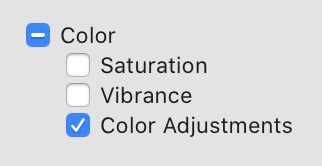Adobe Community
Adobe Community
Turn on suggestions
Auto-suggest helps you quickly narrow down your search results by suggesting possible matches as you type.
Exit
- Home
- Lightroom Classic
- Discussions
- The Copy/Paste panel uses VERY confusing names for...
- The Copy/Paste panel uses VERY confusing names for...
0
Participant
,
/t5/lightroom-classic-discussions/why-can-t-you-copy-hsl-settings-to-sync-with-other-images/td-p/11203855
Jun 12, 2020
Jun 12, 2020
Copy link to clipboard
Copied
Tried to right click on an image in order to copy my HSL settings. There is no option for HSL settings. All the other adjustments can be copied, but not HSL. WHY?
Community guidelines
Be kind and respectful, give credit to the original source of content, and search for duplicates before posting.
Learn more
 1 Correct answer
1 Correct answer
LEGEND
,
Jun 12, 2020
Jun 12, 2020
The Copy/Paste panel uses VERY confusing names for some of the adjustments. The HSL is under "Color Adjustments"
LEGEND
,
/t5/lightroom-classic-discussions/why-can-t-you-copy-hsl-settings-to-sync-with-other-images/m-p/11203953#M189829
Jun 12, 2020
Jun 12, 2020
Copy link to clipboard
Copied
The Copy/Paste panel uses VERY confusing names for some of the adjustments. The HSL is under "Color Adjustments"
Community guidelines
Be kind and respectful, give credit to the original source of content, and search for duplicates before posting.
Learn more
KBStudio
AUTHOR
Participant
,
LATEST
/t5/lightroom-classic-discussions/why-can-t-you-copy-hsl-settings-to-sync-with-other-images/m-p/11206413#M189955
Jun 13, 2020
Jun 13, 2020
Copy link to clipboard
Copied
Thanks Bob. Nothing like changing menu names to confuse...
Community guidelines
Be kind and respectful, give credit to the original source of content, and search for duplicates before posting.
Learn more
Resources
Get Started
Troubleshooting
New features & Updates
Careeeesa
Suzanne Santharaj
Copyright © 2024 Adobe. All rights reserved.