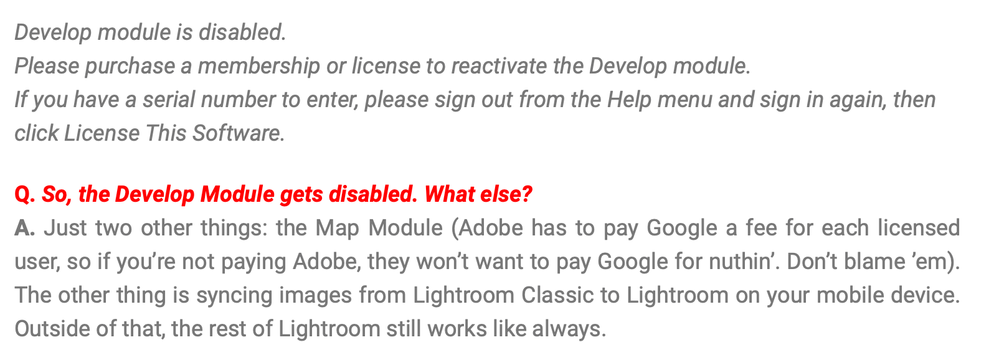Adobe Community
Adobe Community
- Home
- Lightroom Classic
- Discussions
- why did Adobe disable my develop module. I paid ou...
- why did Adobe disable my develop module. I paid ou...
why did Adobe disable my develop module. I paid outright for my original Lightroom programme
Copy link to clipboard
Copied
Can someone tell me why Adobe has disabled my Lightroom develop module when I originally (some years ago, before subscriptions) bought the programme. I grudgingly paid the monthly subscription for some time but wasn't using it enough to justify the cost. I recently went to use it after some months and they have disabled my develop module. I paid for the original programme. All I want is the original functions I paid for.
Copy link to clipboard
Copied
What version of Lightroom ( license key ) version you purchased? The exact number e.g 6.14 is the latest.
What version of Lightroom Classic do you have installed on your computer right now? Quote the exact number, the latest version e.g. 9.2.1 is currently the latest version.
Did you uninstall the Earlier paid version or delete from the computer it would not have been removed automatically?
It is possible that you will not be able utilize the Current Catalog with the earlier program.
Also post details of you computer operating system Mac or Win and the current version number.
Recommend you post the requested info before you proceed.
Copy link to clipboard
Copied
Thanks Denis. I'm on an old Macbook running OSX El Capitan 10.11.6
I cna't unfortunately recall what I did when I accepted Adobe's subscription, but I've searched my applications and I don't have the original purchased Lightroom, so must have somehow deleted it (nor do I have the disc, which was the way I purchased it).
I'm thinking I will just export my library (20,000) photos and switch to Luminar, which is a one time purchase and looks pretty good.
Cheers,
Bob
Copy link to clipboard
Copied
Having the develop module disable lets think you are running in trile mode. This the mode LR is running in when it thinks your license has expired.
If you're using LR Classic, did you have Creative Cloud running and logged in Adobe?
Creative Cloud is responsible to connect to Adobe with your account and verify your license status. If it can't connect, after 30 days (if you pay monthly) or 99 days (if you pay annually), it will consider your license as expired. Of course, as soon as it is able to connect, your license status is updated.
Copy link to clipboard
Copied
Hi Lauca, Yes my license has expired and I cant justify the ongoing subscription cost, being an occasional user.
That's my problem...I can't understand why I can't even use my old paid programme becuase I made the mistake of agreeing to a subscription.
Cheers,
Bob
Copy link to clipboard
Copied
If you "grudgingly" subscribed then your paid for version of Lightroom could possibly have been replaced by the subscription version. Since your subscription isn't current, that is why the develop module isn't functional if that is the case. Check the About Lightroom in the Help menu and report to us the exact version that is installed on your computer. Tell us what version it is that you purchased that you are wanting to use. Also, what operating system are you using?
Copy link to clipboard
Copied
You are right Jim. My About Lightroom shows "Adobe Photoshop Lightroom Classic CC Release 7.5 Camera Raw 10.5"
It just seems to me Adobe took from me something I paid for years ago.....no doubt somewhere in the small print they will say I agreed to this.
I think I've decided to switch to Luminar, looking at all its features and noting it is an inexpensive one time cost, not a subscription.
Thanks and Cheers,
Bob
Copy link to clipboard
Copied
Ok, so another out of the box, if you did originally have LR 6 the license key version installed and the application is not presently on the computer if you did not manually delete the license key from the registry it should still be recorded there and LR 6 can be reinstalled. First step.
While Lr is on use the "about Lightroom" and post the exact version you now have running.
Ok I see you using L5 Classic 7.4.
if you had a license version 6 then you will have to use the Adobe support > chat feature to contact them direct and convince them to provide you with the latest version i.e 6.14.
You can then use your existing version to write metadata to the files, if you are not already doing so. This will allow you to create a new Catalog with 6.14 and partially recover your work from version 7.
Copy link to clipboard
Copied
Thanks Denis. I'll give that a go.
Copy link to clipboard
Copied
If you wish to continue using the application you can look at this interesting article at the link below.
Just a note on the article the part where he talks about entering your license key will only work from Lightroom Classic 6 (subscription) to Lightroom 6 (licensed) not 7 to 6 since LR 6 cannot work with LR 7 Catalog. See the screen capture.
https://lightroomkillertips.com/happens-cancel-lightroom-classic-subscription/