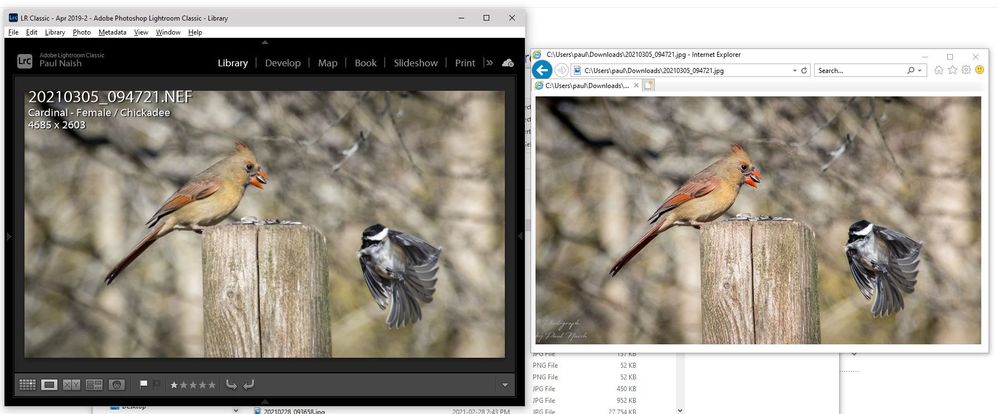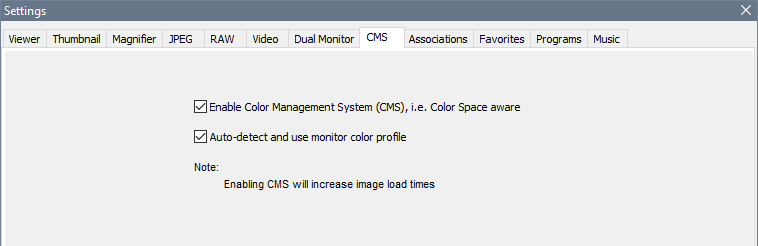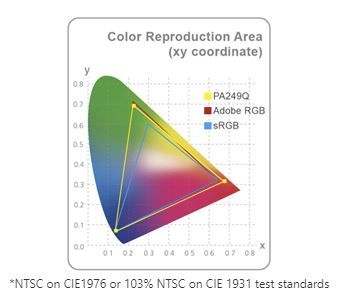Adobe Community
Adobe Community
- Home
- Lightroom Classic
- Discussions
- Re: Why do my colors change after exporting from L...
- Re: Why do my colors change after exporting from L...
Why do my colors change after exporting from Lightroom to Windows 10 (JPEG)?
Copy link to clipboard
Copied
Hey guys, I'm struggling really bad, I don't know I can't avoid the change of colours after exporting a file from lightroom, I tried everything I checked on google and youtube. I even bought a calibrated.. but.. colours are changing.
Copy link to clipboard
Copied
A little more detail would help:
- Which version of LrC are you using?
- Is your monitor calibrated?
- What colour space are using for the export?
- What file type are you exporting to?
- What application are you using to view the export?
Here's an example of one picture I exported with sRGB and viewed in Internet Explorer which I do not believe manages colour. Note the differences in the oranges over LrC 9.4
Copy link to clipboard
Copied
- Which version of LrC are you using? Classic Version 8.2.1
- Is your monitor calibrated? I tried several times with SpyderX Pro, but all the profiles were showing different colours, the red was poping too much, it was too bad, so I decided to keep the original calibration of my monitor.
- What colour space are using for the export? sRGB
- What file type are you exporting to? JPEG
- What file type are you exporting to? Right now, FastStone Viewer 7.6
The image looks desaturated on lightroom.
Copy link to clipboard
Copied
"The image looks desaturated on lightroom."
Compared to what? You mentioned in your first message that there is a "change of colours after exporting a file from lightroom".
If you export pictures and open them in Microsoft Photos (the default on Windows 10), which is *not* color-managed, they will look much more saturated than they are in reality (and as shown in a color managed app), and you should definitely not base the color profile you choose based on how they look there.
Windows Photo Viewer (the predecessor to Microsoft Photos, but still included in Windows 10), on the other hand, is color-managed and displays the pictures exactly as they look in Lightroom.
Hope that helps,
Michael
Copy link to clipboard
Copied
Lightroom is color managed, and uses the monitor profile to display correct colors.
FastStone is not color managed by default, you have to enable color management under Settings > CMS.
Restart the application after enabling color management. (color managed applications must be restarted if running after changing the monitor profile, and after calibration)
If you are then still seeing a difference between Lightroom and FastStone, you most likely have a defective monitor profile. You can test for a defective profile by setting the monitor profile to sRGB, or Adobe RGB if you have a wide gamut monitor. If this fixes the issue, recalibrate with your Spyder X Pro.
Not sure why you are not getting consistent results when calibrating.
Over saturation in applications without color management is inevitable on wide gamut monitors.
What is the make and model of your monitor?
Copy link to clipboard
Copied
- Is your monitor calibrated? I tried several times with SpyderX Pro, but all the profiles were showing different colours, the red was poping too much, it was too bad, so I decided to keep the original calibration of my monitor.
I use Spyder X myself but unfortunately can't understand your issues. I only have one profile and don't understand how you could have multiple.
Could it be the quality of your monitor? Spyder X can't fix all low gamut issues. For example, I see very little change when I calibrate my Asus PA-249. See attached.
I would however suggest:
- Work with Datacolor to get a good profile for your monitor
- Use an external app for comparison that uses color managment. Someone else posted how to do that with your Faststone Viewer.