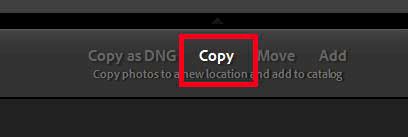Adobe Community
Adobe Community
- Home
- Lightroom Classic
- Discussions
- Why does LrC now automatically convert my RW2 file...
- Why does LrC now automatically convert my RW2 file...
Copy link to clipboard
Copied
I have been using Lightroom Classic with my Panasonic Lumix GX-9 for a few years. I shoot JPEG+RAW. In the past, when I did an import, the imported files showed in my catalog as <filename>.RW2.
I haven't used lightroom for a few months (maybe longer?) and now when I import files from my GX-9's SD card, LrC automatically converts them to DNG. As you can probably tell, I'm NOT a skilled LrC user. I can use the basic adjustments well enough to suit me personally, but I don't have any presets or play with custom setting menus.
I have three questions:
1. Isn't it better to import files in their original raw state (RW2) instead of automatically converting them to DNG prior to post processing? LrC has supported the GX-9 for a number of years.
2. How do I get LrC to stop automatically converting my raws to DNG?
3. Did I (or Adobe) change some menu or default setting? If yes, what likely happened, so that I can avoid this problem in the future?
Thanks,
- Simon
 2 Correct answers
2 Correct answers
Check your preference for import in the import screen. Is it currently set for copy as dng?
Copy link to clipboard
Copied
Check your preference for import in the import screen. Is it currently set for copy as dng?
Copy link to clipboard
Copied
Thanks you! I would never have been able to find the right menu/screen to fix this without help.
- Simon
Copy link to clipboard
Copied
1. Not necessarily "better". Just a choice! Digital Negative (DNG)
2.
3. Yes. See the answer to 2..
Copy link to clipboard
Copied
@simoncwhat wrote:1. Isn't it better to import files in their original raw state (RW2) instead of automatically converting them to DNG prior to post processing? LrC has supported the GX-9 for a number of years.
Different and better for some, depending on your desires. See:
http://digitaldog.net/files/ThePowerofDNG.pdf
https://www.cnet.com/news/adobe-offering-new-reasons-to-get-dng-religion/