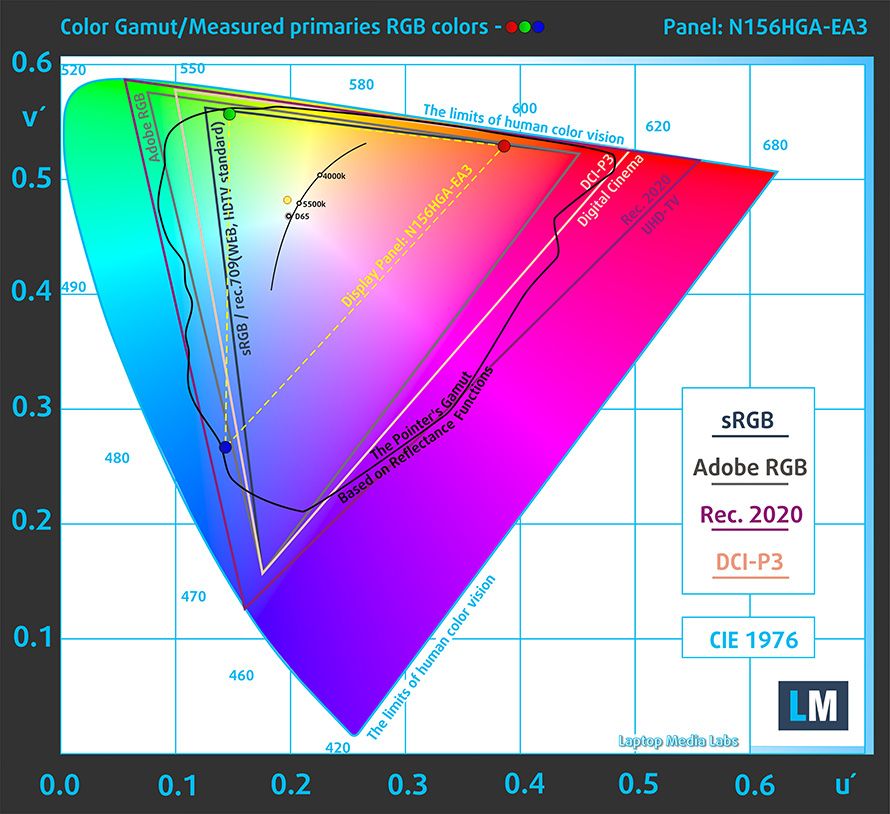Adobe Community
Adobe Community
- Home
- Lightroom Classic
- Discussions
- Re: why dosent my edited photos look the same on m...
- Re: why dosent my edited photos look the same on m...
Copy link to clipboard
Copied
so when i am done editing my photo it looks good. i exsport it to onedrive and it still looks good. but if i go into ondrive on my phone then it looks different. like i have pushed every color to max. is ther anyway to fix this?
 1 Correct answer
1 Correct answer
According to one laptop test site, your laptop can only display 54% of the sRGB gamut. (other sites claim as much as 65%)
Here's a color gamut diagram from https://laptopmedia.com/review/acer-aspire-3-a315-55g-review-a-non-obnoxious-notebook-for-the-average-joe/
As you can see, saturated reds and to some extent blues are outside the screen's gamut, but it does a bit better with greens.
I suspect that this is the cause of the problem – your screen cannot display saturated colors, whereas your pho
...Copy link to clipboard
Copied
Lightroom and most web browsers are color managed, and use the monitor profile to display correct colors.
Phones are not color managed, and can not be expected to display correct colors. They also typically display over saturated.
If your phone has different color themes or settings, you can try a different one to see if it's possible to get a closer match.
Copy link to clipboard
Copied
but dont phones use thr color space sRGB
Copy link to clipboard
Copied
If it's not color managed, it doesn't even know what a color space is.
Copy link to clipboard
Copied
ok i see. but how do other people manage to post good locking pictures on instagram. why doesn't does photos look oversaturated. when i view them on my phone
Copy link to clipboard
Copied
Most likely, the photographer does an extra edit to the photo for Instagram to dial back the saturation since he knows that most phones are going to dial up the saturation.
Copy link to clipboard
Copied
i just talked to a professional photographer and i said he needed to change the saturation a tini bit when posting to insagram. and i tried and i got it to look a little more like my picture on my computer. but i had the saturated orange on plus 100. and had to turn it town to plus 10 and had the saturated red on 0 and had to turn it down to minus 13. i would say that's a bit much. so he suggested that maybe my computer screen is under saturated. is that possible?
Copy link to clipboard
Copied
Do you have a matte finish(non reflective) screen by any chance?
Copy link to clipboard
Copied
Well to be precise, some phone's (modern iPhones) the OS and use of wide gamut displays are color managed.
Copy link to clipboard
Copied
One possible cause is that your computer has a defective or inaccurate monitor profile, causing images to appear under saturated in color managed applications. This could lead you to increase the saturation in Lightroom, and the image will in reality be more saturated than you think.
To troubleshoot the monitor profile, try setting it to sRGB. (use Adobe RGB if you have a wide gamut monitor)
Restart Lightroom after changing the profile.
If this fixes the issue, it is recommended that you calibrate the monitor with a hardware calibrator, which will also create and install a custom monitor profile that accurately describes your monitor.
sRGB may be close enough for most people, but for accurate color, use a calibrator.
See https://www.lightroomqueen.com/how-do-i-change-my-monitor-profile-to-check-whether-its-corrupted/
Copy link to clipboard
Copied
it didnt help setting it to sRGB. but this might be a stupid question. but how do i know if my pc has a wide gamut monitor
Copy link to clipboard
Copied
You look at the specs for your monitor.
Color gamut is usually listed as a percentage of either sRGB or Adobe RGB.
A standard gamut monitor is usually close to sRGB, and a wide gamut monitor is usually close to Adobe RGB.
It can also be anywhere in between.
What is the make and model of your monitor?
Copy link to clipboard
Copied
i just have an acer computer. dont think i can se the name of my screen. sorry i am no exspert
Copy link to clipboard
Copied
Is it a laptop? If so, what model?
Copy link to clipboard
Copied
ACER ASPIRE 3
Copy link to clipboard
Copied
According to one laptop test site, your laptop can only display 54% of the sRGB gamut. (other sites claim as much as 65%)
Here's a color gamut diagram from https://laptopmedia.com/review/acer-aspire-3-a315-55g-review-a-non-obnoxious-notebook-for-the-averag...
As you can see, saturated reds and to some extent blues are outside the screen's gamut, but it does a bit better with greens.
I suspect that this is the cause of the problem – your screen cannot display saturated colors, whereas your phone can, and to make matters worse, it's not color managed.
I'd say that this screen is not suited for image editing – you need a screen that can display a significantly higher percentage of the sRGB gamut, like 90 - 100%, especially if your work contains saturated colors.
Copy link to clipboard
Copied
what computer do you recommend?
Copy link to clipboard
Copied
I'm not really the right person to ask, since I have limited experience with laptops.
But I did buy a laptop a few moths ago to to be able to check my work, and for storage when travelling.
It's got a quite decent screen with 98% sRGB, and I could use it for editing if in a pinch.
But even with calibration, it's impossible to make it display like my Eizo desktop monitor, which I know displays correctly.
The laptop is a Huawei Matebook X Pro, which cost the equivalent of $2,000, and it runs Lightroom surprisingly well.
Copy link to clipboard
Copied
is it possible to connect a monitor to my computer. and just use the monitor as my screen?
Copy link to clipboard
Copied
Yes, you can connect an external monitor, and you have to use the HDMI port to connect it.
Your graphics card may not support high resolutions, so I'd go for a 1920 x 1080 monitor.
Again, this is not something I'm familiar with, so others may be able to give you better advice.
Copy link to clipboard
Copied
thanks for the help. but would it be okay to make a new post about that?
Copy link to clipboard
Copied
Yes, that's a good idea, start a new thread.
Include a link to this thread in the first post.
Copy link to clipboard
Copied
I see you've already been given some great information. As others have mentioned, this sounds like a color management issue, and unfortunately, not all devices can be color managed and even then not to the same standard. Phones have gotten much better, but still not great.
Copy link to clipboard
Copied
Yes, I've noticed quite a few of these laptop displays with a very narrow gamut, considerably smaller than sRGB. Presumably these are fitted in laptops mainly intended for the office market, where this isn't a concern. It's come up several times here before.