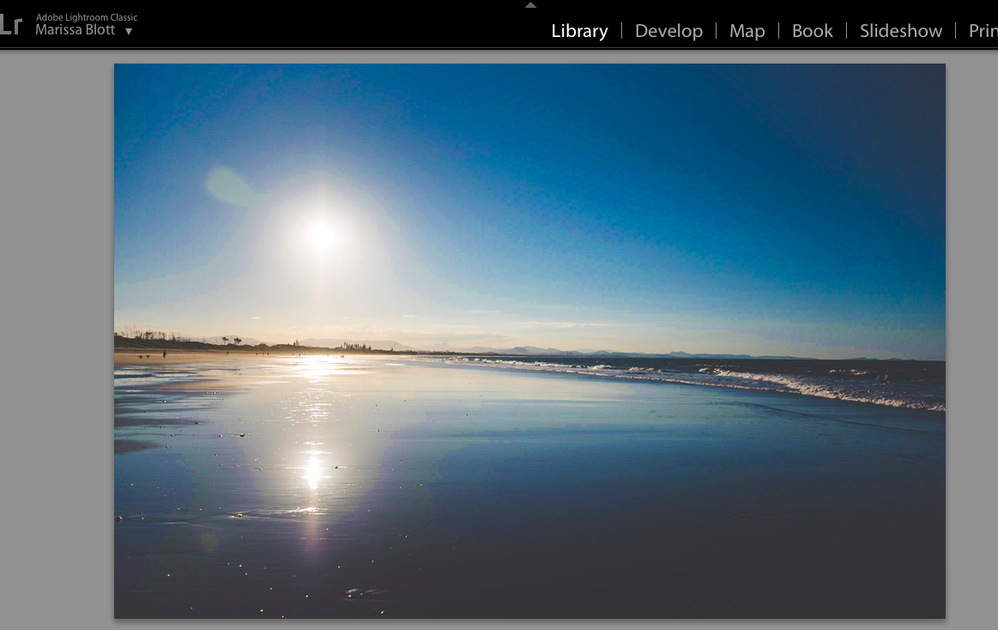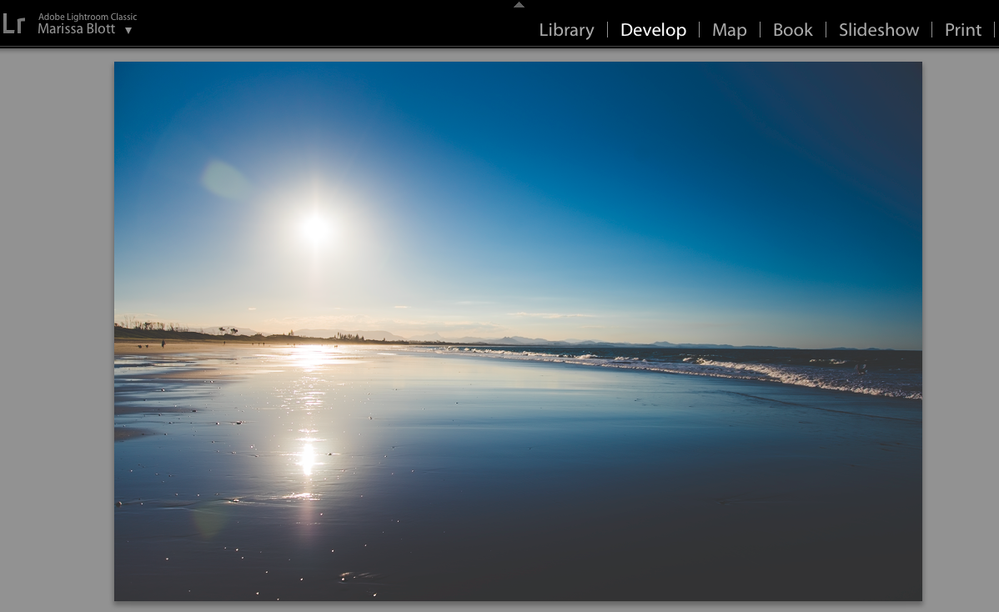Adobe Community
Adobe Community
- Home
- Lightroom Classic
- Discussions
- Re: Why is my photo so pixelated in library?
- Re: Why is my photo so pixelated in library?
Why is my photo so pixelated in library?
Copy link to clipboard
Copied
Copy link to clipboard
Copied
The preview in Lightroom is a relatively low quality JPEG of the original and can never be as good as the version displayed in the Develop module. However, you might find zooming to 1:1 then back to standard improves it.
Copy link to clipboard
Copied
This isn't pixelation, it's banding. And yes, jpeg compression always exaggerates banding. It's possible that the Library preview generation uses some sort of "progressive" jpeg coding/decoding, so you first get very low quality, and then higher quality as the preview is fully built. If the process stalls you may be stuck with the low quality one.
Copy link to clipboard
Copied
What preview size did you select when importing your photo? If you set it to "Minimum", this may be normal, because it implies a small size as well as a bigger jpeg compression.
If you display the image at 1:1, a preview of the same size than the original will be calculated on the fly then displayed, which shouldn't have this banding.
I suggest to set the import preview size to "Standard". That way, LR will create a preview of the same size of your screen. This should avoid this problem.