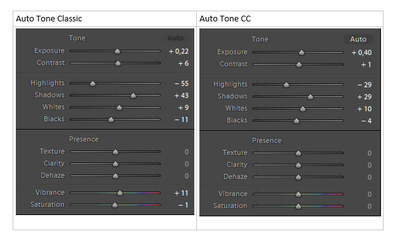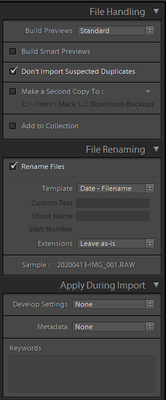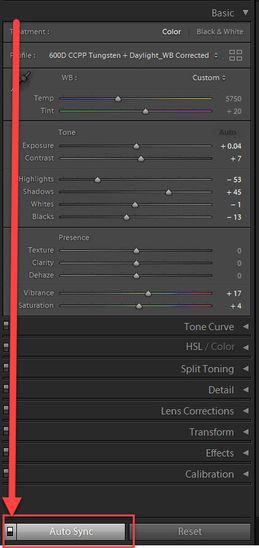Adobe Community
Adobe Community
- Home
- Lightroom Classic
- Discussions
- Why is the automatic setting of pictures different...
- Why is the automatic setting of pictures different...
Copy link to clipboard
Copied
Hey there, I was actually just wondering of my lightroom programm.
When I hit the "auto" button for the light adjustments on my I Pad, I do get a different setting of the values, than doing the same "auto" button for the same picture on my desktop PC lightroom classic program.
Why is there a difference? Is this because of two different calculations or does it refer to the displays settings? I hope the auto setting is display neutral to avoid negative suprises when I see the pictures on another screen...
I hope anyone would have an explaination for me, because I'm a bit worried about wich auto setting is the better one...
Thank you for your replys
Alex
 2 Correct answers
2 Correct answers
Apart from the problems noted already in this thread, I am not sure that the algorithms in the iPad version are identical to the ones in Classic. The algorithm is ostensibly based on an AI trained on photos edited by a bunch of professionals but it is possible that the training set in the mobile version is somewhat different than in Classic. Also Classic on the PC might be different than Lightroom on iOS as the machine learning system API is different between the two OS variants as well as Adobe
..."Apart from the problems noted already in this thread, I am not sure that the algorithms in the iPad version are identical to the ones in Classic."
I tested a few CR2 files imported into LR Desktop and compared the Auto Tone settings in LR Classic, Mobile for Android, and the Web app. LR Desktop and Classic produce the exact same settings, but LR Mobile on my Android Samsung Note Pro 12.2 and the Web app settings were slightly different. In addition LR Mobile and the Web app settings were slight
...Copy link to clipboard
Copied
I moved your post to the proper forum, LR Classic.
Copy link to clipboard
Copied
Auto should be display-independent. Do you have the same profile set on both devices? Custom profiles do not sync from Classic to iPad, you have to manually import them in Lightroom desktop to upload them to the cloud.
Copy link to clipboard
Copied
There's a know issue when batch applying Auto Tone in LR Classic to multiple images:
The other possibility is that LR Classic uploads lower resolution Smart Preview files to the Cloud storage, which is what LR Desktop, Mobile, and Web apps use. The lower resolution image file may produce slightly different settings. How much differnence are you seeing in the Auto Tone settings?
Copy link to clipboard
Copied
Dear Todd,
thank you for your fast reply, as I do use a batch for multiple images, I'm pretty sure that it is the lower resolution images thing. The difference of the Auto Tone settings is quite noticable, see below, esprecially contrast and vibrance.
So I think I will change my workflow and develop with Classic first and use CC to thin out and rate the libary content. Using full resolution Smart Previews will not be a suitable solution due to my available cloudspace.
Thank you very much for your support!
best regards
Alex
Copy link to clipboard
Copied
"So I think I will change my workflow and develop with Classic first and use CC to thin out and rate the libary content."
Just remember that if you batch apply Auto Tone using Auto Sync or other batch apply modes with LR Classic it will use the lower resolution Camera Raw Cache data. I suggest applying Auto Tone manually to each image file. I generally find the results very good to acceptable, but some images require a small adjustment to the Exposure slider. Hopefully Adobe will implement my suggestion for an option to use the full reoslution image data for Auto Tone calulation. Unitl then you can use Ctrl/Cmd U to apply Auto Tone and then drag the Exposure slider as required. This should take no more than 1-2 sec. per image file. You can do this during your initial Import, Review, and Rating process to save time.
Copy link to clipboard
Copied
Just to be sure I did understood right,
In LR Classic I do not have Smart Previews enabeled, I do always work with my Original Raw Files.
When I do an Import to LR Classic, I don't use Develop Settings. (See below my import settings)
Per your understanding it is Not a "Batch apply Auto Tone" when I do mark 100 Pictures in the Catalog, hit the right mouse button, go to the develop settings and choise the auto setting? In this case all 100 Pictures will do the Auto Tone setting! If I mark 100 Pictures and press CTRL U, only the first marked picture will be modified... I don't know if this is a bug, but so generally I think it is possible to do the Auto Tone Setting for more pictures at one time, with the original Raw files isn't it?
Copy link to clipboard
Copied
"Per your understanding it is Not a "Batch apply Auto Tone" when I do mark 100 Pictures in the Catalog, hit the right mouse button, go to the develop settings and choise the auto setting?"
Sorry for any confusion. There's currently no way to batch apply the Auto Tone function with the full resolution image data. What you said above is a batch apply and it only works if 'Auto Sync' is turned on as shown below. It does use the full resolution image data on the first most selected image file, but all of the other selected image files use the lower resolution Camera Raw Cache image data. I'm suggesting you NOT do that and adjust each image file "individually," one-by-one, which will use the full-resolution image data. The Ctrl/Cmd U function is simply a shortcut and is the same as clicking on the 'Auto' button in the Basic panel.
Copy link to clipboard
Copied
There is no such thing as a 'full resolution smart preview'. Smart previews are always 2560 pixels on the longest side. By the way, smart previews do not count in your cloud space allocation.
Copy link to clipboard
Copied
Dear Johan,
here is the moment when i turn out to be a beginner 🙂 Thank you for this helpful information, very well appreciated! Also for your first reply, but I do not use custom profiles, so I think Todd found my problem.
I was wondering why I only have about 4gb of my cloud space used but about 35000 Pictures syncronized in the libary. But now it's clear. Thank you!
Best regards
Alex
Copy link to clipboard
Copied
Apart from the problems noted already in this thread, I am not sure that the algorithms in the iPad version are identical to the ones in Classic. The algorithm is ostensibly based on an AI trained on photos edited by a bunch of professionals but it is possible that the training set in the mobile version is somewhat different than in Classic. Also Classic on the PC might be different than Lightroom on iOS as the machine learning system API is different between the two OS variants as well as Adobe might have tuned the AI a bit different on the iPad because it is a bit less powerful processor wise than a typical desktop computer. So there is no guarantee that you get the same result.
Copy link to clipboard
Copied
"Apart from the problems noted already in this thread, I am not sure that the algorithms in the iPad version are identical to the ones in Classic."
I tested a few CR2 files imported into LR Desktop and compared the Auto Tone settings in LR Classic, Mobile for Android, and the Web app. LR Desktop and Classic produce the exact same settings, but LR Mobile on my Android Samsung Note Pro 12.2 and the Web app settings were slightly different. In addition LR Mobile and the Web app settings were slightly different from each other. All three apps are using the original CR2 raw file so clearly LR Mobile and thw Web app use different Auto Tone calcualtion methods.
It could be due to the differences Jao_vdL mentions or simply the apps aren't being updated at the same time with new Ai algorithms. I suspect it's due to both.
Copy link to clipboard
Copied
Unfortunately you are right, different Apps create different settings. So my old iPad Mini have LR Version 2.8.2 and My iPhone SE has the latest Version 5.2.3. The results tested with the same sample pictures is much different. So I think my problem is due to the old LR Version. The latest LR Mobile result is far nearer to the Desktop result.
I have done a comparision table with 4 Pictures developed with your suggestion of single & batch development and also Latest and Old Mobile settings so compare the differences in a pdf (find in the link on documentcloud)
For me, the resume of this comparision is, not to use my old iPad for LR Mobile anymore. I'll take the newer one of my kids from now on 🙂 The difference of batch to single is noticeable and I will not do batch process, as you say it takes 1 to 2 seconds to do so when I do the rating and the other settings that are needed. I hope Adobe will follow your suggestion for Batch Process with full quality resolution in future updates.
Thank you all for your replys, this thread helped me a lot to understand the process better!
Copy link to clipboard
Copied
Good job of illustrating the Auto differences between apps especially the iPad Mini with v2.8.2. Hopefully Adobe can implement an option to use the full size image data for Auto Tone calculation even if it there's a performance hit.