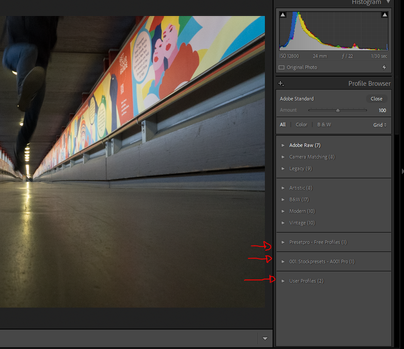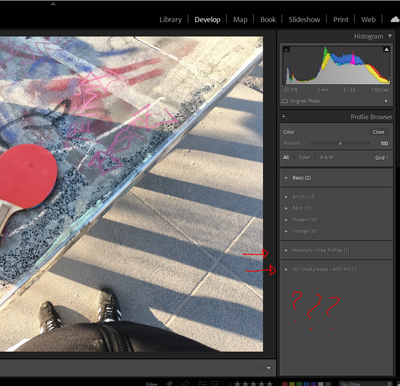Adobe Community
Adobe Community
- Home
- Lightroom Classic
- Discussions
- Why some Profiles are available for jpg and raw, a...
- Why some Profiles are available for jpg and raw, a...
Copy link to clipboard
Copied
I started to use profile in LRC and I added some download from web and some I created myself in ACR.
When I am on a RAW picture all the profile are available see image below
But when i on a jpg foto ( in this case take with my gopro) only half of the profile are available
Any ideas why this happens and if there is a fix for it ?
Tnx in advance!
Ps ACR 13.0.2 - LRC 10.0 - PS 22.0.0
 1 Correct answer
1 Correct answer
From the article in this link-
There are two main types of profiles – camera-specific profiles and creative profiles. Camera-specific profiles only apply to raw photos, so for rendered files (JPEG/TIFF/PSD/PNG), you’ll find a Basic folder containing just Color and B&W.
Demystifying Lightroom Profiles - In-Depth Guide (Free Profiles) - PhotoTraces
Copy link to clipboard
Copied
From the article in this link-
There are two main types of profiles – camera-specific profiles and creative profiles. Camera-specific profiles only apply to raw photos, so for rendered files (JPEG/TIFF/PSD/PNG), you’ll find a Basic folder containing just Color and B&W.
Demystifying Lightroom Profiles - In-Depth Guide (Free Profiles) - PhotoTraces
Copy link to clipboard
Copied
Thank you for the answer !
Now it kind of make sense, but I find this all story really time consuming and not intuitive at all and even less practical ... ( i just wasted my all evening trying to figure out those stuffs...)
But thanks again !