 Adobe Community
Adobe Community
- Home
- Lightroom Classic
- Discussions
- Re: will i lose my lightroom catalog if i uninstal...
- Re: will i lose my lightroom catalog if i uninstal...
Copy link to clipboard
Copied
my standalone, perpetual license lightroom software program was hijacked by adobe's 'creative cloud' malware, and now i am locked out of using my original LR6. I'm at wit's end with everything about this, including the (no)Help. i have uninstalled the CC, i have used the cc cleaner tool, i have reinstalled LR6 using the link adobe told me to use, and i find that i am still unable to get into LR6- the 'software agreement' that comes up on the screen forces you to agree to creative cloud and says the software is a part of it. If you don't agree, you are locked out! Some 'agreement'.
The question no one seems to be able to answer is-- do i need to uninstall the LR6 that i have had on my computer before (which was not LRCC), and then reinstall anew --- and if i do that, will i LOSE my entire catalog. and the presets. Losing the catalog would be devastating to my business, as it has thousands of photographs on it and represents many thousands of hours' work.
Does ANYONE know how to save my work and get me out of this nightmare that adobe's uninvited malware has caused? This is really the worst nightmare.
 2 Correct answers
2 Correct answers
Your catalog and the previews folder and other related files are USER files. They are NOT removed or changed if you uninstall Lightroom. They will remain on your computer, as will all your images. The Lightroom uninstall will only remove the files that are required to make Lightroom function.
Adobe doesn't do anything like that with your old Lightroom 6. Most likely what happened is that some file got corrupted, which lead to a reset of the license registration. Software has always been licensed and was never sold as ownership. Another explanation is that you are not telling us the full story. People sometimes experience problems after a system upgrade, and then complain here without mentioning that they upgraded their OS.
Copy link to clipboard
Copied
Your catalog and the previews folder and other related files are USER files. They are NOT removed or changed if you uninstall Lightroom. They will remain on your computer, as will all your images. The Lightroom uninstall will only remove the files that are required to make Lightroom function.
Copy link to clipboard
Copied
jim, thank you. i will go ahead and do it then, and then reinstall.
Copy link to clipboard
Copied
In addition to what Jim has said and just so you are aware, commencing with LR 6/CC it is now necessary for you to have an account with Adobe to register and activate the software. This is so for both the perpetual license and creative cloud versions.
You are allowed two active installations at any point in time. If you are using the perpetual license version and you have activated the program you do not need to be connected to your account. However if you sign out, see the screen capture, you will have to sing in again to reactivate the application. Earlier versions of Lightroom did not have this procedure and users were left to a honour system to limit the two installations (you just used the license key to activate the application. Now this is monitored by Adobe.
You may need to provide more details about your problem reinstalling Lightroom 6.
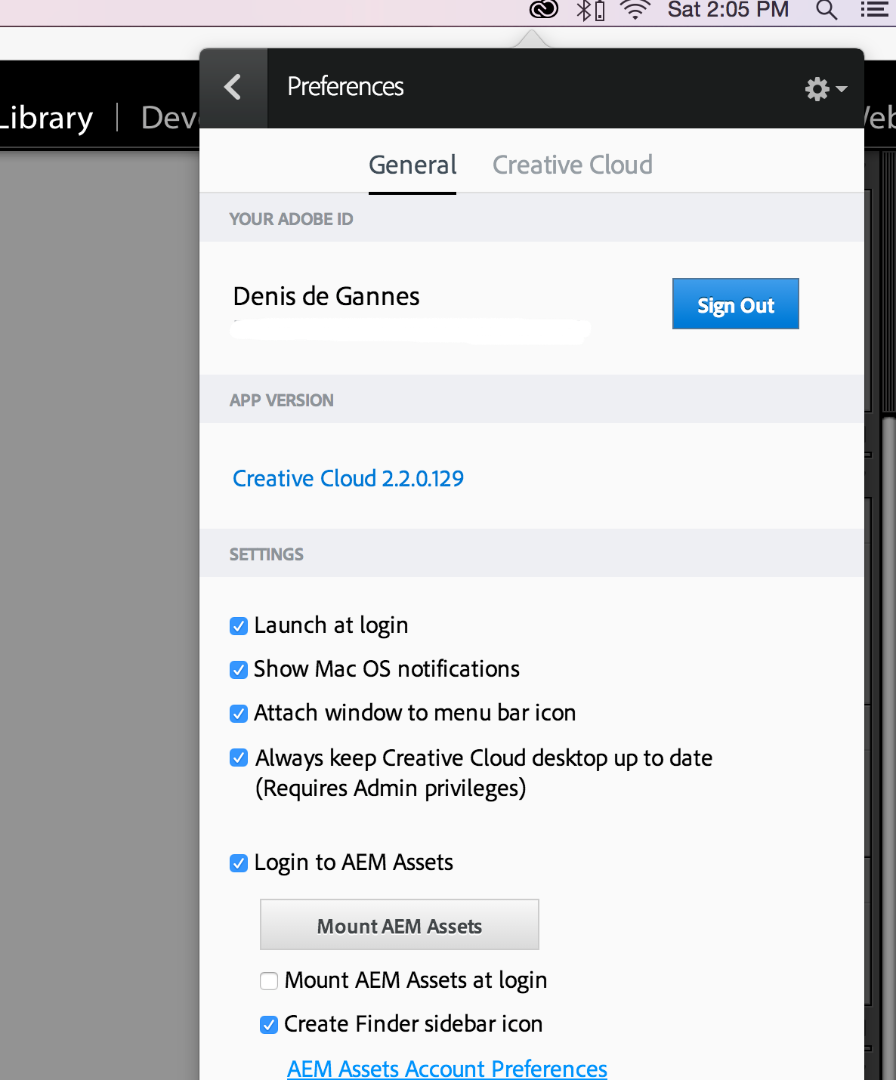
Copy link to clipboard
Copied
Hi, I've had LR for several releases and of course they have all been licensed. All of that is cool on my end.The problem that occurred was entirely caused when Adobe installed creative cloud on my computer thru the back door, which hijacked my own existing, standalone software and prevented me from using my own, paid-for software. The elephant in the room here is Adobe's really unscrupulous tactic of doing that, and no one has protested it, that I'm aware of. I am a longtime user of these products, I know my way around, and I explicitly contacted Adobe to be sure I would not be diverted into creative cloud when I upgraded my LR. Two months after my upgrade, these CC icons mysteriously installed themselves on my computer, and a month later- wham, they triggered an override of my existing standalone product and made it almost impossible to get rid of their malware to restore my program to functioning. It's egregious and abominable behavior on a policy level. What a kick in the teeth.
Pls excuse typos; sent from a tiny keyboard.
Copy link to clipboard
Copied
I've just had this happen to me on an urgent photoshoot.
Adobe, this a REALLY underhanded thing to do. The software is MINE. I bought and paid for it and now I can't use it because of the malware you installed WITHOUT my consent.
Of course you want to convert apps into leased versions instead of owned-outright ones, but you do NOT get to retrospectively convert software that I own without my consent. That is unconscionable behaviour.
This shady behaviour has really left a sour taste in my mouth for Adobe products and, much as I like Lightroom, I won't be buying any more Adobe stuff.
I don't trust them any more.
Copy link to clipboard
Copied
I've just got back from an urgent photoshoot, only to find that I can't open my bought-and-paid-for standalone Lightroom 6. Instead, I am presented with a software licence agreement which states that the software now belongs to Adobe and is now licenced, not sold.
Adobe, this a REALLY underhanded thing to do. The software is mine. I bought and paid for it and now I can't use it because of the malware you installed without my consent.
Of course you want to convert apps into leased versions instead of owned-outright ones, but you do NOT get to retrospectively convert software that I own without my consent. That is unconscionable behaviour.
This shady behaviour has really left a sour taste in my mouth for Adobe products and, much as I like Lightroom, I won't be buying any more Adobe stuff.
I don't trust them any more.
Copy link to clipboard
Copied
As this is a user-to-user forum, the participation by Adobe employees is just a little, not a lot.
Mac or Windows? Which version of the OS?
Which exact version of LR 6.x did you have?
Which exact version of LR seems to be installed now?
Was there a software update by the Adobe Desktop app done quietly behind the scenes?
Copy link to clipboard
Copied
See my answer in your other post.
Copy link to clipboard
Copied
Adobe doesn't do anything like that with your old Lightroom 6. Most likely what happened is that some file got corrupted, which lead to a reset of the license registration. Software has always been licensed and was never sold as ownership. Another explanation is that you are not telling us the full story. People sometimes experience problems after a system upgrade, and then complain here without mentioning that they upgraded their OS.
Copy link to clipboard
Copied
@Ron5C23 wrote:I've just got back from an urgent photoshoot, only to find that I can't open my bought-and-paid-for standalone Lightroom 6. Instead, I am presented with a software licence agreement which states that the software now belongs to Adobe and is now licenced, not sold.
Not now, always. You nor anyone here has ever owned any Adobe software, but some of us have read and then accepted the EULA (for many decades) and understand that we (and hopefully now you) purchased a license under an agreement just to install the product prior to 1st launch. This is true for thousands of software products other than Adobe's. This has been the case since day one of Adobe software!
Unconscionable behavior is blindly clicking "Agree" to a legally binding contract, then later publicly complaining about an action taken without paying attention to the agreement.
So no, you will not be buying any more Adobe stuff; you never really did.
Copy link to clipboard
Copied
A possible answer for @Ron5C23 is this (in summary)-
1) Backup your Catalog.
2) Run the Adobe Creative Cloud Cleaner Tool to wipe your system clean of Adobe files (not catalogs), being sure to include and un-install the CC Desktop App.
3) Re-install Lightroom 6
4) Enter your Serial Number to re-register Lr6.
Do not trial any new Adobe software. Do not install the CC Desktop App.
There is also some info in other forum threads-
Also in this thread is another link-


