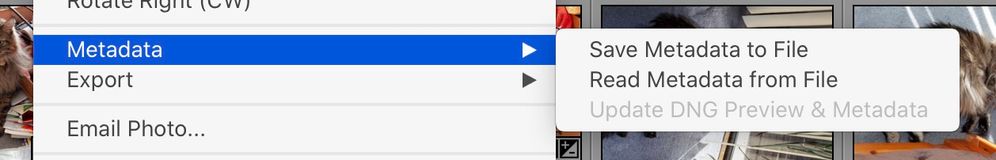Adobe Community
Adobe Community
- Home
- Lightroom Classic
- Discussions
- Re: Working with retoucher workflow?
- Re: Working with retoucher workflow?
Working with retoucher workflow?
Copy link to clipboard
Copied
I've started working with a retoucher to edit a moderate volume of photos every day. So far I've been uploading the photos to Dropbox. She downloads them, retouches in Lighroom, and uploads them back to Dropbox.
The process is slow (since I'm sending GBs of RAW files) and if I need to make any changes I don't have access to the Lightroom edits themselves, only the final JPGs.
I'm wondering if I should be importing the photos into Lightroom, generating Smart Previews, and exporting a catalog to send to her every day?
Any thoughts about the best way to handle this workflow would be appreciated.
Copy link to clipboard
Copied
Yes, smart previews is the way to go.
Copy link to clipboard
Copied
How?
Copy link to clipboard
Copied
Boy, every time I try to answer this I re-read what you're doing and do a face palm.
First off I'm assuming that you are both working in Lightroom Classic because you mention Smart Previews. But sending back and forth Smart Previews is cutting the round-tripping off at the knees. Lightroom Classic doesn't work like that.
About the only way this could work is if you were working in Bridge/ACR/Photoshop but for Lightroom Classic, this doesn't work with a split workflow in any way, shape, or form.
If she sends you Smart Previews, they will not be connected to the original LR files (and they are smaller than the original file becuase they are, well, Smart Previews, not the original files. If the smaller files are OK for you, than maybe this is OK but please, this is not a good way at all.
I can appreciate how slow the format that you have been doing but it's much less expensive then one of you flying to the other (despite Covid issues), but I think for what you're doing, the Bridge/ACR/Photoshop is your best and safest approach.
Copy link to clipboard
Copied
Why a face palm? No doubt there are hundreds or thousands of other photographers in the same scenario.
I'm asking for a Lightroom Classic-based workflow solution to this scenario. I'm not interested in using Bridge/ACR/Photoshop to convolute the workflow. It most certainly is not my "best and safest approach".
My understanding is that the entire reason for Smart Previews is to allow them to stand-in for larger files during editing (when using Smart Previews in the Develop module if that option is chosen, for syncing to mobile, etc.)
Copy link to clipboard
Copied
Fair enough, can we take a step back and can you please let me know what you plan on doing with the Smart Previews?
Copy link to clipboard
Copied
The point is not Smart Previews, the point is the best work flow for this scenario.
I'm asking if there is a better way to do this. I'm asking for a solution.
Not to be rude, but what I'm not asking for is face palms, hysterics, pre-mature conclusions that I should use Bridge/ACR/Photoshop, or a fixation on Smart Previews. I brought up Smart Previews because I know of large retouching companies that use Smart Previews as part of their work flow to send files back and forth.
If you have smart solutions to the scenario I've described, I'm all ears.
Copy link to clipboard
Copied
I have some notes on this workflow-
WORKFLOW FOR OUT-SOURCING
CLIENT is the Photographer (ie. You)
EDITOR is the Contract person to develop images.
The CLIENT in the Master Lightroom catalog-
1. Select the folder of images for editing, or a Collection on images.
2. Right-click to [Export this folder, or Collection, as a Catalog]
3. Save the exported catalog folder in a suitable location and name (eg. “Job for Edits”)
4. Set the Export options-
Export Negative Files (No)
Build/Include Smart Previews (Yes)
Include available Previews (Yes)
5. The Export result is a folder containing-
Catalog “Job for Edits”
Regular Previews
Smart Previews
6. Send this Folder to the EDITOR. (Dropbox is one method, and it can be all zipped in one file.)
The EDITOR-
1. (Unzips if needed) Opens the Catalog “Job for Edits” (NO Importing from another Catalog needed. NO importing of imagees is needed!)
2. Does all the Develop work.
3. Sends the Catalog “Job for Edits” back to the CLIENT (You) as a .ZIP file (or Dropbox)
Previews and Smart Preview files are not needed!
The CLIENT (You)
1. Opens their Master Catalog
2. Selects Menu > File > Import from another Catalog.
3. Select the “Job for Edits” catalog returned from the EDITOR.
No Previews to import!
File Handling: Don't add new photos.
Replace: Metadata & Develop Settings only.
Preserve Old Settings as Virtual Copy (If you want to keep your previous 'CLIENT' editing separate.)
4. [Import] (ie.complete the catalog import.)
5. Master Catalog Previews update with Development done by EDITOR.
Note: If the EDITOR needs to make derivatives (eg. Edit in Photoshop) it cannot be done except limited to the Smart Previews size that they have to work with! - The original files would be needed in this case.
Copy link to clipboard
Copied
Excellent. This is the sort of work flow that I was hoping someone had figured out.
Thank you very much for this.
Copy link to clipboard
Copied
One issue with the Smart Preview process is Sharpening and Noise Reduction are not 100% accurate when applied to the full size RAW. You could keep the RAW files you send her in thier own folder and then you could send the retoucher the full size RAWs and have her send you JUST the XMP files back and then copy those to XMP files to the original folder and read the XMP. You have the edits applied to the RAW files and do not have to worry about fine tuning the Sharpening/Noise. Requires the RAWS to only go one direction.
Copy link to clipboard
Copied
I agree with you Bob but this would best be done by Bridge/ACR/Photoshop route unless you know how to apply XMP data into a file via LRC. I've not heard of any mechanism for that. Do you know one.
Of course, once all is done, the files (with the xmp data) can be imported into LCR (assuming that that's where they need to end up). The first time the user opens the files, they will be questioned if they want the external edits or LRC's edits to be used and then just accept the external edits.
That's very doable, good idea.
Copy link to clipboard
Copied
You just Save Metadata to File. This works if the XMP is in the same folder as the Original RAW. Thats why I said to have the Retoucher RAW files in their own folder. I do this all the time with a friend of mine for a few files. We dropbox the RAWs and then just email the XMP files back an forth make sure not to do edits between the exchanges. I do this because of the Smart Preview DNG issue with Sharpening and Noise and the XMP files are smaller than the Smart Preview for multiple exchanges.
In the OPs case, the Retoucher would just Save the Metadata and send the XMP and the OP would Read the Metadata and still have and editable RAW with the Retouchers edits.
Copy link to clipboard
Copied
That's a very interesting idea. The downside to that method is that I would have to generate the final output (JPGs, in this case) rather than let her do it.
It sounds like we're talking about three options here:
- I send raw files to retoucher. Retoucher returns retouched JPGs. (This is what I've been doing.)
- I import raw files into Lightroom, export catalog with Smart Previews, send to retoucher. Retoucher returns catalog with retouching complete, which allows me to tweak photos before exporting JPGs.
- I send raw files to retoucher. Retoucher returns XMP files, which allows me to tweak photos before exporting JPGs.
I'll have to test the import, preview generation, and export steps to see if I'd be saving time doing this every day.
Thank you for the suggestions.
Copy link to clipboard
Copied
Re Option 2.
"I import raw files into Lightroom, export catalog with Smart Previews, send to retoucher. Retoucher returns catalog with retouching complete, which allows me to tweak photos before exporting JPGs."
IMO is the method I favour, that will return the 'raw' edits to you with full Develop History (unless your retoucher deletes it 🙂 )
With only one downside as mentioned by @Bob Somrak -Sharpening and Noise Reduction (applied by the retoucher) will not be accurate with Smart Previews. You could pre-apply these in the Import process of your raws, or tweak the edited raws before you export the JPGs.
Exporting to JPGs for you can be made very simple by creating Export Presets, so you have full control over the final JPG outout. It couldn't really be much easier than- Select photos, choose Preset, [Export], done ! And the retoucher again, does not need to send you any files other than the edited Catalog.
So there are various ways to achieve your goal as suggested by Bob and Gary.
I like the music of the Electric Light Orchestra and one of their songs goes- "There are so many ways up the mountain, but the view from the top is just the same."
Copy link to clipboard
Copied
Yes sir. That all makes sense.
I do have export presets set up. The issue is that I would have to account for the JPG generation time for hundreds of photos every day. The main goal in setting up this retoucher work flow is to automate as much as possible to save time during busy season.
Thanks for the input.
Copy link to clipboard
Copied
The Export as Catalog option seems to be clean and allows the full gamut of LrC options including virtual copies. However it does restrict the Retoucher to using LrC, and of a specifically compatible version.
For completeness, another workflow option might simply make use of external XMP (so, not involving virtual copies). That will free up the Retoucher to use either ACR or LrC, plus is slightly more tolerant of differing software versions.
- Client imports a folder of photos to LrC and does a first pass of cull / edits / keywording etc and selects which images are to be retouched.
- Client uses Export (with 'Original' format chosen) to produce copies of images chosen for retouch, into a new separate temporary folder on disk. This method is selective and also ensures Client initial metadata accompanies those image files.
- This folder's contents are sent to Retoucher who resaves them locally.
- Retoucher either directly opens those local images in ACR or else imports them to LrC - her choice - but either way, Client initial metadata will automatically be visible to her as a starting point.
- Results of the Retoucher's work are: some updated XMP metadata on her copy of these images. So if using LrC, there must be Write Metadata to File - when using ACR, that action IIRC occurs when she clicks 'Done'.
- If images are proprietary Raw, she then simply sends the small XMP sidecar files back to the Client.
- With DNG or camera JPG, that metadata is embedded hence the whole thing must be sent back to the Client.
- Client overcopies the small XMP sidecars (or else the whole file in the case of DNG or camera JPG) using file browser, within the location where LrC has got these imported. The temporary folder that was made separately. is now redundant and can be deleted.
- Client goes to these images within LrC and uses Read Metadata from File to load in the Retoucher's new work.
- Prior Client's edit state is still accessible via the History panel.
Copy link to clipboard
Copied
I appreciate that detailed list. I'll be mulling these options and steps over to decide what works best for my work flow.
Thank you.
Copy link to clipboard
Copied
@richardplondon This (quotes below) is where I have some slight disagreement with your suggested workflow (that also does work!).
Only the Exported Catalog ( .LRCAT), and only the catalog needs to be retured from the retoucher. Everything they have done, whether it be to the Client's full-size originals, DNGs, JPGs, Smart Prefiews, etc. is IN this Catalog. (Except new Derivatives created by Client)
- If images are proprietary Raw, she then simply sends the small XMP sidecar files back to the Client.
- With DNG or camera JPG, that metadata is embedded hence the whole thing must be sent back to the Client.-
If the Client needs full-size files to edit (for sharpening, etc) then supply them, in any suitable way.
But XMPs are not needed. Writing and reading of metadata to XMPs in not needed.
No metadata need to be written into DNGs or JPGs, it is ALL in the catalog that returns to the Client.
When the Client Imports the 'edit catalog' All the edits and metadata come with it.
It is simpler than explanations make it appear to be!