 Adobe Community
Adobe Community
XMP files and Photomechanic
Copy link to clipboard
Copied
Hi,
My workflow is to ingest RAW files from my camera card with Photo Mechanic, caption/keyword in Photo Mechanic (this creates XMP files), then import into Lightroom.
I have been making keyword changes to my archive in Lightroom, and figured I should save the metadata changes to the files which I thought would write to the existing XMP file. I tested this in on a small number of files and found that instead of writing it to the existing XMP file that was created by Photo Mechanic, LightRoom instead creates a second XMP file which isn't read by Photo Mechanic and as a result when I view the image caption/keywords in Photo Mechanic it shows the original unchanged keywords.
From what I can see when 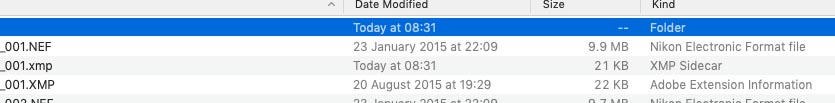 I view the two XMP files in Finder, the only difference between the two is the info listed under the 'Kind' column in Finder - the original XMP says 'Adobe Extension Information' while the new XMP file says 'XMP Sidecar'.
I view the two XMP files in Finder, the only difference between the two is the info listed under the 'Kind' column in Finder - the original XMP says 'Adobe Extension Information' while the new XMP file says 'XMP Sidecar'.
Please see the attached screengrab.
I don't understand why a second XMP is being created instead of the original being written to instead.
I am using:
Macbook Pro mid 2015 with Intel Core i& and Mojave
Photo Mechanic Version 5.0, build 19749 20d085a
Any help would be appreciated!
Thanks
Richard
Copy link to clipboard
Copied
Looks like these files are on an external drive that is case-sensitive formatted? Normally you would not be able to save two files where the only difference is uppercase or lowercase of the extension.
Copy link to clipboard
Copied
Thanks - I have recently moved my archive from an external LaCie firewire drive, to a Synology NAS RAID maybe that has something to do with it...
Copy link to clipboard
Copied
I'm pretty sure it does. That NAS is apparently case-sensitive.
Copy link to clipboard
Copied
I'm running into a similar issue, where Lightroom is creating a second .XMP file that matches the one Photo Mechanic has made. And the changes I make in either application aren't reflected. I'm also ending up with duplicate filenames which seems kind of scary.
Dropbox - Screenshot 2019-05-14 22.03.00.png - Simplify your life
I'm on a Synology NAS though, mounted via smb3.
I've used this similar setup for a long time, it wasn't until recently that I ran into the problem.
If I move to a local volume or drive attached via USB3, I don't see the same issue.
Copy link to clipboard
Copied
After a lot of testing and trial and error hoops, I determined the issue was with global admin privileges on the NAS. The user must have read/write access permissions on the folder, not just be set as a user group such as administrator or group with global read/write.
So I assigned my computer a user, gave it read/write access to my Photo-01 volume, and now it appears to be working fine and writing to the .XMP file vs creating it's own .xmp.
No other program I tested against behaved this way.
Copy link to clipboard
Copied
Are you on PC or Mac?
Not sure whether that makes a difference, I'm on a Mac.
The conclusion I came to after seeing a few related forum posts, was that Adobe doesn't work great on case-sensitive file systems which Synology is. ie you can't install their apps on them, can you can store your archive on one. However Lightroom by default saves .xmp files with a lower case extension and there is no means of changing that.
I had my Photomechanic originally set up to save file extensions upper case. Then when exporting the raw files into Lightroom, LR saves its own lower case .xml.
My solution was to simply set Photomechanic so save extensions in lower case, mirroring that of LR which simply saves to the one common xmp. So thats sorted for future file work. My historic archive (30k+ files!) now has an upper and lower case xmp file for each file, with the upper case version being out of date and redundant. If I can be bothered and can find an easy way of doing it in bulk, I will delete the upper case original XMP files, but it doesn't seem to be a burning issue as I will likely always export files from Lightroom.
Copy link to clipboard
Copied
I'm on a Mac, macOS 10.14.
I resolved my issue by assigning fresh permissions to a user that I created for the client / computer. When I configured the Synology, it's all local, and I had just generated global/group permissions and used my personal login which is part of the administrator group and had global r/w permissions.
But when I connect with a user that has explicit permissions to the volume/shared folder, it works. I have to go back and remove almost a month of lowercase .XMP files. Lightroom wants to read those by default. I had a few tight deadline/assignments that I just had to work through, so that is all work I will probably have to redo.
Copy link to clipboard
Copied
wdp831 wrote
I'm on a Mac, macOS 10.14.
I resolved my issue by assigning fresh permissions to a user that I created for the client / computer. When I configured the Synology, it's all local, and I had just generated global/group permissions and used my personal login which is part of the administrator group and had global r/w permissions.
But when I connect with a user that has explicit permissions to the volume/shared folder, it works. I have to go back and remove almost a month of lowercase .XMP files. Lightroom wants to read those by default. I had a few tight deadline/assignments that I just had to work through, so that is all work I will probably have to redo.
Was wondering if you could elaborate on your fix a bit more. I have read through your post a few times and tried to a few different things with creating a new user on the Synology NAS but I am still having trouble. I assume I still have not set something correct to duplicate your resolution.
Copy link to clipboard
Copied
So I have been having the same issue as described in the OP. The info below seems to have fixed my issue. I hope that it helps someone else.
So I think after messing with things for about the 6 hours I think I may have found a solution. I logged into my Synology admin panel and then went into the [File Services] panel. There I unchecked the AFP service. Which seems counter opposite since this is the Apple File Protocol. But then I restarted the NAS and re connected LR to the Synology drive and BAM LR started telling me all the files I have been testing with earlier had XMP updates. Began clicking on update meta data and it began to read the changes to the XMP file I had made.
Copy link to clipboard
Copied
I think I may have found a solution. I logged into my Synology admin panel and then went into the [File Services] panel. There I unchecked the AFP service. Which seems counter opposite since this is the Apple File Protocol.
Apple has long deprecated AFP, and Synology users should enable SMB instead. And LR will work better if all volumes containing catalogs and photos (including NAS volumes) are configured to be case-insensitive. See my longer reply in the other thread: Re: XMP Files
Copy link to clipboard
Copied
Glad you apparently solved your problem. But can you clarify something fir me?
The images ar one time we’re run thru Photo Mechanic, probably given star ratings and color labels, that info written to xmas files created by Photo Mechanic.
Now the question for clarity, to get those images added to your lightroom catalog, did you:
a) Run Photo Mechanic, select the desired images, then select to edit them, with your settings set such that Lightroom Classic is the external editor?
or
b) Copy the images and camp files to where you want them, (if not already) then launch lightroom, bring up import, and imported the images (probably via ADD)
link fixed : https://m.youtube.com/watch?v=2lCqlt_ht8A&time_continue=251
I would think that (a) would mitigate any cap issues.
Copy link to clipboard
Copied
I select photos in PM and then have LR set as my editing software. But (a) or (b) will work either way. LR should read both XMP and xmp files. Meta data contained in the XMP file should be universal as far as I know. Items though like labels and color tagging have to be set up the same in PM and in LR. If the color label in PM is different than in LR, LR will not recognize the label setting and will not show the correct color tag.
However the AFP setting on the Synology was causing issues and LR was not seeing some of the XMP files and was looking for an xmp file. If there is not an XMP file created for a photo or LR doesn’t recognize the the XMP file and you change meta data LR from what I have seen will creat an xmp file by default. PM will also ready an xmp file.


