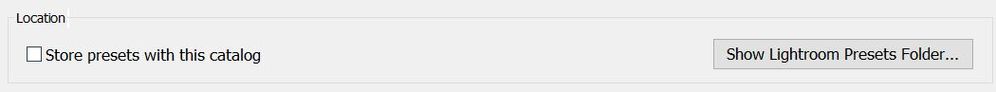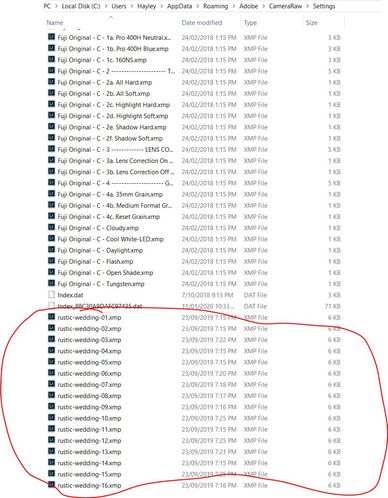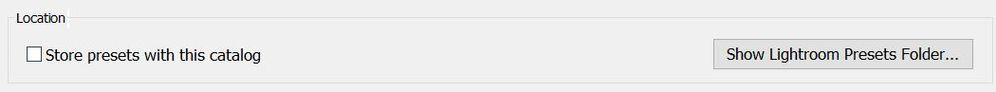Adobe Community
Adobe Community
- Home
- Lightroom Classic
- Discussions
- Re: "Lightroom's develop presets live not within '...
- Re: "Lightroom's develop presets live not within '...
XMP Files not showing up on Lightroom classic 9.1
Copy link to clipboard
Copied
I have read around 20+ questions on this and have followed all the suggested steps. None of them work.
The presets seem to appear in camera raw but will not appear in lightroom CC 9.1
I have made sure the 'store presets with this catalog' has been unticked. The XMP files have been placed in Camera Raw > Settings
The + sign on the preset panel doesn't give me an option to important, it just allows me to create my 'own'.
what am I doing wrong!?
Copy link to clipboard
Copied
The Develop preset only show up for the camera, make nd model, they were created from/for.
So If you create a develop preset with a Canon camera image selected and then you select a image from a Nikon camera that preset will not show up.
Copy link to clipboard
Copied
Profiles are camera specific, but develop presets refer to LR sliders which can be set equivalently no matter what camera was used (except that, whether the image is Raw based or non-Raw based may make some technical difference).
It is true that a preset may impose a particular profile, if that option is checked in the selectivity dialog for the preset. And profiles of the usual sort are camera specific. But when a profile is picked (such as "Adobe Standard") whereby a same-named version exists for every camera - then the appropriate camera's respective "Adobe Standard" profile will get automatically used.
Lightroom's develop presets live not within 'CameraRaw', but in a subfolder of the 'Lightroom' configuration folder which sits alongside. Same thing for LR import and export presets, watermarks and such.
LR and ACR do share in common: camera defaults, lens profiles, camera calibration profiles. So these all sit within the CameraRaw folder, and Lightroom knows to look there.
Copy link to clipboard
Copied
<deleted>
Copy link to clipboard
Copied
"Lightroom's develop presets live not within 'CameraRaw', but in a subfolder of the 'Lightroom' configuration folder which sits alongside."
That changed in LR 7.2 -- develop presets now live in the CameraRaw/Settings folder, as shown in the File Explorer screenshot above. Adobe made this change so presets could be shared with Camera Raw.
There are two easy ways to verify where develop presets are currently stored:
1. Do Preferences > Presets > Show Lightroom Develop Presets.
[Use the reply button under the first post to ensure replies sort properly.]
2. In the Presets panel in Develop, right-click a preset and do Show In Finder / Explorer.
Copy link to clipboard
Copied
Sorry, right, thanks for the correction.
My own XMP ones include a line "cameramodelrestriction = " with a blank value following. I suppose some Develop presets might gain by being camera-model-specific but this would be a pain in the neck for most general purposes.
Copy link to clipboard
Copied
[This post contains embedded images that don't appear in email. View the post in your Web browser to see the images.]
hayley_eh62007165, thanks for including screenshots. There are two suspicious clues:
There should be a little down arrow next to the "+", but there isn't in your screenshot.
The current label of this button:
is Show Lightroom Develop Presets.
You say you're on LR 9.1, but likely you're on an older version. Do the Help > System Info command to verify the precise version your're running. If it says 9.1, please copy/paste the first ten lines here -- there could be other clues there.
[Use the reply button under the first post to ensure replies sort properly.]
Copy link to clipboard
Copied
And if Help > System Info shows you're on a previous version, do Help > Updates to install 9.1.
[Use the reply button under the first post to ensure replies sort properly.]
Copy link to clipboard
Copied
Ok, I think this has gotten muddled up a bit, so some inquiries
1. Are you saying you cannot see develop presets no matter what?
2. Can you see a few presets that come with Lightroom Classic? Or absolutely nothing.
3. And does this differ if you are working with RAW as opposed to JPEG?
4. In that Presets Panel, that + sign, right click, can you select manage?