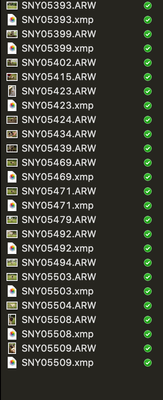Adobe Community
Adobe Community
.Xmp not working
Copy link to clipboard
Copied
I Edited some pic with Lightroom Classic, then I tranfers the whole raw photo and the .xmp to another folder, I re-import the photos and tried to sync.
But now i lose the adjustment I had done before. I have the .xmp but when I load it nothing change. I need my adjustments back 🥺🥺🥺🥺🥺🥺🥺🥺🥺🥺
Copy link to clipboard
Copied
Make sure that the XMP is updated. Lightroom does not automatically do that. You either have to check 'Automatically Write Changes into XMP' in your Catalog Settings (maybe that became unchecked), or do it manually by hitting Cmd-S (Mac) or Ctrl-S (PC),
Copy link to clipboard
Copied
You should not of Reimported once you Moved those files.
You need to get a batter understanding on what LrC is and how to properly work with LrC. Moving files outside of LrC is not the way to do whatever you wanted to do and then trying to Reimport them is also Bass Ackwords.