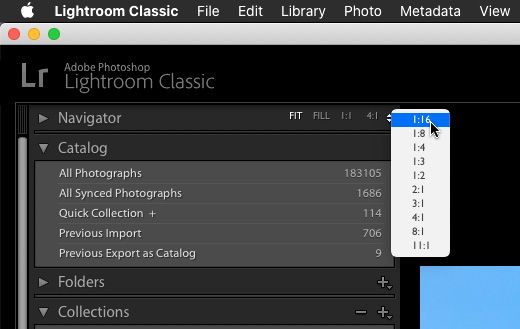Adobe Community
Adobe Community
- Home
- Lightroom Classic
- Discussions
- Re: Zooming in Lightroom Classic
- Re: Zooming in Lightroom Classic
Copy link to clipboard
Copied
This is probaly a silly question, but I have searched all over and can't find the answer.
I'm using Lightroom Classic 9.2 on a laptop with only the trackpad, no mouse. PC Win 10.
How can I zoom in and out of an image as in Photoshop? Does it work the same in both Library and Develop modules?
TIA - Richard
 1 Correct answer
1 Correct answer
Copy link to clipboard
Copied
Copy link to clipboard
Copied
Ohhhhhh. I totally missed that, thanks!
Copy link to clipboard
Copied
Or you can use the space bar as a shortcut to zoom in/out to/from the chosen zoom (1:1 by default)
Copy link to clipboard
Copied
Ah, thanks!
Copy link to clipboard
Copied
Is it possible to move the Navigator-tool down to the zoom-slider? I want to have the 1:1, 1:2...- options down to the zoom-slider so I can hide the left editing-window.